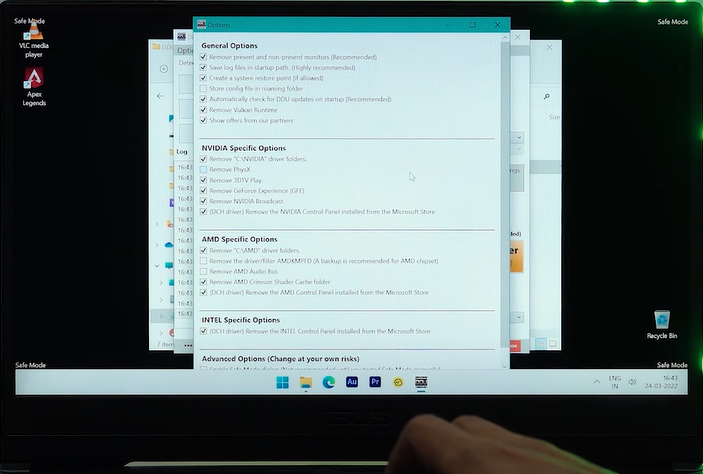We all know the drill with Call of Duty: Modern Warfare. It’s a great game, but it doesn’t work with certain GPUs. So what are the best solutions for this problem? Keep reading to find out!
What are the Best Solutions for the GPU Not Supported Error?
Many players have issues with Call of Duty: Modern Warfare GPU not being supported, and you’ll most likely have the same problem if you’re using a weak GPU. So, here are some solutions to help you get through this problem:
Fix #1: Remove Additional Monitors
Almost every single player who experienced this GPU error successfully resolved it by removing additional monitors from their system. While the concept of having multiple monitors is appealing, it currently does not work well with Call of Duty: Modern Warfare.
If your monitors are directly connected to the motherboard, simply unplug them for a few seconds before attempting to launch the game.

Once the game has started and you’re in the lobby, you can reconnect the monitors to the motherboard and the game will continue to run. So, simply unplug any display devices that are not currently in use and restart Call of Duty: Modern Warfare.
Fix #2: Check for Driver Updates
Outdated drivers can also cause the same issue where the game won’t launch and keeps displaying the same error with the GPU [1] not supported.
As a result, you should look for driver updates. Most of the time, updating the drivers will take less than 10 minutes, and you can manually check the Nvidia web page for updates.
Fix #3: Use DDU
Even if your drivers are up to date, the faulty display driver installation will result in the same error. So, at this point, you must use DDU to remove all of your computer’s display drivers before cleaning and installing updated drivers.
This will take a little more time, and you must ensure that no trace of the previous display driver remains on your PC before installing the updated drivers.
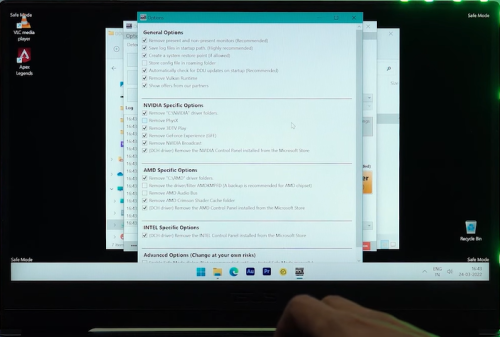
Fix #4: Reinstall Call of Duty: Modern Warfare
The Call of Duty: Modern Warfare GPU error should be resolved after you remove all extra monitors and switch to a single display.
However, problems with the game files can cause launching errors. So, if none of the previous troubleshooting methods have yielded successful results, simply remove the game from your PC and restart it.
After that, reinstall the game and ensure that your GPU drivers are up to date before launching it. Hopefully, you won’t encounter the same issue after reinstalling Call of Duty: Modern Warfare on your computer.