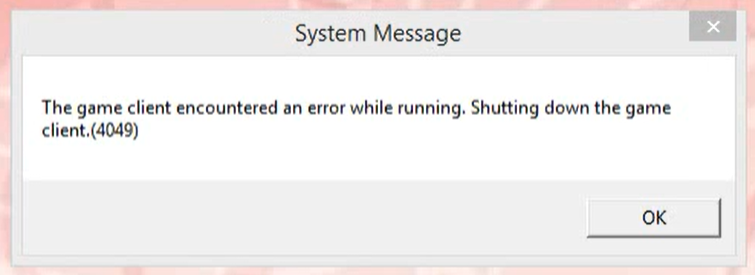Have you been playing Blade and Soul only to have the game crash on you constantly? If so, you’re not alone.
Fortunately, there are 7 working fixes you can try to run the game without any issue. Read on to find out how to keep your game from crashing!
How to Fix Blade and Soul's Crashing Issues
You are not alone in experiencing difficulties with Blade and Soul. Since its release in early 2016, the game has had its fair share of issues, and despite numerous patches and fixes, players continue to encounter serious bugs on a daily basis.
Below are some troubleshooting suggestions for you to try and fix the said issue:
Fix #1: Check Antivirus Settings
Do you use virus protection or a firewall? If so, make sure it is not interfering with the link between Blade and Soul. Turning off Windows Firewall temporarily may help if you’ve recently modified its settings to permit specific programs access.
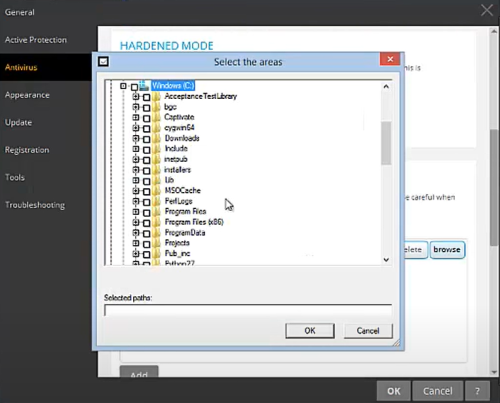
Fix #2: Close Unnecessary Background Processes
Are there any running background programs that could be affecting Blade and Soul’s performance? Do you use BitTorrent or Skype while playing Blade and Soul, for instance?
These can cause Blade and Soul to crash by putting undue strain on your computer’s central processing unit. While you’re playing Blade and Soul, try turning off these other programs.
Fix #3: Check PC Hardware
If the game continues to crash even after you’ve closed all other processes, then it’s likely that a component of your computer’s hardware is broken or is otherwise in need of replacement.
If you’re having technical difficulties while playing Blade and Soul, you might want to contact your laptop’s manufacturer or a technician about getting an upgrade.
Fix #4: Check Your Graphics Card Settings
Have you been receiving a “D3D Initialize failed” message? As a result, Blade and Soul may crash due to the stress placed on your graphics card. Disabling in-game features or upgrading graphics card settings is the quickest way to fix this.
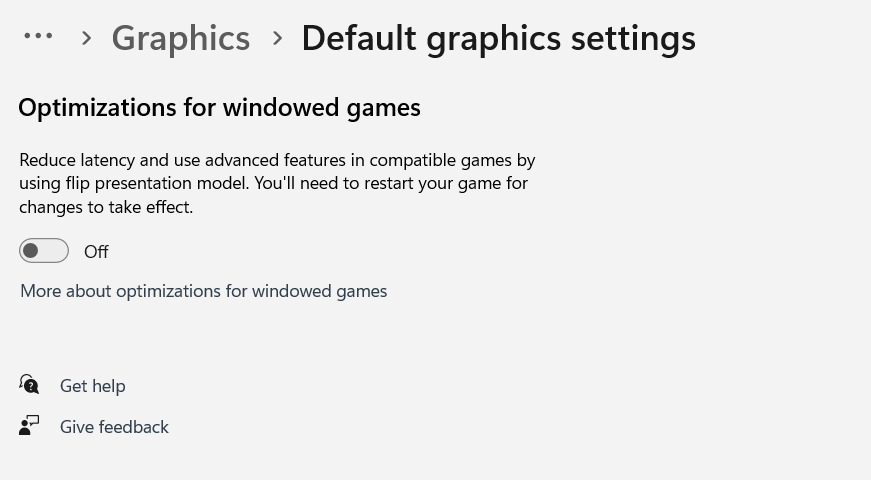
Fix #5: Clear Your Cache
The most common solution to PC crashes in Blade and Soul is clearing the cache. To access this feature in Windows, select System and Security from the Settings menu, then click Administration.
Find the cache by going through each list. When you find it, select it and hit the delete button.
You should repeat these procedures for any other software that uses a cache, not just your internet browser. When you’ve finished erasing your cache, restart your computer.
Fix #6: Delete Your Config File
The game may be crashing because of the configuration file [1] you are using. If that’s the case, deleting that file should fix the problem.
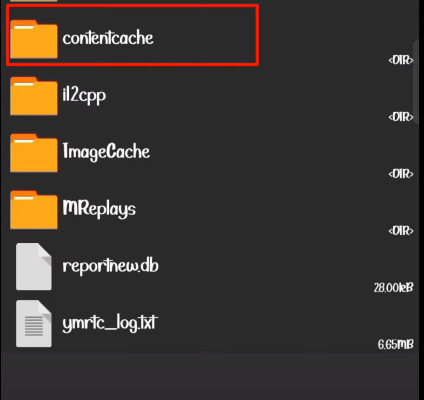
Fix #7: Disable Any Add-Ons
Disabling any add-ons is a good place to start if you’re having trouble keeping Blade and Soul from crashing. It’s possible that they’re disrupting a crucial element.
If disabling your add-ons doesn’t help, try scanning your computer with an antivirus program for malware that could be slowing down your game.