If you’re a gamer, you know the frustration of encountering an error message mid-game. The message “Game client has encountered an error 4049” is a particularly pesky one that can crop up in the online game Blade and Soul.
If you’re looking for a way to fix this error, read on. We’ll walk you through the steps to get back to gaming as quickly as possible.
How to Fix the Game Client Has Encountered an Error 4049
Blade and Soul’s servers have been having trouble lately because more people are trying to play the game at the same time. A lot of players have also gotten the 4049 error and are looking for ways to fix it.
Here are some things that worked for out team that might help you out. This will help you figure out what to do and what not to do.
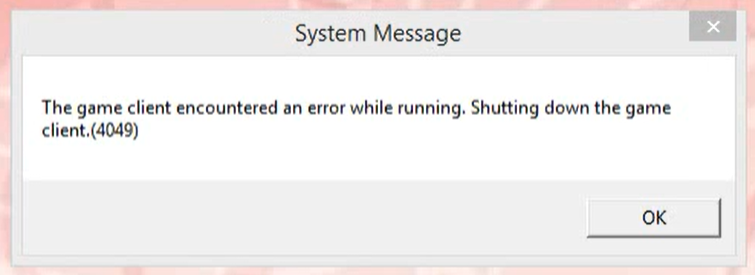
Solving Connection Issues
Error 4048 or 4049 usually means that your connection isn’t working right. Because of this, we suggest that you run a ping to see if there are any problems.
To find the ping command, type “ping” [1] into the Windows start menu search box. If you’re losing packets, you might want to restart your router or make sure it’s not getting too hot.
Is Your Computer Powerful Enough to Run the Game?
When you start the game, it first checks your system’s hardware to see if it can handle the requirements of running this game. If your computer doesn’t meet these requirements, it will give you an error message and shut down.
To avoid this, download a third-party program that simulates in-game performance to see if your computer is powerful enough to run this game.
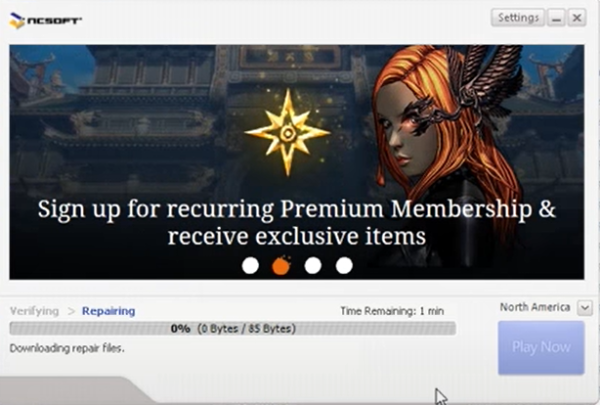
Another possible reason is that the game client has suddenly stopped running. When your computer wakes up from sleep mode, this often happens.
If you don’t completely shut down your game before putting your laptop or desktop into sleep mode, you might keep getting error 4049.
Refreshing or Clearing the Cache
- Right-click the Game Blade and Soul icon on your desktop, right-click the game's name in the menu that comes up, and then click Properties.
- From the Properties window, click Uninstall to get rid of all files on your PC that have to do with your Blade and Soul game.
- Go to the My Documents or Nexon folder and delete all of the files in it. Then go back to My Documents and repeat the steps above until there are no more files to delete in the My Documents or Nexon folder.
- Pressing the Windows key + R will open a window. In it, type "Regedit" (without quotes).
- Press the Enter or Return key, then go to HKEY_LOCAL_MACHINE > SOFTWARE > Wow6432Node > Nexon America LLC > Game Data.
- You can delete everything here by right-clicking each one and choosing "Delete."
- Empty the Recycle Bin and turn on the computer again.
- Reinstall the game Blade and Soul.
Check for Updates

Check the game client to see if there are any updates. You might not be able to see the error number (#), but you should see a message that says “There is an update available.”
If no updates are available, make sure that the client has been updated to the latest version of your operating system, if necessary. This error can happen when your operating system is out of date or when an update isn’t installed correctly.





