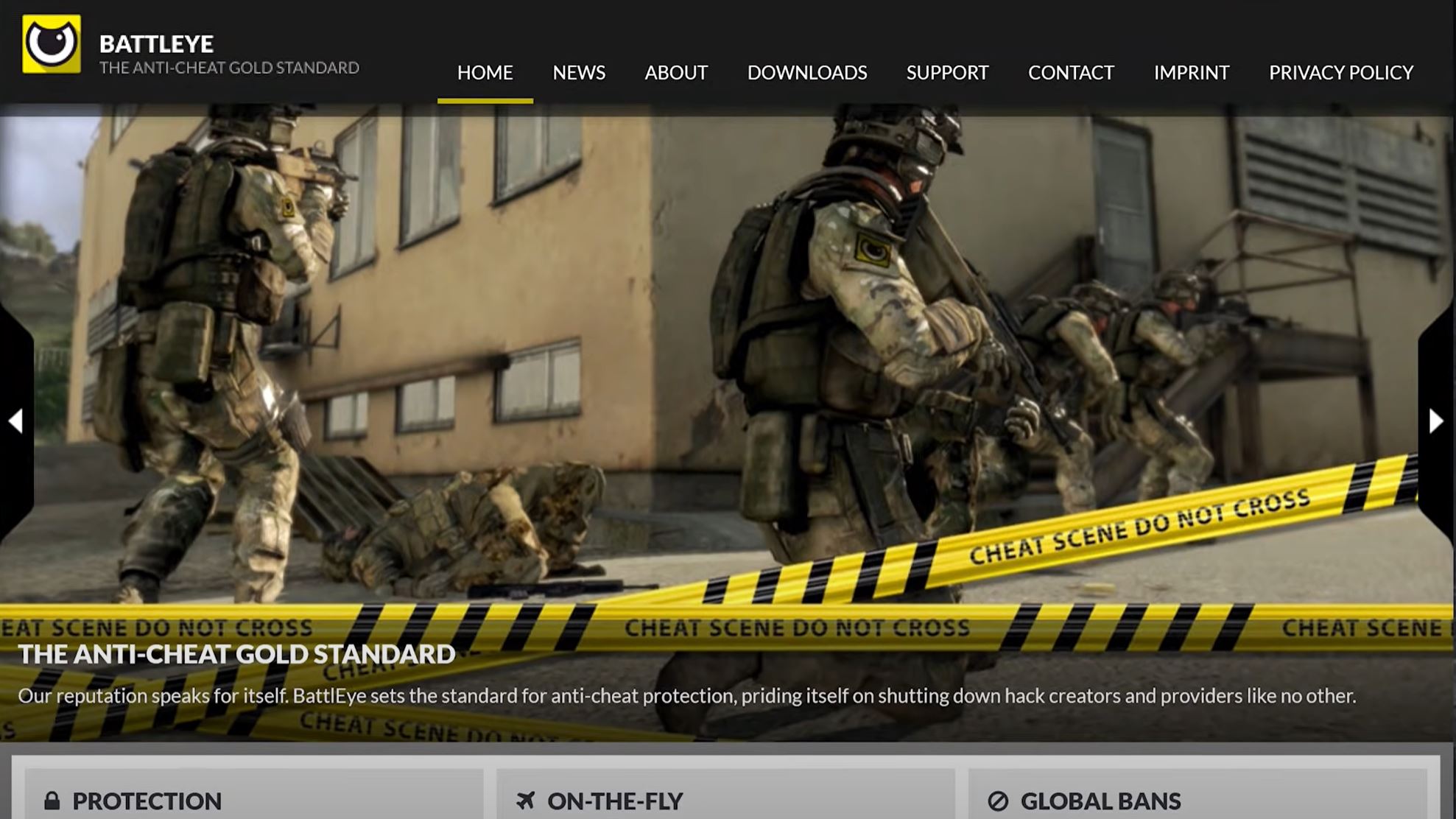ARK Server Rubber Banding is an issue that can occur when playing the survival game ARK: Survival Evolved. It is an issue that can cause players to experience lag, rubber banding, or even disconnection during their gaming session.
This can be a very frustrating experience, especially when playing with friends or in a competitive setting. So in this article, our gamers will discuss what causes ARK server rubber banding and how to fix it!
What Causes ARK Server Rubber Banding?
Rubber banding itself comes down to a few core issues. These include:
Cause #1: Dropped Packets
Data packets send what you do with your controller to a server. Due to a delay, you may sometimes feel like the game is not responding or “eating” your inputs.
This is more of a problem in fighting games, where there are a lot of controls. Most of the time, dropped or delayed inputs are caused by how fast your computer is or how your data gets to the server.
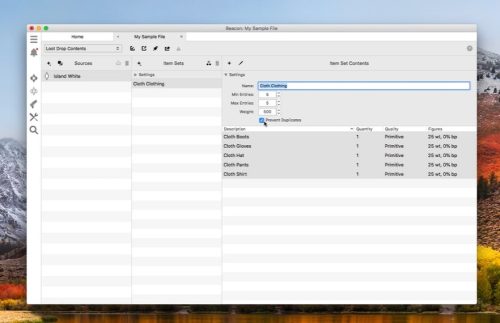
Cause #2: Outdated Files
Outdated files can be a major cause of ARK server rubber banding. These can lead to major performance issues. So, when playing the game, it is important to make sure that you have the most up-to-date version of the game installed.
This will help ensure that you are running the most stable version of the game, as any out-of-date files may be causing problems.
Cause #3: Corrupted Files
Corrupted files can be one of the main causes of rubber banding in ARK servers. These can be a result of mistakes when downloading or installing the game, or by user error.
Corrupted files can also stem from outdated software or hardware issues. These can cause the game to crash, lag, rubber band, or even disconnect.
Therefore, it is important to regularly check and update your game files to ensure they are up-to-date and free of corruption.
How to Fix ARK Server Rubber Banding: 5 Methods

The ways to stop rubber banding deal with the performance of the PC and the connection as a whole. You can make your time online better in many ways, like:
Fix #1: Wired Connection
Using a wired connection, rather than a wireless one, can help reduce latency and increase connection stability. A wired connection has less interference from other devices in the area and is more reliable than a wireless connection.
Furthermore, it is more reliable because the signal is sent directly from the router to the computer, rather than being sent through signals.
This makes the connection more reliable and reduces the chances of disconnections and lag.
Fix #2: Restart or Uninstall the Game
Restarting or uninstalling the game can sometimes help to fix ARK server rubber banding. When a game is restarted, it can reset certain settings and can help to reduce lag or rubber banding.
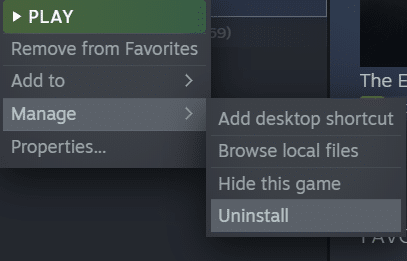
In addition, uninstalling the game and reinstalling it can also help to fix ARK server rubber banding, as it can reset the game and its settings. This can also help to address any underlying issues with the game that could be causing the rubber banding.
Fix #3: Update Everything
Updating all of your drivers and the game itself can help to reduce ARK server rubber banding. Not only can updating your drivers improve the performance of your PC, but it can also help to reduce lag and rubber banding in the game.
Additionally, updating the game can also help to address any underlying issues that could be causing the rubber banding.
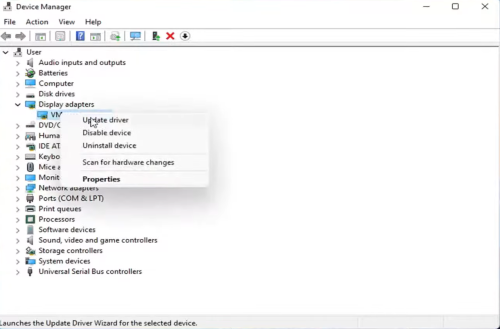
It is important to note that you should only update the game from the official website, as downloading from a third-party website can result in malicious software being installed on your PC.
Fix #4: Choose the Closest Server
Choosing the closest server to your location can help to reduce latency and rubber banding. This reason behind this is that data has to travel a shorter distance, meaning that the connection will be more stable and the latency will be lower.
Additionally, it is important to note that the further away the server is from your location, the higher the latency will be and the more likely rubber banding will occur. It is best to choose a server that is close to your location for the best gaming experience.
Fix #5: Get a Network Speed Booster
A network speed [1] booster is a tool that can help to increase the speed and reliability of your connection. This can help to reduce latency and rubber banding, as the data will be sent faster and more reliably.
Network speed boosters can be used on both wired and wireless connections, and can help to improve the speed of your connection.
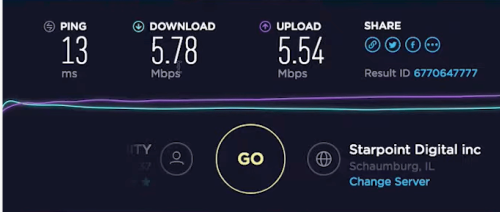
Additionally, they can also help to reduce lag and rubber banding, as the data will be sent faster and more reliably.
They can be purchased online, and they are relatively inexpensive, making them an affordable and effective way to improve your gaming experience.
Conclusion
ARK server rubber banding is an issue that can cause a lot of frustration and can ruin a gaming session. By understanding what causes rubber banding and taking steps to fix it, you can reduce the chances of it happening and enjoy a smoother gaming experience.
Make sure to use a wired connection, restart or uninstall the game, update everything, choose the closest server and get a network speed booster to avoid this issue!