Have you ever encountered a problem when trying to play Star Trek Online, where you suddenly got disconnected from the server?
Don’t panic! Many players have encountered this issue before, but it’s not one without a solution! Here are the steps you can take to try and fix the problem:
Star Trek Online Disconnected From Server: How to Fix in 4 Ways
Fix #1: Double-Check Your Internet Connection
The first step to take when you encounter this Star Trek Online issue is to double-check your internet connection. This issue can be caused by a slow or unreliable internet connection, so it’s important to make sure that your connection is working properly.
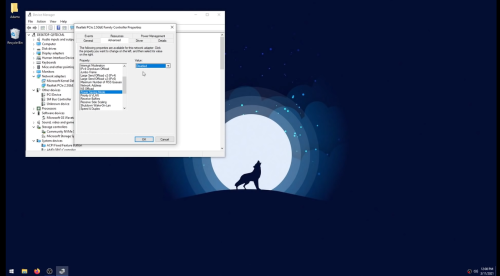
You can do this by running a speed test to see if your connection is as fast as it should be. Additionally, you should also check your connection for any network issues that might be causing problems.
Fix #2: Update Your Computer Outside of Game
It’s important to make sure that your computer is up to date, even if you’re not playing Star Trek Online. This can help to prevent any issues with the game, such as a disconnect from the server.
To update your computer, you ensure that all of your operating system and software versions are up-to-date.
Fix #3: Force Verify the Game
Force verifying the game is a great way to ensure that all of the necessary game files are in place and that there are no corrupted data or missing files.
To do this, open the game launcher and select the option to verify the game files.

This will cause the game launcher to check for any corrupted or missing files and replace them. Additionally, it will also check for any updates that have been made to the game since it was last launched.
Fix #4: Check Your Security or Antivirus Settings
It is possible that your security or antivirus [1] settings can be blocking Star Trek Online from connecting to the server. To check this, you should open the settings for your security or antivirus software and look for any settings that might be blocking Star Trek Online.
If you find any settings that are blocking the game, you should disable or change them so that they no longer block the game.
Additionally, you should also add Star Trek Online as an exception to your security or antivirus software so that it is no longer blocked. This will allow the game to connect to the server without any issues.
Conclusion
If you keep on getting disconnected from the server on Star Trek Online, you should follow the steps outlined above in order. In sum, double-check your internet connection, update your computer outside of the game, force verify the game, and check your security or antivirus settings.
Once you have taken these steps, you should be able to enjoy playing Star Trek Online without any problems!




