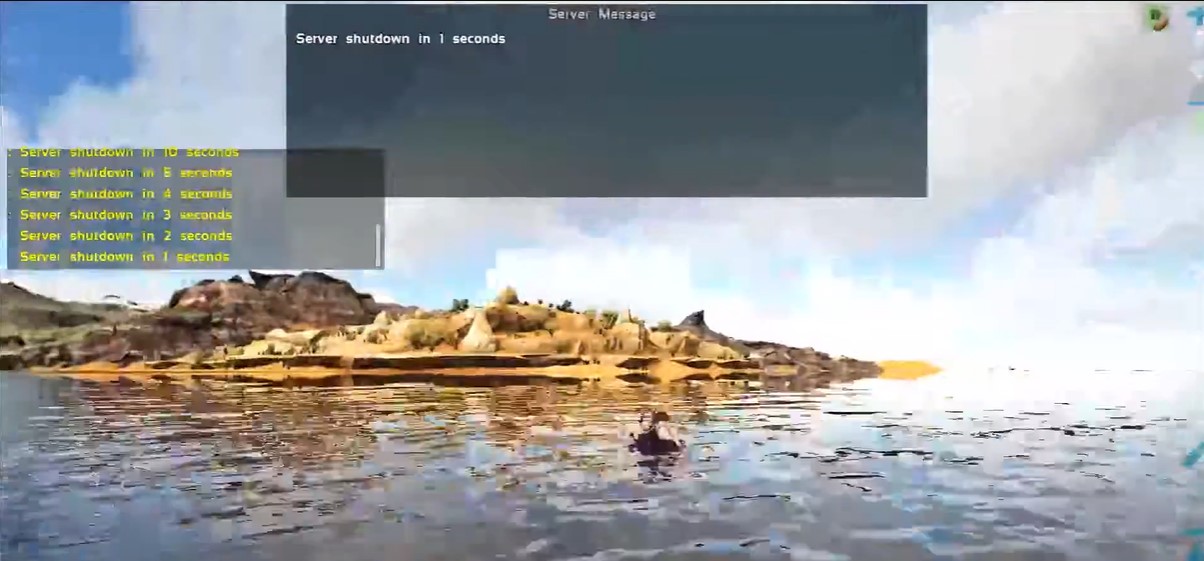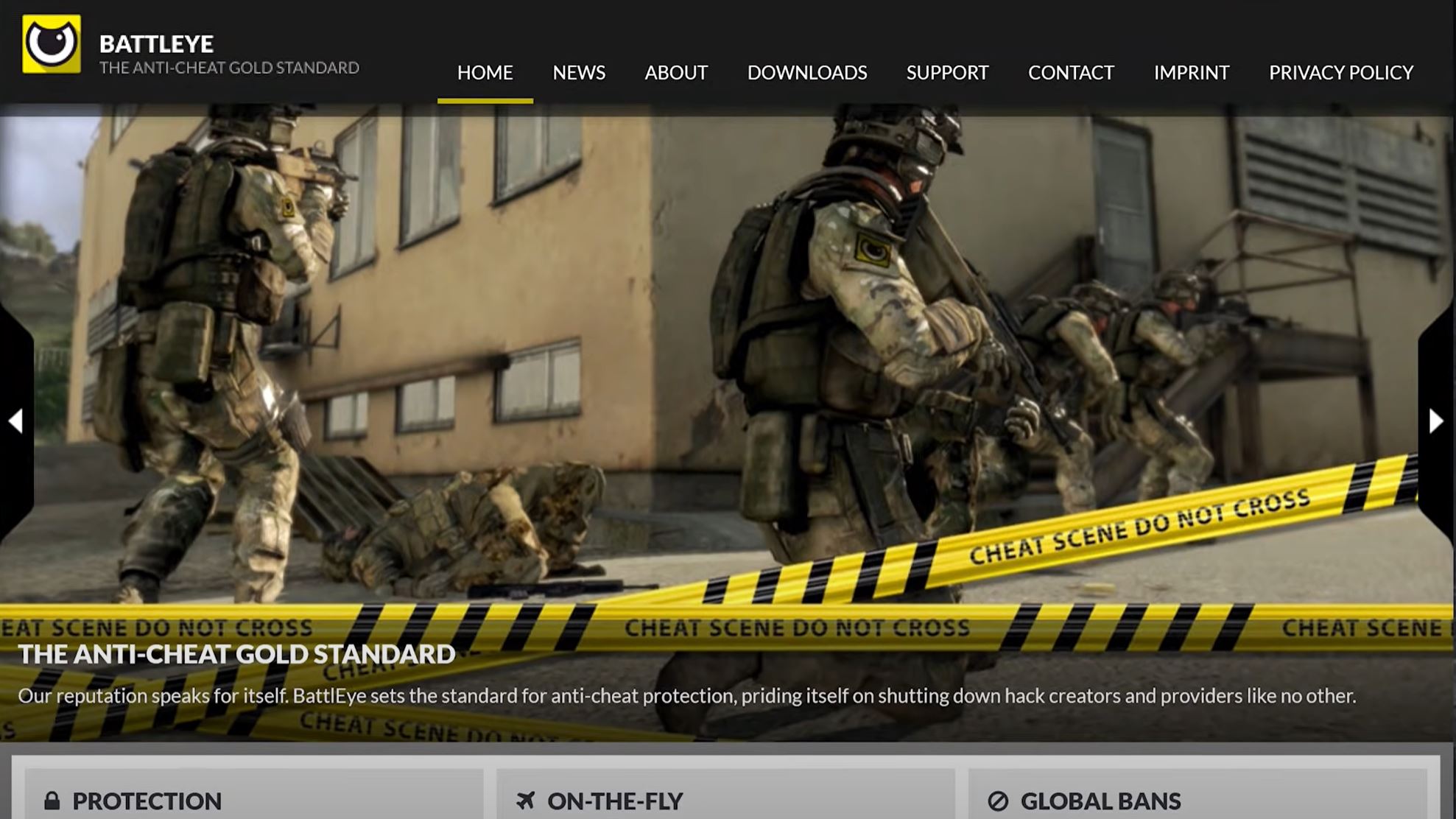Having trouble with your ARK server showing up in the browser list, can be a frustrating experience. If you’re one of the many players experiencing this issue, there’s no need to panic!
Our fellow ARK gamers are here to show the steps to get it to show up again!
ARK Server Not Showing in Browser List: 4 Fixes
Fix #1: Check Your Server Settings
The first thing you should do is check your server settings to make sure they are properly configured. If your server is not showing up, it could be due to incorrect settings, such as a wrong server port or incorrect game mode.

Fix #2: Check Your Network Settings
If you are using a home network, you should check your network settings [1] to make sure your ARK server is able to communicate with the internet.
This can be done by checking your router settings and making sure the ports for your ARK server are open.
Fix #3: Check Your Server Version
If the issue persists, you should check to make sure your server is running the latest version of the game. This can be checked by going to the official ARK website and comparing the version of the game you are running to the latest version.
Fix #4: Restart Your Server
If all else fails, you should try restarting your server. This can often reset any settings that may have been causing the issue, such as incorrect ports or incorrect game mode.

Conclusion
Following these steps should help you get your ARK server to show up in the browser list again immediately. However, if you are still having trouble, it may be best to contact the official ARK support team for help.
They can provide more specific steps that are tailored to your particular situation.