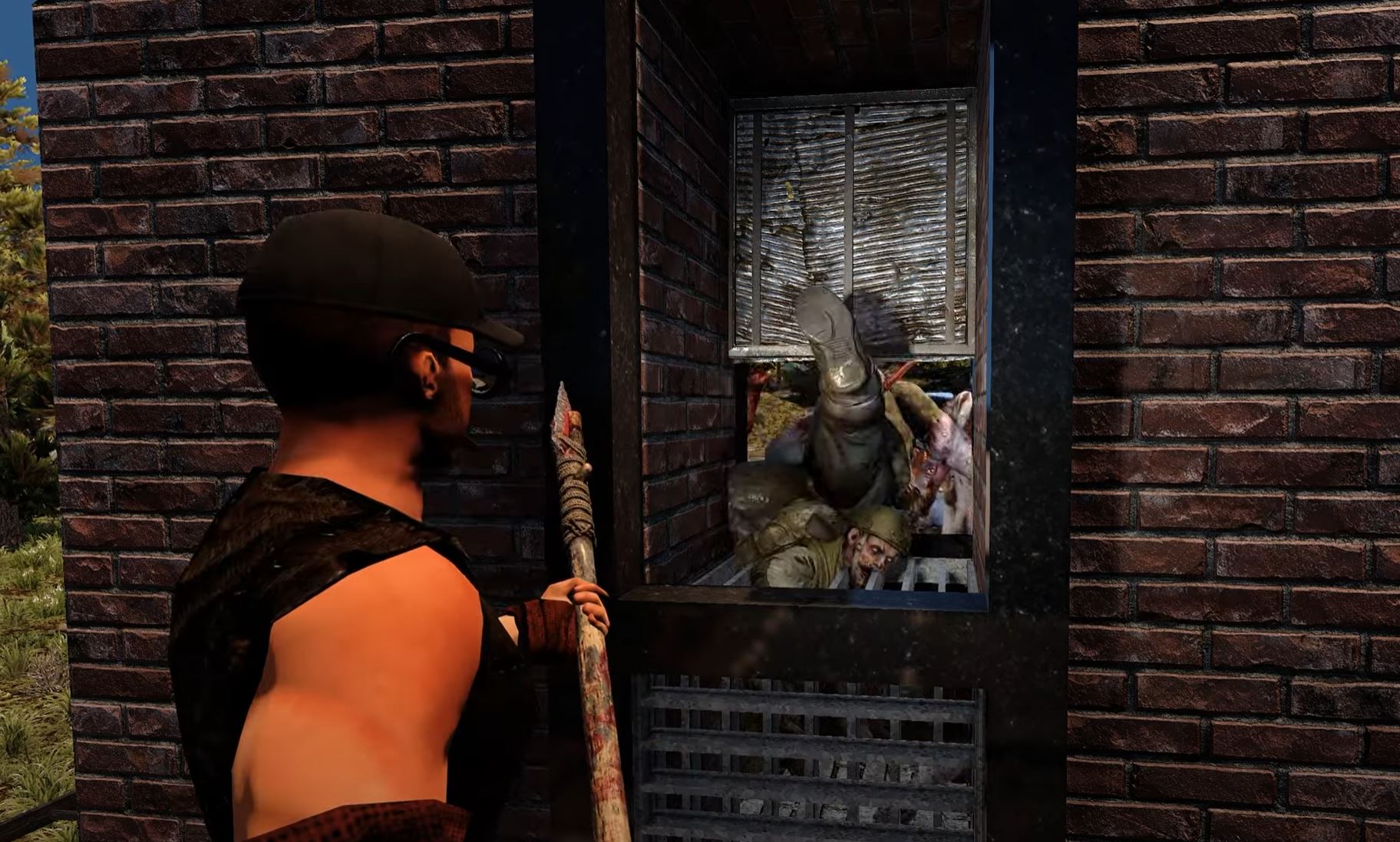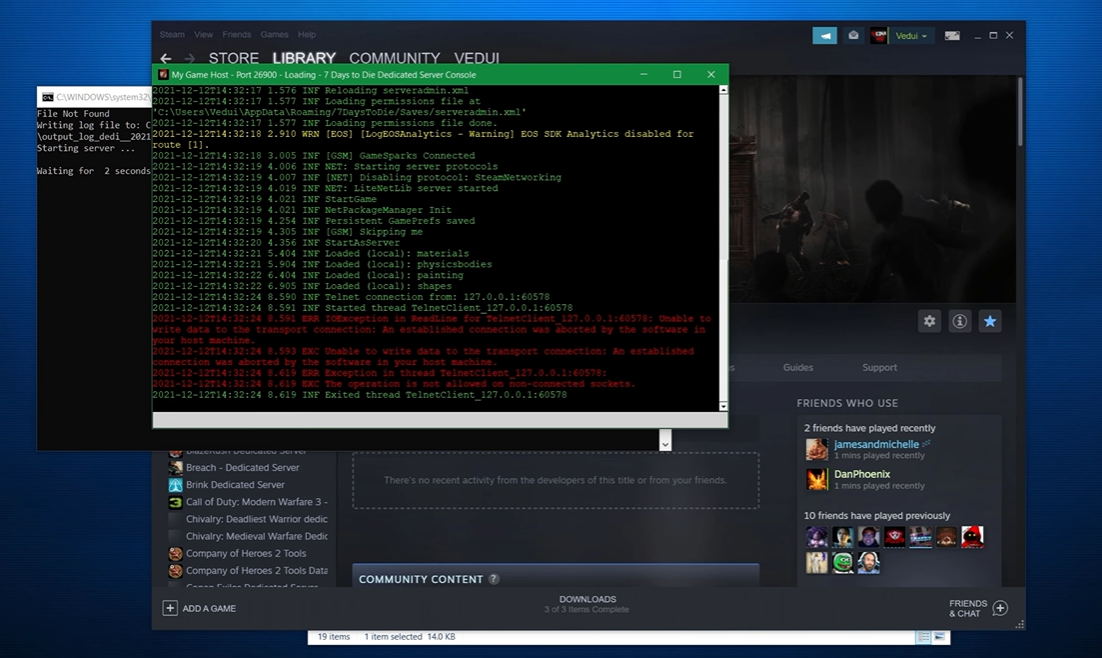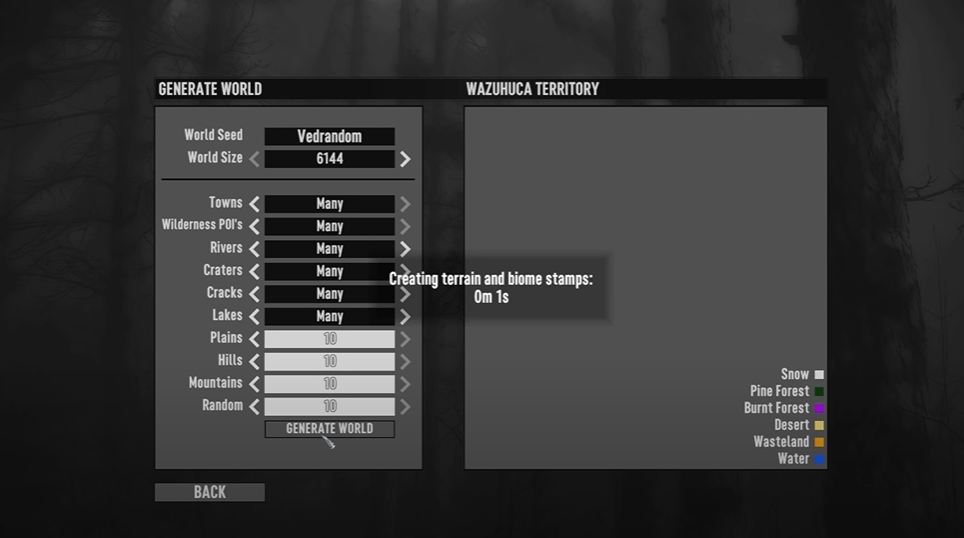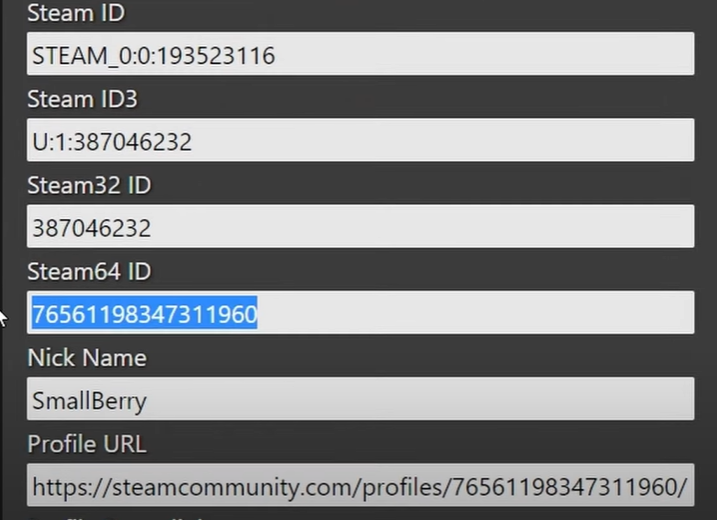Are you one of those 7 Days to Die gamers who always seem to get stuck on walls? Or maybe you know someone who does?
There’s no need to worry, because we got you covered. Here’s a quick guide on how to get unstuck from walls on 7 Days to Die from our gamers.
How Do You Get Unstuck From Walls on 7 Days to Die?
Follow the steps below to fix this issue:
- To access the console, press F1
- Type "dm" to toggle on debug mode
- To move or fly out of the wall where you are stuck, use god mode (default "Q") or fly mode (default "H")

- If this does not work, use ESC and navigate to Controls to double-check your key mappings
- Press F1, and type "dm" a second time to toggle debug mode back off
- Continue your zombie hunt
What is Debug Mode?
The Debug Mode, often known as the Debug Menu, is a set of advanced interface and keyboard commands [1].
When the player presses the ESC key, the menu to the right immediately identifies it, although the mode is composed of multiple different menus. These are advanced features that can have a long-term impact on your world, so use with extreme caution.