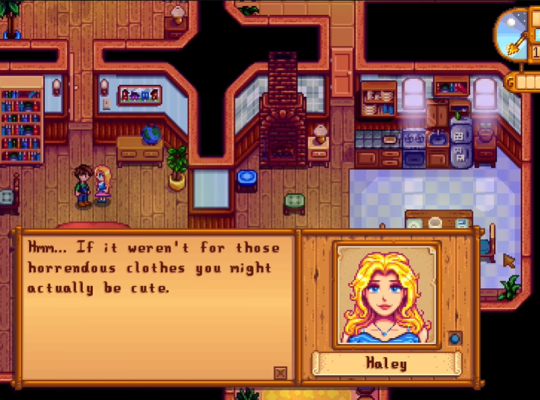Are you looking to add your personal touch to your farmhouse in Stardew Valley? One of the critical customization features in the game is the ability to rotate furniture. However, this mechanic can be a bit elusive for players.
This guide will provide step-by-step instructions on rotating furniture in Stardew Valley, along with essential tips and considerations to make the most of this feature.
Understanding Furniture Placement Mechanics
Before delving into furniture rotation, it’s crucial to understand the placement mechanics in Stardew Valley.
The game restricts furniture placement based on valid orientations, indicated by green and red glows. Items like paintings, televisions, and fireplaces cannot be rotated as their primary appeal lies in their fixed visibility.
On the other hand, furniture such as chairs, rugs, couches, and tables can be freely rotated.
Rotating Furniture on Different Platforms
The process of rotating furniture in Stardew Valley differs slightly depending on the platform you are playing on. Here’s how you can turn the furniture on different platforms:

PC (Mouse Controls)
- Select the furniture item you want to rotate by clicking on it with the left mouse button.
- Once the item is selected, right-click on it to rotate it.
- Keep right-clicking until you are satisfied with the orientation of the furniture.
- If you want to move the furniture to a different location, click and hold the left mouse button to drag it to the desired spot.
Nintendo Switch
- Choose the furniture item you want to rotate.
- Press the A button on your gamepad [1] or joystick to rotate the selected furniture.
- Repeat the button press until you achieve the desired orientation.
- To move the furniture, use the right joystick to select it and then press the A button to pick it up. Move the furniture to the desired location and press the A button again to place it.
Xbox
- Select the furniture item you wish to rotate.
- Use the right joystick to highlight the furniture and press the A button to rotate it.
- Continue pressing the A button until you are satisfied with the rotation.
- To move the furniture, select it with the right joystick, press the X button to pick it up, move it to the desired spot, and press the A button to place it.
PlayStation
- Choose the furniture item you want to rotate.
- Use the right joystick to highlight the furniture and press the square button (X on Xbox) to rotate it.
- Repeat the button press to adjust the orientation of the furniture.
- To move the furniture, select it with the right joystick, press the X button to pick it up, move it to the desired location, and press the square button to place it. (But does Stardew Valley work on PS5? Find out next!)
These are the general steps for rotating furniture on different platforms in Stardew Valley. Remember, some furniture items may not be rotatable, and some Stardew Valley controls may vary slightly depending on the platform. Enjoy experimenting and creating your perfect farmhouse decor!
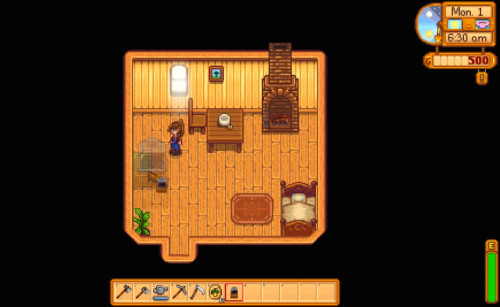
Furniture Rotation Limitations
While furniture rotation is a great way to customize your space, not all furniture items can be rotated in Stardew Valley. Items like televisions and statues are fixed and always face forward.
Pressing the rotation buttons won’t appear on the menu, but console players may not have access to modding capabilities. In Stardew Valley, you can rotate the following furniture items:
Chairs
Whether a dining chair or a cozy armchair, you can rotate it to face any direction you desire.
Rugs
Spice up your farmhouse floor with rotated rugs, adding a touch of color and style to your living space.
Couches
Arrange your couches to face different directions, allowing you to create a comfortable seating area that suits your taste.
Tables
Rotate tables to change the orientation of decorative items, such as flower vases or fruit bowls, placed on top of them.

Remember, these are just a few examples of furniture items that can be rotated in Stardew Valley. Feel free to experiment and get creative with other furniture pieces as well.
Placing Furniture Outside
In Stardew Valley, some furniture items can be placed outside your farmhouse, while others cannot. You’ll need to rely on trial and error to determine if an item can be placed outdoors. Try putting various pieces of furniture outside the farm and observe the color glow.
Green indicates that the item can be placed there, while red signifies that it cannot. It’s essential to be mindful of default villager paths, as furniture set in its way will be automatically destroyed. Plan your outdoor furniture placement accordingly to avoid such incidents.
Conclusion
Customizing your farmhouse in Stardew Valley becomes even more enjoyable with the ability to rotate furniture. You can easily rotate eligible furniture items by following the simple steps to create your ideal interior design.
Remember the placement mechanics, platform-specific controls, limitations, and outdoor placement restrictions.