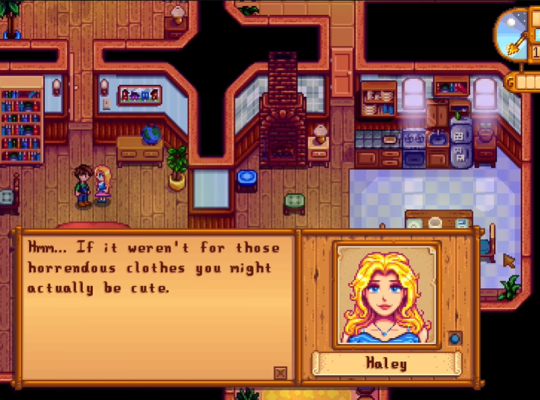Stardew Valley offers a delightful escape to the countryside, where players can build their farms, interact with townspeople, explore caves, and uncover secrets. If you want to start playing this RPG, you need to be familiar with the important controls and how to access them in the game.
In this article, we will delve into the intricacies of Stardew Valley’s controls, providing a comprehensive guide to help players navigate their virtual farming adventure.
Controls for Stardew Valley
Accessing the Controls
Before we dive into the specifics, it’s essential to know how to access the controls within the game. In Stardew Valley, the controls can be accessed through the Options menu.
Simply press the Esc key (or Start on a controller) to bring up the in-game menu, and select “Options” to access the control settings.
Keyboard & Mouse Controls
Stardew Valley offers both keyboard and mouse controls, giving players the freedom to choose their preferred input method. Here are the primary controls for the keyboard and mouse:

Movement Controls (W, A, S, D)
The WASD keys are used for character movement. W moves your character up, A moves left, S moves down, and D moves right. These keys allow you to explore the various locations in Stardew Valley seamlessly.
Interaction Controls (Left-Click, Right-Click, Escape, F, M, etc.)
The left-click mouse button is the primary interaction control, allowing you to perform actions such as talking to NPCs, harvesting crops, or petting animals. Right-click is used to access secondary actions, such as examining items or canceling actions.
The Escape key (Esc) serves as a universal back button, closing menus, and dialogs. Pressing the F key will open the journal, while the M key will open the Map window.
Inventory Hotkeys and Additional Functions
Managing your inventory efficiently is crucial in Stardew Valley. The E key opens your inventory, allowing you to equip tools, view and organize items, and access your crafting menu. Additionally, each item in your inventory can be assigned to a specific hotkey (number keys 1-9), enabling quick access during gameplay.
Controls for Xbox One or Xbox 360
Navigating the picturesque landscapes of Stardew Valley is a breeze with an Xbox One or Xbox 360 controller. Here’s an overview of the primary controls for the overworld:
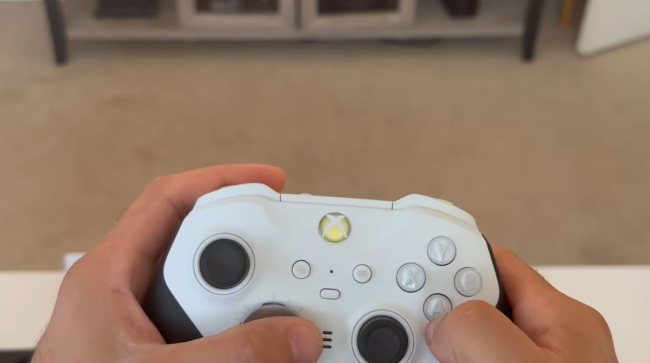
Movement Controls
- Left Stick: Use the left stick to control your character's movement. Pushing the stick in any direction will guide your character accordingly.
- D-pad: Alternatively, you can use the directional pad (D-pad) to move your character in the desired direction.
Interaction Controls
- A Button: The A button serves as the primary interaction button, allowing you to interact with objects, and NPCs, and perform actions such as watering crops or picking up items.
- X Buttons: Using the X buttons will activate the Tool.
- B Buttons: Using the B buttons will display the Menu.
- Y Buttons: Pressing the X buttons will open the Crafting Menu.
Switching Items, Running, and Toolbar Controls
- Left Bumper and Right Bumper: Use the left bumper to cycle through your inventory items, while the right bumper allows you to run.
- Left Trigger and Right Trigger: These triggers are used for toolbar controls, enabling you to switch between different equipped tools or weapons.
Controls in the Menu
Efficiently navigating menus is crucial for managing your farm and accessing important information. Here’s how the Xbox One and Xbox 360 controller handles menu controls:

Navigation Controls
- Left Stick: The left stick allows you to navigate through various menu options. Push the stick in the desired direction to move the cursor.
- Right Stick: Use the right stick to scroll through menus or lists, providing easy access to different sections.
Selection and Menu Interaction Controls
- A Button: The A button confirms selections and interacts with menu options.
- B Button: The B button serves as the back or cancels button, allowing you to exit menus or go back to the previous screen.
Menu and Inventory Controls
Keyboard
Pressing the Escape key brings up the main menu, where you can access various options, settings, and your inventory. Use the arrow keys to navigate through menus and the Enter key to select an option.
Gamepad
On a gamepad [1], pressing the Start button opens the menu, and you can navigate through it using the D-pad. The A button confirms selections, and the B button allows you to go back.
Emotes and Their Availability
Emotes are expressive gestures that allow your character to communicate non-verbally with other players or NPCs. Stardew Valley offers a range of emotes that can be accessed by pressing the B key.

These emote provide a fun way to express yourself and interact with the vibrant community of Pelican Town.
Tips and Tricks for Efficient Control
To maximize your efficiency and enjoyment in Stardew Valley, here are some tips and tricks for mastering the controls:
Practice and Familiarize
Take some time to familiarize yourself with the controls. Practice movement, interaction, and menu navigation to develop muscle memory and enhance your reflexes. The more you play and practice, the more intuitive the controls will become.
Customize Controls
If the default controls don’t suit your playstyle, Stardew Valley allows you to customize key bindings. Experiment with different configurations to find what works best for you.
Utilize Hotkeys
Assign frequently used items, such as your primary tools or seeds, to hotkeys for quick access. This eliminates the need to open the inventory every time you need a specific item.

Right-Click Efficiency
Right-clicking can be a time-saver. Use it to cancel actions quickly, examine items for useful information, or access contextual menus.
Time Management
Stardew Valley operates on a day-night cycle, and time management is crucial. Plan your actions efficiently to make the most of each day, considering travel times, energy levels, and the availability of NPCs.
Emote Communication
Emotes can enhance your interactions with NPCs and other players. Experiment with different emotes to express your emotions and build stronger relationships in the game.
Experiment and Discover
Stardew Valley offers a multitude of actions and interactions. Don’t be afraid to experiment and discover new control techniques. Try different combinations, explore shortcuts, and discover hidden functionalities.

You might stumble upon efficient methods or uncover shortcuts that enhance your gameplay experience.
Seek Community Resources
Joining the Stardew Valley community can be immensely helpful in learning new control techniques and discovering advanced strategies. Online forums, social media groups, and video tutorials can provide valuable insights and tips from experienced players.
Take Advantage of Shortcuts
Familiarize yourself with the available shortcuts to streamline your gameplay. Using hotkeys, such as F for the toolbar or M for the map, allows for quick access to essential tools and information, saving you valuable time.
Conclusion
Mastering the controls in Stardew Valley is essential for a rewarding and enjoyable gaming experience. Whether you prefer the precision of a keyboard and mouse or the comfort of a gamepad, understanding the default controls and exploring additional options will empower you to navigate the enchanting world of Pelican Town effortlessly.
So, grab your preferred control method, prepare your virtual farming tools, and embark on an unforgettable journey in Stardew Valley!