Sons of the Forest is an enthralling survival game that thrusts players into a mysterious and perilous world. While the base game offers an exciting gameplay experience, there’s a whole world of possibilities waiting to be explored through the use of mods and cheats.
In this guide, we will delve into how to use mods in Sons of the Forest and highlight the five best mods to download, as well as provide an overview of the WeMod platform, which offers an extensive array of cheats to amplify your gaming adventures.
How To Use Mods In Sons Of The Forest
Before we dive into the exciting world of mods, it’s essential to understand how to install and use them in Sons of the Forest. Here’s a step-by-step guide to get you started:
Locate and Download Mods
To begin, browse reputable modding websites and communities to find the mods you wish to use. Always ensure that you are downloading from trustworthy sources to avoid potential issues with your game or system.
Backup Game Saves
Before installing any mods, make a backup of your game saves to prevent any data loss in case of compatibility issues.
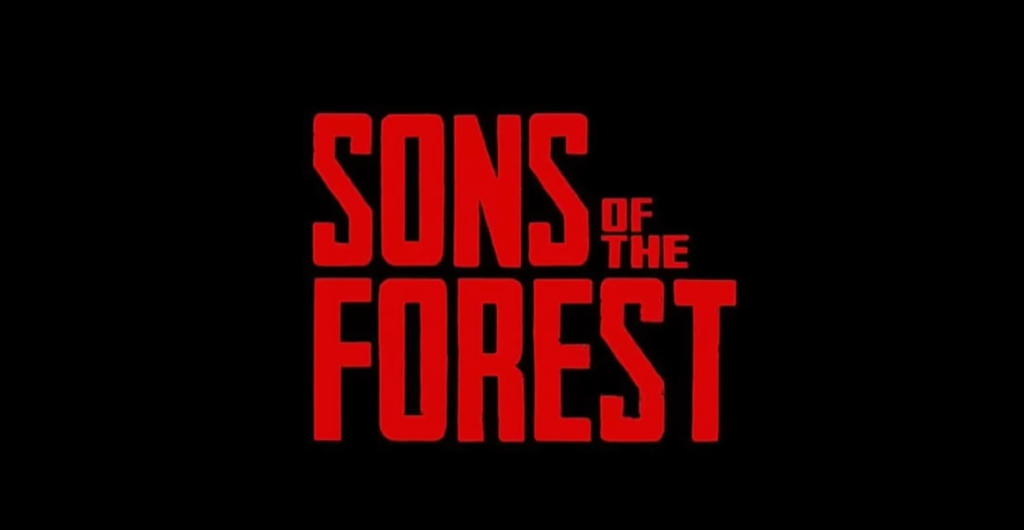
Install Mod Loader
Sons of the Forest uses mod loaders to manage and load mods into the game. Download the appropriate mod loader and follow the installation instructions provided by the developers [1].
Mod Installation
Once the mod loader is installed, simply place the downloaded mod files into the designated folder, as specified by the mod loader instructions.
Launch the Game
After installing the mods, start the game through the mod loader. The mods should now be active, and you can enjoy the enhanced gameplay experience.
Best Mods to Download for Sons of the Forest
With the basics of modding covered, let’s explore some of the best mods available for Sons of the Forest, offering various enhancements and new gameplay elements:

1. Environment Restoration
Immerse yourself in a lush and vibrant world with enhanced visuals that breathe new life into the game’s environment.
2. Max Inventory Items
Never worry about running out of space again, as this mod removes item limits, allowing you to carry an unlimited number of items.
3. Optimized Settings for Low-End PCs
Enjoy a smoother performance on less powerful systems with optimized graphics settings tailored for low-end PCs.
4. Let There Be Light
Illuminate dark areas and improve visibility with this mod, making exploration safer and more enjoyable.
5. Kelvin Cloner
Add an extra Kelvin companion to aid you in your adventures, providing valuable support and companionship.

6. Simple Zoom
Enhance your field of view and zoom capabilities for a better perspective while exploring.
7. Faster Inventory Panning
Streamline inventory management with quicker and more responsive item navigation.
8. SOTF Autosave
Never lose progress again with automatic save points at regular intervals.
9. Every Item In The Backpack
Unlock access to all items in the backpack, allowing for more creative and diverse gameplay.

10. Flight Mod
Experience the freedom of flight as you soar above the forest canopy and discover hidden secrets from the sky.
11. Warps Mod
Instantly teleport to various locations across the map, saving time and making long journeys a thing of the past.
12. Multiplayer Unlimited Mod
Enhance your multiplayer experience with increased player limits, fostering larger and more dynamic cooperative gameplay sessions.
WeMod: All Available Cheats for Sons of the Forest
WeMod is a popular platform that provides an extensive collection of cheats for a wide range of games, including Sons of the Forest. Here are some of the cheats available on WeMod:
Player Cheats
- Infinite Health
- Infinite Stamina
- Infinite Hydration
- Infinite Fullness
- Infinite Temperature
- Infinite Strength
- Infinite Lung Capacity
- Fully Rested
- No Fall Damage
- Invisibility (Enemies will not see you)
- Unbreakable Armor
- Immune to Fire
- Damage Multiplier

Inventory Cheats
- No Item Limit (Can carry an unlimited amount of items)
- Set Last Hovered Item Amount
- Unlimited Ammo
General Game Cheats
- Enable Debug Console
- Infinite Fuel
- Infinite Flashlight Battery
- Infinite Printer Resin
- No Building Requirements (Resources will not be used when building)
- Build Anywhere (Building is available everywhere)
- One Hit Cut Trees
- Stop Time (Time will not pass)
- Set Time Speed Multiplier (Time will speed up)
- Game Speed (Increase or decrease the game speed)
Physics Cheats
- Infinite Jumps
- Set Walking Speed Multiplier
- Set Running Speed Multiplier
- Set Swimming Speed Multiplier
- Set Jump Height Multiplier
How To Open Debug Console
The Debug Console is a powerful tool that allows players to access various commands and settings within the game. To open the Debug Console in Sons of the Forest, follow these steps:
1. Press the F1 key on your keyboard while in-game to open the console.
2. Type the desired command and press Enter to execute it.
Best Console Commands

- /help - List all commands available.
- godmode - Become invincible.
- aigodmode on - Grant god mode to companions.
- addcharacter robby 1 - Spawn an extra Kelvin.
- addvirginia - Summon an extra Virginia.
- aighostplayer on - Turn invisible to enemies.
- aipause - Freeze AI NPCs, including companions.
- aidisable - Make AI NPCs disappear.
- killradius [number] - Wipe out everything within the range.
- regenhealth - Instantly restore health to full.
- buffstats - Replenish all stats (hunger, thirst, stamina).
- additem [item name] - Add a specific item to inventory.
- addallitems - Get all items in inventory.
- removeallitems - Clear inventory.
- spawnworldobject [object name] - Spawn a specified object.
- instantbookbuild on - Activate Instabuild.
- showhud off - Disable the HUD.
- superjump on - Gain the super jump ability.
- speedyrun on - Obtain super speed.
- createlight - Summon a light source.
- cavelight on - Illuminate caves.
- settimeofday [1-24] - Change the time.
- settimeofday (morning – night) - Set time to morning or night.
- locktimeofday (morning – night) - Lock time to morning or night.
- forcerain heavy - Start heavy rain.
Conclusion
Exploring the world of Sons of the Forest becomes even more captivating with the addition of mods and cheats. Whether you want to enhance the game’s visuals, tweak gameplay mechanics, or experiment with unlimited power, the modding community and platforms like WeMod offer an abundance of options.
However, remember to use mods and cheats responsibly, and always back up your game files before making any modifications. With these tools at your disposal, embark on an unforgettable journey through the mysterious and dangerous world of Sons of the Forest. Happy gaming!







