Among Minecraft’s servers, SMP stands as one of the most popular types, drawing in players seeking collaborative adventures and interactions. If you’re wondering what it stands for, we have you covered!
In this article, we’ll explore the meaning of SMP in Minecraft, its origins, different types of SMP servers, how to join one, and where to find them.
What Makes A Minecraft Server SMP?
SMP stands for “Survival Multiplayer.” In essence, it represents a multiplayer mode where players can join a shared world and collaborate in real time, fostering a sense of community and cooperation.
SMP servers differentiate themselves from single-player worlds by allowing multiple players to interact, explore, and build together.
Origin
With the introduction of multiplayer functionality, Minecraft underwent a significant transformation. Players were no longer confined to solitary adventures in their own little worlds. Instead, they could connect over the internet, join servers, and explore each other’s creations.
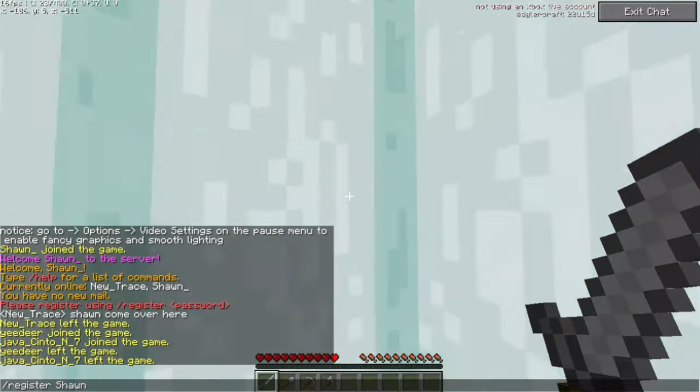
The concept of Survival Multiplayer (SMP) was born, marking a new era for the game. The ability to collaborate and interact in real-time with others was a game-changer for Minecraft. It opened up endless possibilities for social engagement, cooperation, and creativity.
Friends could team up to build sprawling cities, daring adventurers could form parties to tackle challenging dungeons, and imaginative minds could collaborate on ambitious projects beyond the scope of any single player.
Types Of SMP Servers In Minecraft
There are several variations of SMP servers, each catering to different playstyles and preferences:
Vanilla
The quintessential SMP experience, these servers adhere to the core gameplay mechanics of Minecraft without any major modifications or plugins. Players can experience the game in its purest form, collaborating and surviving together.
Semi-Vanilla
These servers strike a balance between the original Vanilla experience and some light enhancements. They may incorporate a few essential plugins or quality-of-life improvements while still preserving the essence of Vanilla gameplay.

Modded
These introduce various modifications that significantly alter the game mechanics, add new content, and offer unique gameplay experiences. Players can delve into exciting adventures with magic, technology, or exploration-focused mods, among others.
Peaceful
These cater to players who prefer a relaxed experience without the constant threat of hostile mobs. In these servers, PvP [1] is not allowed, players can focus on creativity, building magnificent structures without worrying about combat.
Factions
These servers add an additional layer of gameplay by allowing players to create or join factions. These factions can form alliances, engage in battles, and compete for dominance in the server’s landscape.
Anarchy
These are characterized by their unrestricted and lawless environment. Players can engage in PvP (Player versus Player) combat without rules, making survival exceptionally challenging and unpredictable.
Skyblock
These servers offer a unique twist by placing players on small floating islands in the sky. Players must be resourceful and inventive to thrive in these limited environments.

Where To Play
Finding an SMP server that suits your preferences is relatively easy. Minecraft forums, websites, and server-listing platforms are excellent resources to discover a diverse array of servers.
You can read descriptions, reviews, and player ratings to gauge the server’s community and gameplay style.
How Can You Join An SMP Server In Minecraft?
Joining an SMP server is a straightforward process:
- Find the Server IP: Once you’ve chosen a server you’d like to join, note down or copy its IP address.
- Launch Minecraft: Open the Minecraft launcher and log in to your account.
- Multiplayer Tab: Head to the “Multiplayer” tab, where you’ll see the option to “Add Server.”
- Add the Server: Enter/paste the server’s IP address in the provided space and provide a name if preferred.
- Join the Server: Select the server from your multiplayer list and click “Join Server” to enter the shared world of the SMP server.
Interesting Posts:
Conclusion
SMP (Survival Multiplayer) servers are a testament to Minecraft’s ability to foster a sense of community and collaboration among players. Whether you prefer the plain Vanilla experience or seek adventures with mods and factions, there’s an SMP server tailored to your playstyle.
By exploring the vast array of servers available and joining one that resonates with your interests, you can embark on an unforgettable multiplayer journey in the beloved world of Minecraft.








