In the ever-evolving landscape of Minecraft, each update introduces a fresh wave of excitement, innovation, and possibilities. With the release of Minecraft 1.20, known as “Trails and Tales,” players are presented with a plethora of new features and improvements that promise to enrich their virtual experiences.
In this article, we will delve into the all-encompassing guide to installing and navigating the Minecraft 1.20 update, ensuring that players can effortlessly embrace the latest adventures.
Minecraft 1.20 Update Trails and Tales
Minecraft has captivated players of all ages since its inception, and the regular updates ensure that the experience remains fresh and exhilarating. With every update, a new world of possibilities emerges, encouraging players to explore, create, and engage with the game in novel ways.

Before we dive into the update process, let’s take a moment to understand what the Minecraft 1.20 update, nicknamed “Trails and Tales,” has in store for players.
One of the standout features of the Minecraft 1.20 update is the expanded color palette available to players. In previous versions, certain blocks like wool, beds, and carpets were limited to a specific set of colors.
However, the 1.20 update breaks down these barriers, allowing players to dye these blocks to any color of their choosing. This newfound creative freedom enables players to personalize their structures, designs, and decorations like never before, adding a splash of individuality to their in-game creations.
How to Get the Minecraft 1.20 Update
The process of obtaining the Minecraft 1.20 update varies depending on your platform. Whether you’re playing on PC, consoles, or mobile, here’s a breakdown of how to get your hands on the latest version:
For Java Edition on PC (Windows)
If you’re a PC player using the Java Edition of Minecraft, updating is a straightforward process:
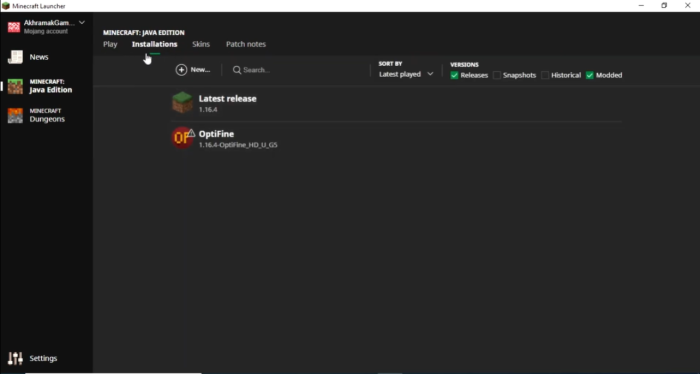
- Open your Minecraft Launcher.
- Look for the “Latest Release” option next to the Play Button.
- Select the latest release (1.20).
- Click on the PLAY button.
- Wait for the download to complete, and you’re ready to embark on your Minecraft 1.20 journey.
For Consoles (PlayStation, Xbox, Nintendo Switch)
Console players can also easily update their Minecraft game:
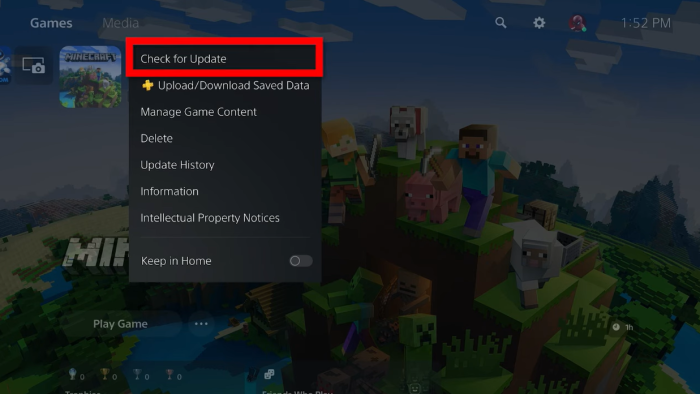
- For PlayStation (PS4 & PS5), navigate to your Library, find Minecraft, and select “Check for Updates.”
- Xbox players (Xbox One & Series X|S) should press the Xbox button, go to “My Apps & Games,” select Minecraft, click on “More Options,” and then choose “Manage Game and Add-ons” to find the update option.
- Nintendo Switch users can press the Home button, locate the Minecraft icon, press “+” or “-“, choose “Software Update,” and select “Via Internet.”
For Mobile (Android and iOS)
Updating Minecraft on your mobile device is hassle-free:

- Open the Google Play Store (Android) or Apple App Store (iOS).
- Search for Minecraft and open the game’s store page.
- Tap on “Update” to initiate the process.
- Once the download and installation are complete, you’ll be ready to experience Minecraft 1.20 on your mobile device.
Also Read: How to Play Minecraft at Now.gg
Troubleshooting and Common Issues
In the realm of gaming, technical issues can occasionally cast a shadow over the excitement of exploring new updates. The Minecraft 1.20 update, while introducing a plethora of captivating features, may encounter a few bumps along the way.
By understanding common problems and the troubleshooting steps required to address them, players can confidently have the 1.20 update and emerge with an enhanced gameplay experience.
Common problems like slow downloads or update failures can often be resolved by checking your internet connection, clearing the cache [1], or restarting your device. You can also reach out to Minecraft support for further assistance.
Conclusion
As you embark on your journey to update Minecraft to version 1.20, you’re on the cusp of unlocking a world of new adventures, features, and endless creativity. Whether you’re a seasoned player or new to the realm of Minecraft, the 1.20 update offers something for everyone.
By following the steps outlined in this guide, you’ll be well-equipped to join the ever-growing community of players who are eagerly exploring the Trails and Tales of Minecraft’s latest update. So, update your game, grab your pickaxe, and set forth into a world of endless possibilities and limitless imagination. Happy crafting!








