If you’re an Insurgency player looking for ways to play with a friend to fight with bots, we suggest setting up a listen server. However, Insurgency does not have listen servers ready.
So today, our resident gamers will guide you on how to set up an Insurgency listen server and compete with bots in the game.
Steps to Setting Up Listen Servers on Insurgency
For Steam users, you may need to create a dedicated server on your computer to set up a listen server on Insurgency.
Step #1: Setup your “steamcmd.” Download it for your Windows/Linux, then install. There are steamcmd downloaders online that you can use.
Step #2: Launch “steamcmd.” Go to Steam, click “Prompt,” then log in to an anonymous account.
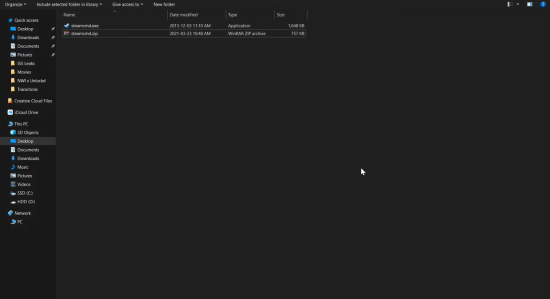
Step #3: Set up your Insurgency dedicated server directory.
- On Linux, use force_install_dir /full/path/to/ins-ds/
- On Windows, use force_install_dir c:\ins-ds\
Step #4: Update or Install Insurgency. You can use the following command:
- On Linux, use ./steamcmd.sh +login anonymous +force_install_dir "/home/insserver/serverfiles" +app_update 237410 +quit
- On Windows, use steamcmd +login anonymous +force_install_dir "c:\ins-ds\" +app_update 237410 +quit

Step #5: Run your Insurgency dedicated server. You can use the following command:
- On Linux: ./srcds_linux
- On Windows: srcds.exe
Step #6: You can now set up or customize your listen server using command line parameters according to your liking or what you need.
Using Map Names for Console
If you don’t want to create a dedicated server [1], you can set up a listen server using map names on the console.
You can enter the “map mapname” or “sv_lan 0” command to create your listen server. For example, “map siege_coop.”
Conclusion
Though there are no listen servers on Insurgency, you can still play with friends vs bots within the game. With the guide above, you can set up your Insurgency listen server any time you want without any issues!







