If you’re playing Insurgency: Sandstorm and trying to connect to a server, you might experience an error message that reads “Kicked from server host: Steam Authentication Failed.”
This error can be frustrating and can prevent you from playing the game properly, so it’s important to understand how to fix it. In this guide, our gamers outlined all the ways to troubleshoot this issue and their corresponding steps. Let’s start!
Insurgency: Sandstorm Kicked From Server Host Steam Authentication Failed Error: How to Fix
Solution Number 1
- Stop Steam
- Press the Windows and R keys to open the Run dialog box, and then type "steam:/flushconfig"
- Click "Ok"
- Clear the download cache [1] for Steam
- Run Steam and test
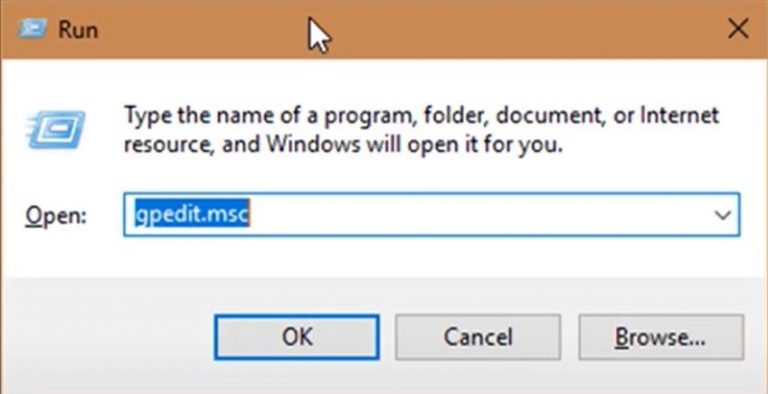
Solution Number 2
- Stop Steam
- Copy the steamservice.dll file by navigating to Steam > bin
- Click Program Files (x86) > Common Files > Steam
- Replace the existing steamservice.dll file
- Run Steam and test
Solution Number 3
- Stop Steam
- Copy the steamservice.dll file by navigating to Steam > bin
- Click Program Files (x86) > Common Files > Steam
- Replace the existing steamservice.dll file
- Run Steam and test
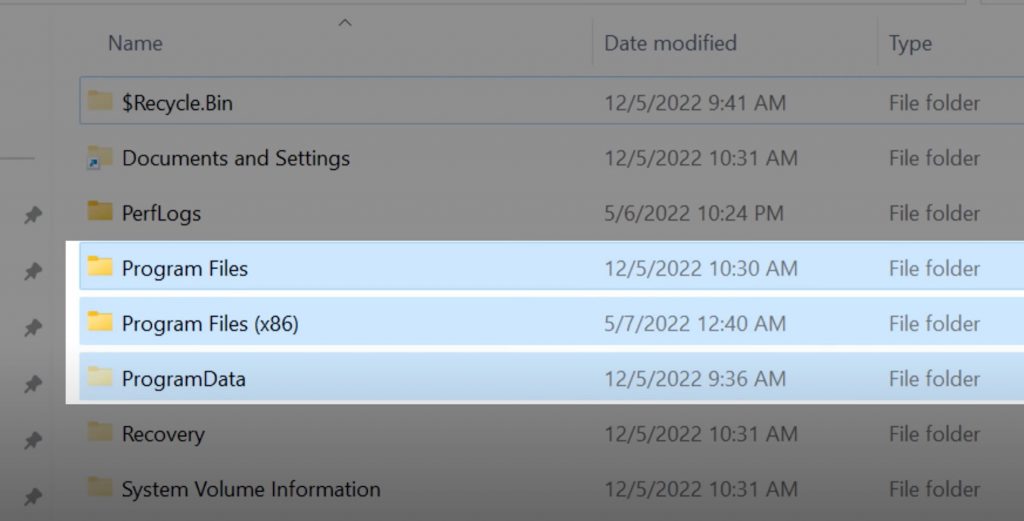
Conclusion
If you’ve been experiencing the “Kicked from server host: Steam Authentication Failed” error in Insurgency Sandstorm, these solutions should help you fix it.
With any luck, you should now be able to connect to the server and start playing the game without any further issues!







