Insurgency is a team-based game that lets you connect with your friends. However, it could kick you out whenever there is an error in the files. We found ways to resolve Insurgency crashing when joining the server, which is what this post is about. Read what our team has to say below.
5 Tips to Fix Crashing Issues on Insurgency
Fix #1: Update Your Drivers to Meet System Requirements
An out-of-date or obsolete graphic driver may not meet the game’s requirements and cause it to crash. However, you would have to find the updates on the manufacturer’s official website. Once the updates have been applied, then the “insurgency crashing when joining server” error would be gone.
You can do this through the following:
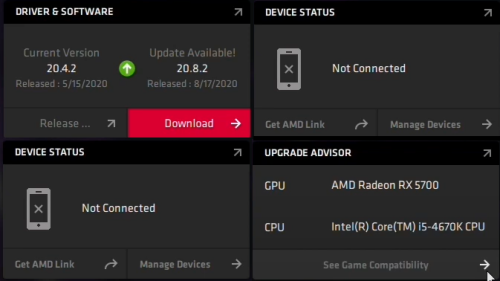
- Log on to your browser.
- Type in the name of the manufacturer and fill in their website.
- Locate the graphics driver that fits your model.
- Install the available updates on your computer.
- Re-launch the game and verify the status.
Fix #2: Make Sure Your Antivirus Program is Not Blocking the Game
Antivirus installed into your computer automatically scans files and deletes or hides anything it finds to be a threat. Our professionals have realized that the antiviruses may detect the game files as a threat and then delete them. Automatically, this would cause the game to crash.
To fix this issue, then you would have to bypass the antivirus on your system and how it reacts to the Insurgency files. Here are steps to achieve that:
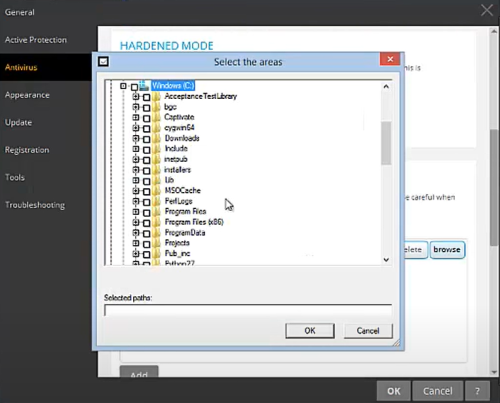
- Tap on the Windows Logo Key and search for the antivirus installed.
- Locate the settings area.
- Click on “Protection”.
- Among the list of the applications being protected, click on Insurgency.
- Turn off the protection for “insurgency.exe”.
Once this is completed, restart the game.
(Also an Unturned gamer? Well, you can visit our page about excellent Unturned server hosting available in Australia)
Fix #3: Disable Any Background Interference (Software, Overlay, etc.)
Our technical team has detected that other third-party software or overlays could be the reason for the crash. If you have Raptr, Shadowplay, Xfire, Overwolf, or Mumble’s overlay, you would have to disable any running background interference.
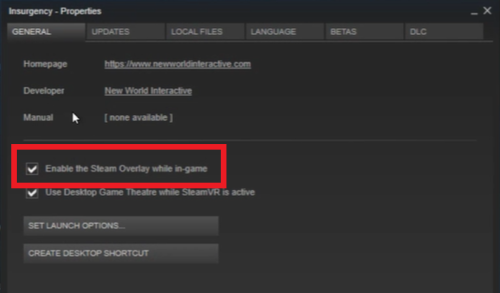
Fix #4: Lower Your Graphics Settings & Adjust Your Resolution
Sometimes, the only fix that would work for a crash issue may be checking your graphics settings and adjusting your solution when necessary.
One of the problems that may cause the crash issue is using the Surround Sound audio when playing the game. The crash could be when the explosions sound out close to you. In this case, the solution would be to change your audio settings to two speakers, and that could stop the crashing.
However, if the game is crashing when you are under fire or randomly, then it is at this point you would have to reduce all your graphics settings. This consists of those under Advanced Video — shader detail, texture detail, effects detail, etc.
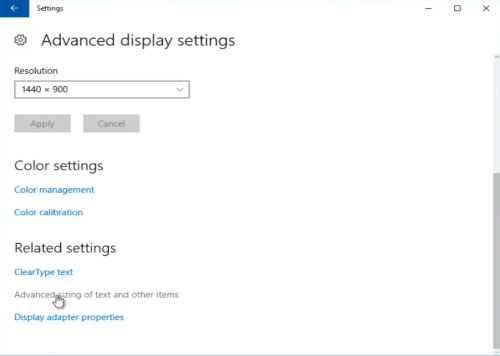
Here are other graphic settings you can lower:
- Try adjusting your screen resolution to a lower one. The current resolution could be too high for your system.
- Run your game in a borderless window. This becomes necessary if the crashing occurs when you input “alt+tab” during the game
Fix #5: Try Reinstalling It
When all of the other solutions have failed, this is the last resort. If the game was not correctly launched or your initial download was interrupted, then you may have to reinstall the game. Follow the steps below:
- Close the game.
- Run Steam if you have an account.
- Click on the button that reads “Library”.
- Find the Insurgency and then right-click. Hereafter, select uninstall and follow the process.
- While still running Steam, download Insurgency [1] and reinstall the program.
Conclusion
Insurgency could crash unexpectedly and require troubleshooting. The crash could be a result of an out-of-date graphics driver, an antivirus that deleted it as a possible threat, other background software, and more. The good news is it can be resolved using the solutions our team has outlined above.
For more server concerns, you can also check the following pages:







