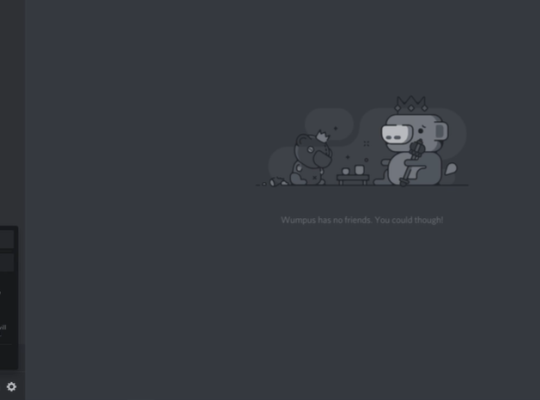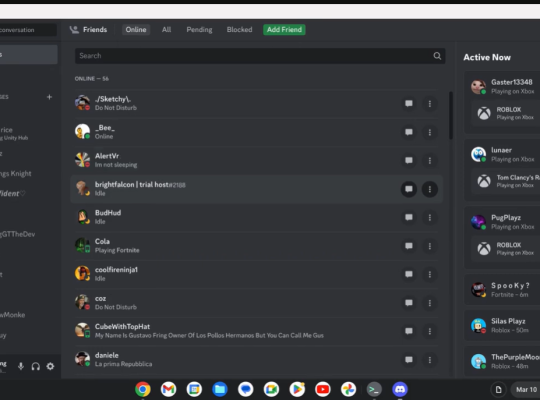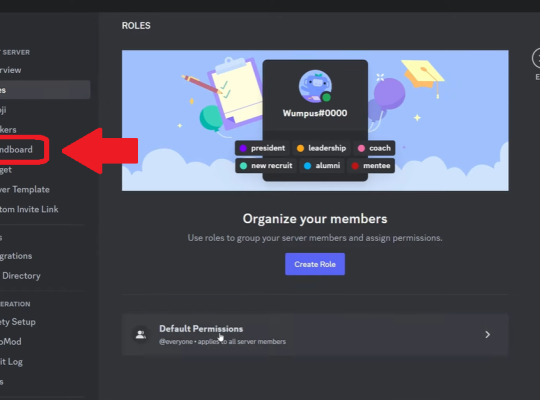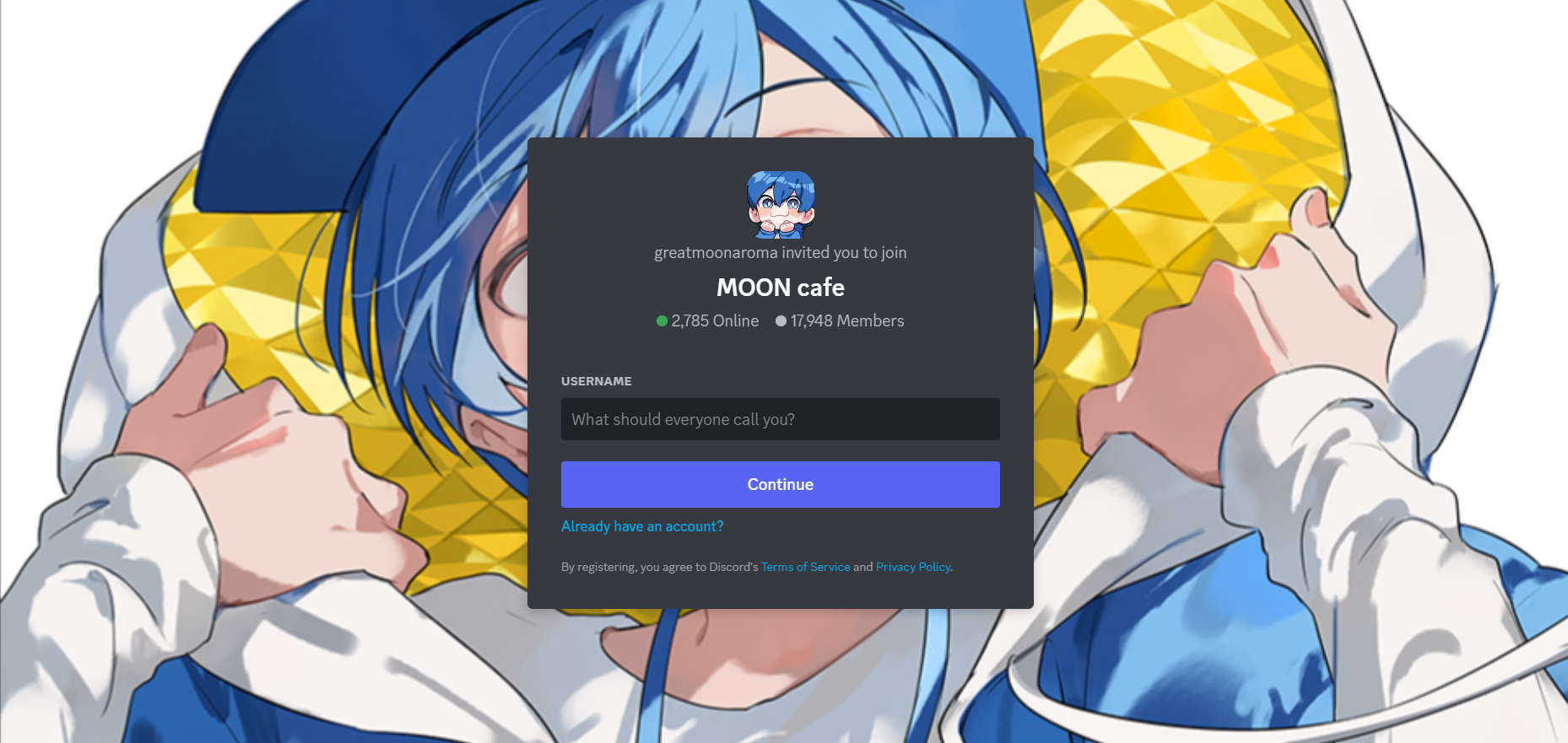Discord has emerged as a go-to platform for gamers to communicate while playing games. With its popularity on PC, mobile, and other consoles, it was only a matter of time before Discord made its way to the PlayStation 5.
In this article, we will explore how to use Discord voice chat on your PS5 console, enabling you to talk with players on other platforms seamlessly.
Linking Your Discord Account to PlayStation Network
Before diving into the setup process, ensure you have the following:
A Discord Account
If you don’t already have one, create a Discord account on their website or via the app.
Discord App
Download the Discord app on your mobile device from the App Store (iOS) or Google Play Store (Android). For desktop users, you can access Discord via the web or download the desktop app.
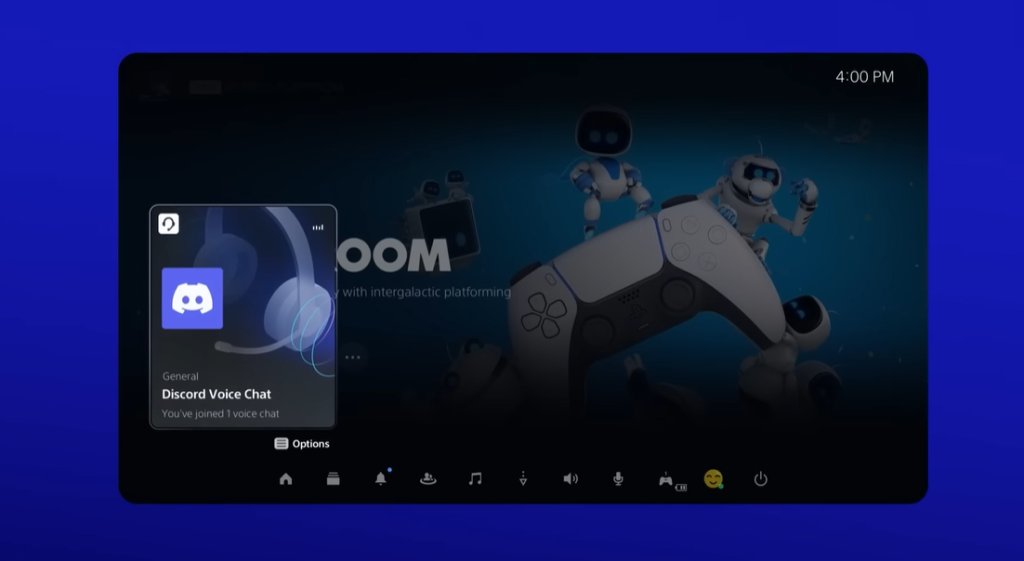
Updated PS5 System Software
Make sure your PS5 console has the latest system software to enable the Discord voice chat feature.
To get started with Discord voice chat on your PS5, the first step is to link your Discord account to your PlayStation Network account. This process is straightforward and can be done through the Discord app on your mobile device or computer. Follow these steps:
- Open the Discord app and navigate to User Settings > Connections.
- Select the PlayStation logo within the Connections menu.
- Follow the instructions to link your accounts.
If you have previously linked your accounts, you may need to re-link them to enable the voice chat function fully. Once linked, you’ll be ready to dive into the world of Discord voice chat on your PS5.
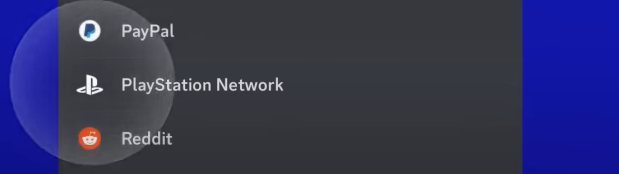
Starting Discord Voice Chat on PS5
With your accounts linked, you can now initiate a voice chat on your PS5 using the Discord app on your mobile device or desktop. Here’s how:
On Mobile
- Join a voice channel in Discord.
- Swipe up to reveal the "Join on PlayStation" button.
- Tap the button and select your PS5 console [1] from the list that appears.
On Desktop
- Join a voice chat in Discord.
- Click on the channel itself to reveal the voice chat options.
- Look for the "Transfer to PlayStation" button and click it.
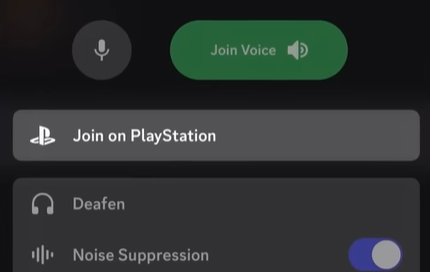
Tips for a Smooth Discord Voice Chat Experience on PS5
Ensure a Stable Internet Connection
To avoid any audio disruptions or lag during voice chat sessions, make sure you have a stable internet connection with sufficient bandwidth.
Adjust Voice Chat Settings
Discord voice chat on PS5 offers various settings that you can customize to suit your preferences. Adjust the microphone level and other audio settings to optimize voice clarity.
Respect Others and Maintain Etiquette
In multiplayer gaming, good communication is essential for teamwork and coordination. Be respectful to other players, avoid excessive background noise, and refrain from speaking over others during crucial moments in the game.
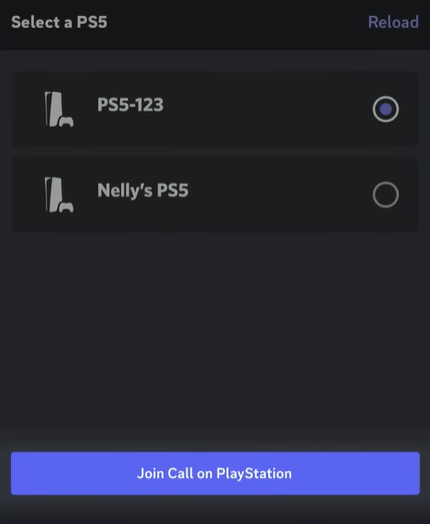
Discord Voice Chat Features on PS5
When using Discord voice chat on your PS5, you’ll have access to various features that enhance your communication experience. You can seamlessly switch between Discord voice chat and game voice chat, enabling you to manage multiple conversations effortlessly.
Additionally, the audio balance feature allows you to adjust the volume between the voice chat and other audio on your console, ensuring clear and balanced communication. Furthermore, you can use the “Mute All” option to silence all other members in the voice chat when needed.
You’ll Also Like:
Recording Discord Voice Chat on PS5
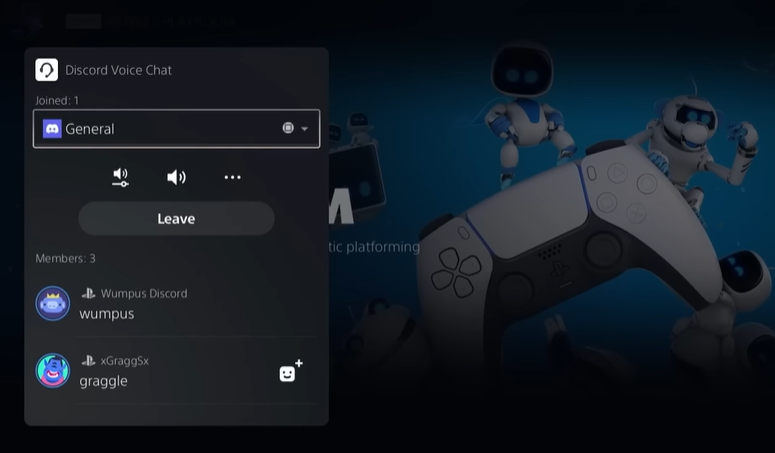
Unfortunately, Discord voice chat audio is not recorded on PS5 console captures and broadcasts. However, if you wish to record your voice chat sessions, you can explore alternative methods, such as using external recording devices or software.
While this may not be as convenient as having it recorded within the console’s capture functionality, it allows you to preserve memorable gaming moments shared with friends on Discord.
Conclusion
Using Discord voice chat on your PS5 opens up new possibilities for connecting with friends and fellow gamers across platforms. By linking your Discord account to PlayStation Network and following the simple steps to start a voice chat, you can enjoy seamless communication while playing your favorite games.
While Discord voice chat on PS5 may not be recorded through the console’s capture functionality, the benefits of cross-platform communication and camaraderie make it a valuable addition to your gaming experience.