If you play CS:GO, you might want CS:GO skins. If you’re looking to buy CS:GO skins with PayPal, beware of the large number of scam websites out there that take your money and don’t deliver. Here is how to find and choose a safe and trustworthy site.
Which Sites Support PayPal as a Payment Method?
Third-party marketplaces are great options for anyone buying, and many experienced skins traders recommend it. Most third-party marketplaces offer PayPal deposits to buy your CS:GO skins, as well as cryptocurrency and credit or debit card deposits, at a better rate than the Steam marketplace. You can also sell your skin and withdraw your money using various options like PayPal, crypto, or bank transfer [1].
Buying CSGO skins using PayPal is not difficult, but you need to be very cautious when using third-party marketplaces. You need to use a safe, reliable and trusted third-party marketplace to avoid being scammed. While it may be challenging at first to choose the best site, looking at online reviews and ratings on portals like TrustPilot and honest assessments for each CS:GO skins site can save you money and time.
How to Buy and Sell CS:GO Skins With Paypal
Filling out the long form for credit or debit card details is not only time-consuming but is also unsafe in some cases, especially on websites with poor website security. If you want to buy CS:GO skins with PayPal, it is fast and easy and follows a simple process. All you need to do are these steps:

- Create and verify an account on the third-party website.
- Connect your Steam account to the third-party website by providing your Steam trade URL when prompted. Some third-party websites allow you to log in via your Steam account. Once you have connected your Steam account successfully, you should be able to browse your Steam inventory.
- Browse the third-party website to locate the CSGO skin you want to buy. Click on the buy button and continue to checkout. Choose PayPal as your payment method and enter your ID or email to proceed. Upon completing the payment, you should get your skin within a few minutes.
- To sell your CS:GO skin, browse your Steam inventory and select the skin you wish to sell. The value of the skin should be displayed. Select PayPal as your preferred cash-out option. Carefully enter the correct PayPal ID or email address (payment to a wrong ID or email is irreversible on most websites) and proceed to checkout.
More pages:
Why Trade CS:GO skins with Paypal?
Here are a few reasons why trading your CSGO skin with PayPal is better.
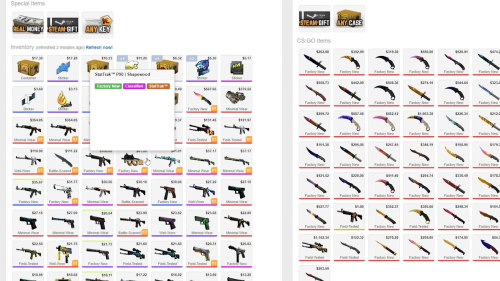
Safety and Legitimacy
PayPal offers a safe and legitimate method of trading CSGO skins. PayPal acts as a middleman or neutral arbiter between you and the site selling the skins. It verifies its users and ensures that it only facilitates transactions with legitimate parties, which makes it the best site to use when trading skins.
Skins Market Value
For our experienced skins traders, you will enjoy the best skins market value when you trade skins with PayPal on third-party sites. Although Valve and Steam have their trading solution, the Steam market contains lots of bots, which aid price manipulation during skin trading.
Steam also charges about 5% on each transaction. This adds up to more than the transaction fees charged by PayPal. All these make it difficult to get the best skins market value from the Steam market. It can be the better option to buy on third-party websites.
(To level up your gaming experience, you can always check out these high-rated knife skins available in the Steam market)
Liquidity
Trading your CSGO skin with PayPal on third-party websites offers the most skin liquidity, where you can trade or buy skins for PayPal cash. For instance, if you want to trade your skins on the Steam market, you’ll be paid with Steam funds, which can only be spent on other games and nothing else.
FAQ
How do I transfer CS:GO skins to PayPal?
You can transfer CS:GO skins to PayPal in a few steps. Get a trusted and reliable third-party site and sign up (if required). Then, sign in with your Steam account. Enter your trading URL and choose the skin(s) you want to sell and the value will appear automatically. Choose the most suitable payment method and complete the transaction. The money should be transferred to your PayPal account within a few minutes.
Does CS Money accept PayPal?
Yes, CS Money accepts PayPal. Users can place prepaid funds into their CS Money balance using PayPal.
Conclusion
Buying or selling CSGO skins with PayPal is not at all difficult. Our experts say it’s more important to choose the best site to buy CSGO skins with PayPal that has very good support, cheap CSGO skins, and is a legitimate website that doesn’t take your money. Carefully look at reviews, ratings, and honest assessments to help you find the right one.
Fond of playing CS:GO online? Here are the top pages we recommend:







