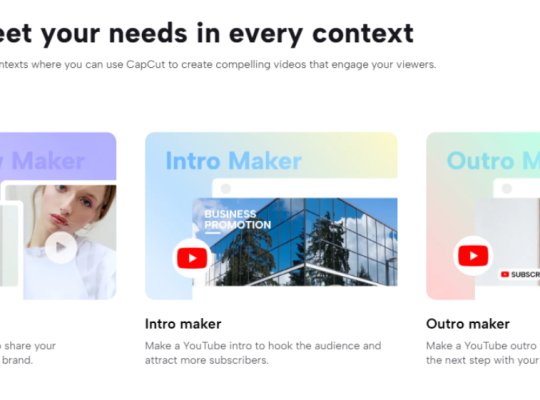PC is the top gaming platform if you’re after the best graphics fidelity and highest framerates. It’s become as plug-and-play as consoles if you want it to be, making for a minimal barrier of entry. However, just because you dropped a small fortune on a new rig doesn’t mean you’re getting all it has to give. Here’s what to do to unlock its full gaming potential.
Keep Drivers Updated
One of the most important things you can do on the software side is not skip driver updates. The latest GPU drivers can give you a significant fps boost, making sure games run seamlessly and smoothly. Remember, newer games might not run on outdated drivers properly. And while GPU drivers are the most impactful, don’t neglect the CPU or even your peripherals if they come with advanced configuration tools.
Run Games Exclusively on SSDs
There’s no reason to be using a spinning hard drive for gaming in 2024. While they’re still adequate for storing large amounts of data, they’re now far too slow for modern needs. That said, you don’t need to splurge on a PCIe 5.0 SSD, as only a handful of games use associated technologies like Direct Storage. A PCIe 3.0 or 4.0 NVMe SSD with the highest capacity you can afford can bring speedy game startups and quieter PC operation for years to come.

Secure Your Accounts with a Password Manager
Multiplayer games, launchers, communication programs, not to mention email and social media, all require an account. Ideally, you should assign a long and unique password to each. Keeping track of everything is impossible, so people don’t bother. They’ll reuse passwords or make them easy to remember and guess.
However, it takes just one data breach for a careless user to lose a gaming account and hundreds of hours of progress at best. At worst, it could expose other accounts with reused passwords, private personal data, and even payment information.
Password managers and passkeys greatly reduce these risks. They make it easy to replace as many passwords as you need with complex and unique ones. They also encrypt and securely store the passwords, allowing you to access them from other devices. Some password managers also feature two-factor authentication, letting you save accounts with compromised passwords from unauthorized access.
Read Next: How to Find Your Server Password
Ensure Optimum Hardware Efficiency
Not all hardware will reach peak out-of-the-box efficiency unless you tweak some things. In this aspect, RAM is the perfect example. Most memory has a base and an advertised clock speed, using the former by default. Depending on the CPU & motherboard you’re using, you’ll have to enable its XMP or EXPO profile for best performance.
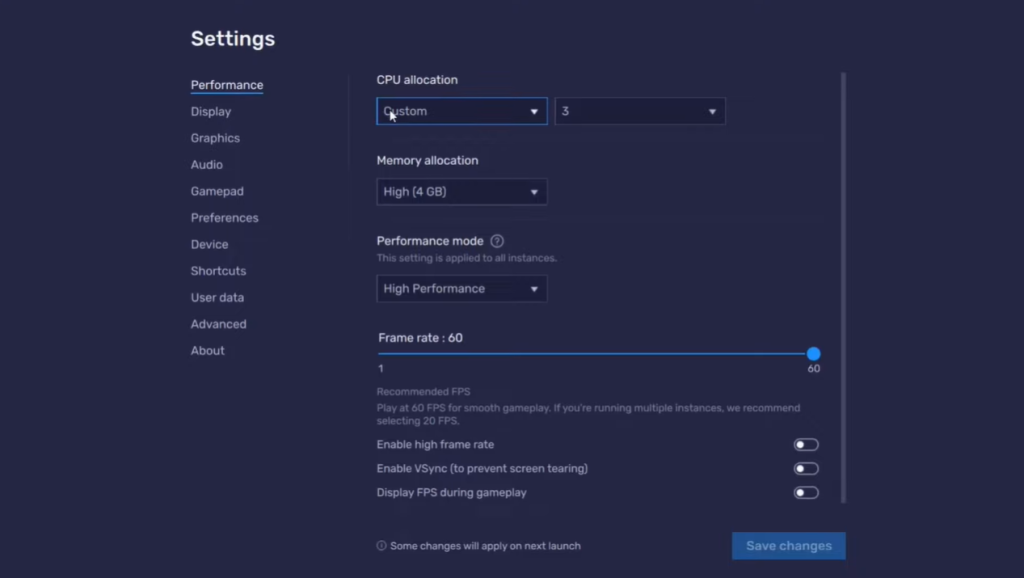
In addition, high-end gaming monitors have jaw-dropping refresh rates you’re missing out on because Windows doesn’t turn them on automatically. Go into the display settings and ensure the refresh rate matches your monitor’s maximum output.
Finally, there’s a setting called “Enhance pointer precision” you’ll want to disable in the mouse properties. That will keep your mouse from accelerating based on movement speed and help maintain precision.
Play With Hardware & Software Settings
Manufacturers configure PC components for safety and stability while leaving room for improvement. Advanced users can optimize them to improve performance further. For instance, you can overclock the GPU, CPU, and even RAM if you have the know-how and adequate cooling. Alternatively, you can undervolt the GPU to suffer a small performance hit while getting better temperatures.
Furthermore, modern GPUs come with technologies like ray-tracing and frame generation. The former makes lighting and reflections in games look much more realistic, while the latter helps offset the resulting frame drops. Playing around with these alongside settings like texture & shadow quality, draw distance, and upscaling lets you configure any game to run and look great.
Read Next: How to Get Paid for Playing Video Games
Keep Your Digital Footprint in Check
Your gaming rig and its capacity are nothing if you are going to overlook online privacy matters.

The essence of connecting online for gaming, browsing, or even social interactions leaves behind a trail of digital breadcrumbs —your digital footprint, which encompasses everything from your gaming stats and achievements to more sensitive personal information. If not guarded carefully, this footprint can be exploited by cybercriminals and marketing companies alike, turning your online adventures into a vulnerability.
Therefore, every piece of content created, every interaction, and personal information shared contributes to a vast pool of data that many feel they inherently own. However, often, it’s not the case. Data brokers own and sell your data for marketing or advertisement purposes.
To protect your digital footprint, be cautious about the information you share on social media and gaming platforms, and regularly review and adjust your privacy settings. Additionally, take a retrospective action and check data removal services online. (Here are more pro tips for newbie PC gamers!)
Conclusion
The PC’s modular approach to hardware and constant improvements mean there’s always something you can do to squeeze a few more frames out of your rig. Try some of our suggestions out and enjoy a smoother experience.