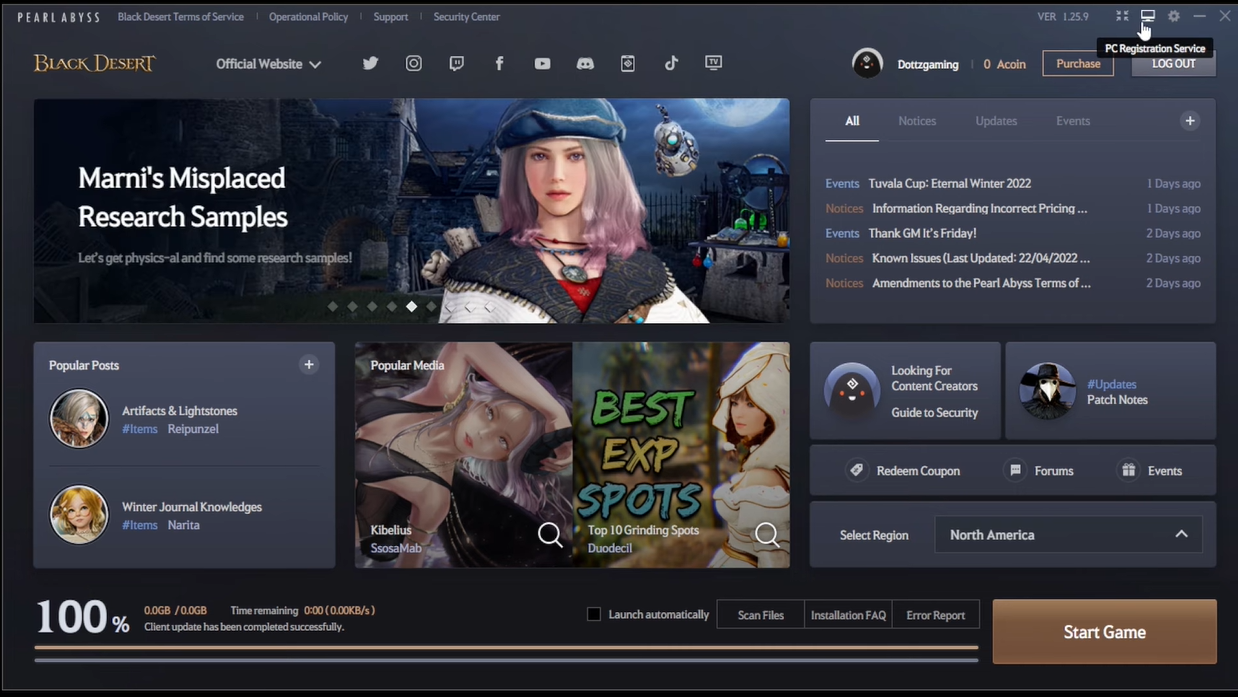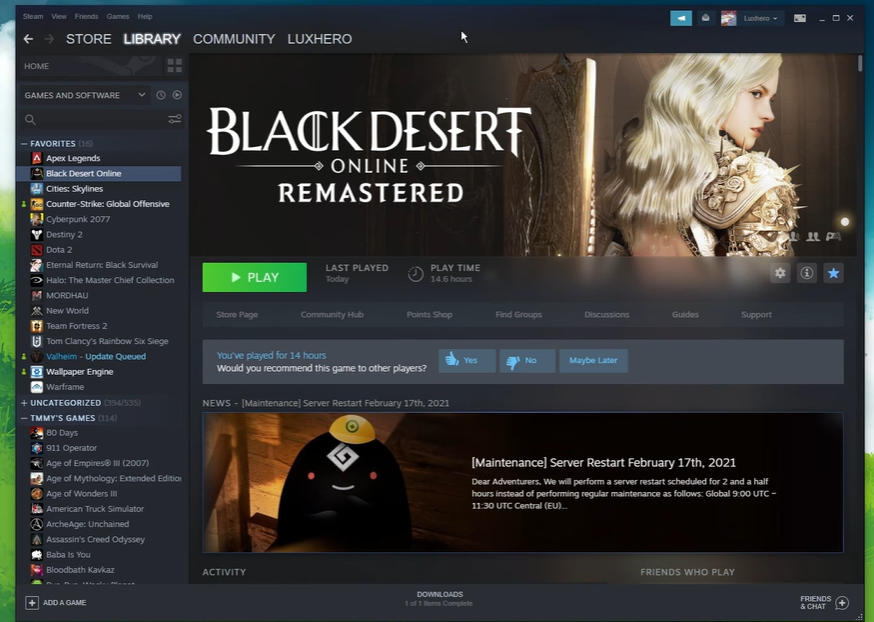Do you often encounter an internal server error while playing Black Desert Online? While it can be frustrating, there are several ways you can do to avoid this issue. In this guide, our gamers will discuss exactly what causes it and how to fix it!
What Causes of the Internal Server Error in BDO?
Most of the time, the player’s browser is to blame for the internal error. It has to do with the cookies that the Black Desert Online store puts on their computers when they use it.
The problem seems to happen most often in Google Chrome browsers, according to most users.

How to Fix Internal Server Error Black Desert Online?
Log Out and Then Log Back In
The first step to take when experiencing an Internal Server Error in Black Desert Online is to log out and then log back in. This will help reset any cookies that may have been causing the issue and allow the game to run properly.
While this won’t always fix the problem, but it’s worth a shot.
Get Rid of Cookies and Open the Browser Again
If logging out and then logging back in doesn’t work, you can try getting rid of the cookies that the Black Desert Online store has placed on your computer.
To do this, open the browser and go to the “Settings” menu. From there, navigate to “Advanced” and select “Clear Browsing Data”.
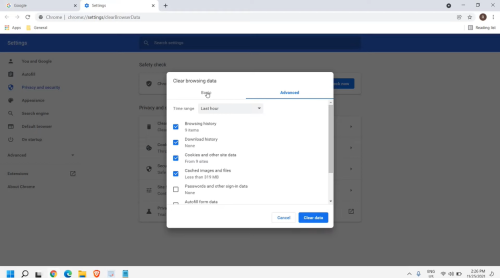
This will delete any cookies that the game has stored on your computer, which should help resolve the these types of server error. Once you’ve cleared the cookies, open the browser again and try loading the game.
Switch Browsers and Use Something Other Than Google Chrome
If you’re still experiencing the internal server error on Black Desert Online, it may be time to switch browsers. Google Chrome is known to cause issues with the game, so it’s best to avoid it if possible.
Instead, try using a different browser like Firefox or Safari. These browsers tend to be more reliable when playing Black Desert Online and can help resolve the Internal Server Error.
Buy the Game From the Game's Website
You may also want to consider buying the game directly from the game’s official website. By buying the directly from the website, you’ll be able to download without having to worry about any browser-related issues.
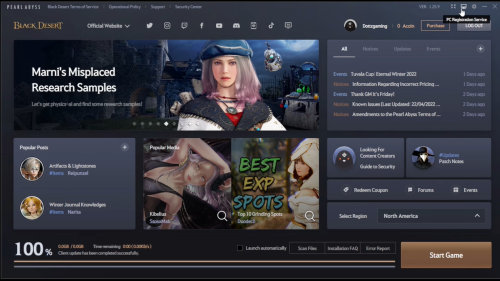
Additionally, buying the game from the website will also give you access to the latest updates and patches, which can help ensure that the game runs smoothly.
Disable Any Add-Ons
You can also consider disabling any add-ons [1] you have installed. Certain web browsers add-ons, such as ad blockers and script blockers, can interfere with the game’s functionality.
Be sure to check the settings page of your web browser to make sure that any add-ons are disabled.
Conclusion
If you’re experiencing an Internal Server Error while playing Black Desert Online, you can first try logging out and then logging back in and getting rid of the cookies of your browsers. Next, switch browsers, or buy the game from the website, and play without any add-ons.
If none of these solutions work, it’s best to contact the customer support team for further assistance.