If you’re a fan of the Company of Heroes series, you’ve probably encountered the message “Unable to connect to Relic servers” when trying to join an online game or campaign.
Thankfully, there are a few solutions to this problem that can help you get back into the game. In this post, we’ll cover the most common causes why you’re unable to connect to Relic servers and how to fix it quickly.
Company of Heroes 2 Unable to Connect to Relic Servers: 4 Effective Fixes
Fix #1: Check Your Firewall and Antivirus Software
The first step to resolving this Relic server error is to make sure that your firewall and antivirus software is not blocking the game from connecting to the internet.
Some firewalls and antivirus programs can block certain applications from accessing the internet, so make sure that Company of Heroes 2 is not being blocked.
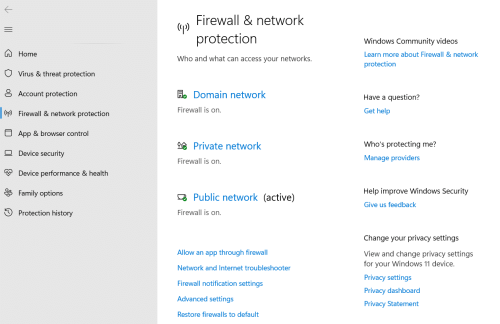
Fix #2: Make Sure You Open the Correct Ports on Your Router
Another common cause of this is that the router is not properly configured. If your router is blocking the ports needed for Company of Heroes 2, then you will not be able to connect to the game’s servers.
To fix this issue, you need to make sure that the correct ports are open on your router [1]. Once you have opened the correct ports, try connecting to the game’s servers again to see if the issue is resolved.
Fix #3: Use the Steam Diagnostic Tools to Revalidate the Game
The Steam Diagnostic Tools are a great way to troubleshoot any issues you might be having with your games. These tools can be used to revalidate Company of Heroes 2, giving you a chance to fix any corrupt files that may be causing the error.

To use the Steam Diagnostic Tools, open the Steam client, and navigate to the “Help” tool tab, This will scan your game files and replace any corrupted files that may be causing the issue.
Fix #4: Reinstall Company of Heroes 2
If none of the above solutions work, then you may need to reinstall Company of Heroes 2. This can be a long and tedious process, but it may be the remaining solution for you.
To reinstall the game, you will need to uninstall the game from your computer, then download and run the game using the Steam client.
Once the game is reinstalled, try connecting to the game’s servers again to see if the issue is resolved.
Conclusion
If you’re getting the “Unable to connect to Relic servers” can be fixed by making sure that your firewall and antivirus software are not blocking the game from connecting to the internet.
Then, make sure that you have opened the correct ports on your router. Finally, you can use the Steam Diagnostic Tools to revalidate the game or reinstall the game if all else fails.



