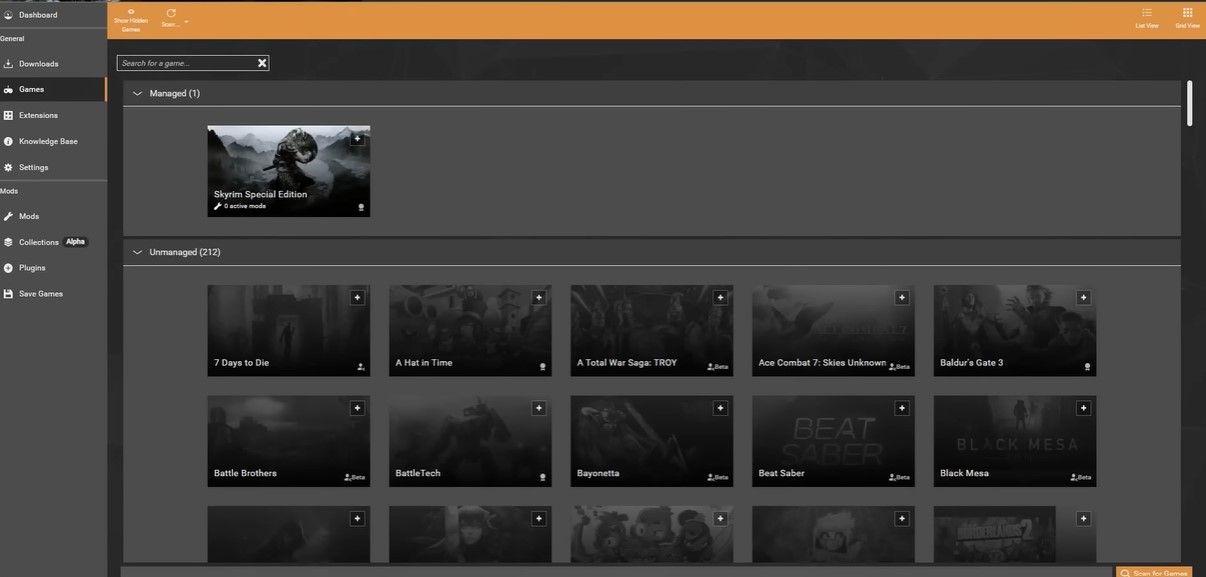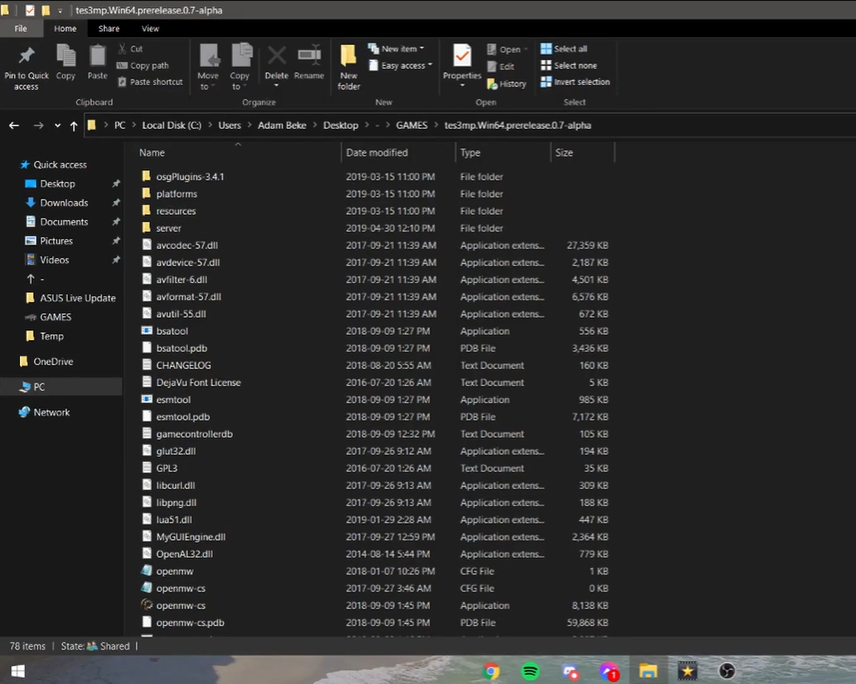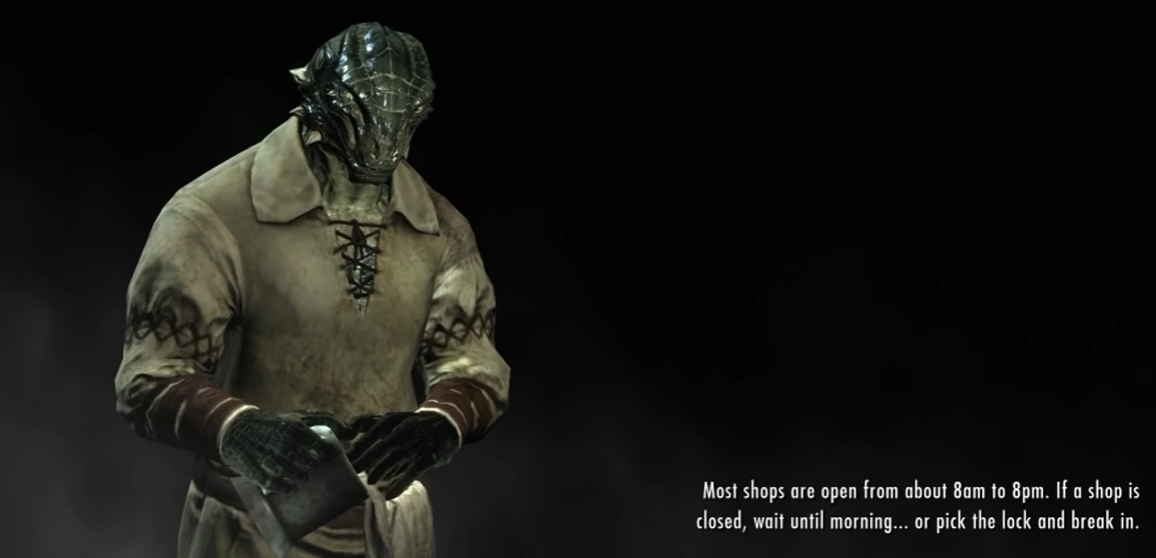The Elder Scrolls Online (ESO) is an MMORPG developed by ZeniMax Online Studios and published by Bethesda Softworks. It is set in the same world as the popular Elder Scrolls series that allows players to explore, quest, and battle their way through a variety of environments.
Unfortunately, due to the massive player base, there can sometimes be connection issues when trying to play the game. If your Elder Scrolls Online connection to the server times out on your PC, it means that your computer is having difficulty communicating with the game servers.
This can be caused by a variety of things, such as a slow internet connection, a firewall blocking the game, or a problem with the game itself. To tackle each potential issue, here’s a troubleshooting guide from our resident gamers:
What Does the Elder Scrolls Online Connection to Server Timed Out PC Mean and What Causes This Issue?
The most common cause of an ESO connection timing out is a poor internet connection or a slow-running server. Other possible causes include network congestion, firewall settings, or antivirus software blocking the connection.
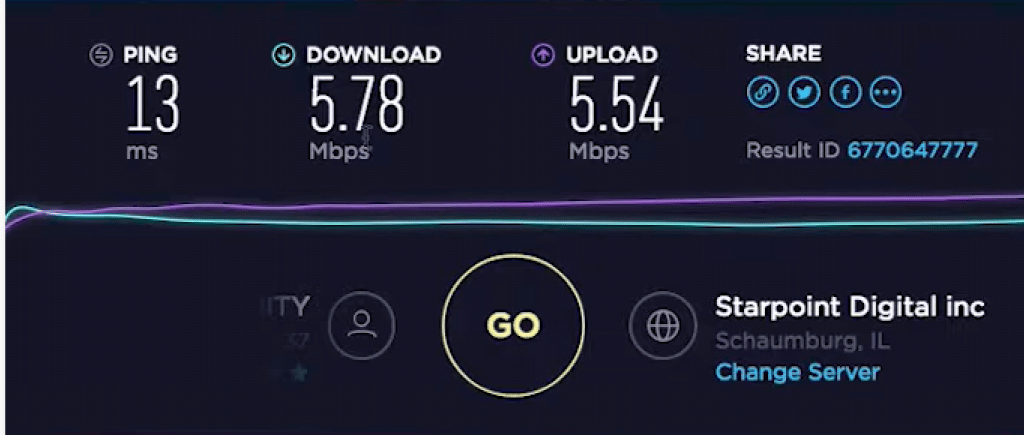
How to Fix it in 6 Ways
- Check Your Internet Connection: The first thing you should do when facing this error is to check your internet connection. Make sure that you have a stable and fast internet connection.
- Reset Your Router: If your internet connection is stable but still getting the same error, then you should try resetting your router. This will help reset any settings that may be causing the issue.
- Change Your DNS Settings: If resetting your router doesn’t fix the issue, then you should try changing your DNS settings. This can often help if you are using a DNS server that is causing problems.
- Clear Your Cache: Clearing your cache can help fix the ESO Connection to Server Timed Out error. You can do this by deleting the “Local Settings” folder from your computer.
- Lower Your Security Settings: If you have high-security settings enabled on your computer, this can cause the “ESO Connection to Server Timed Out error.” Try lowering your security settings and see if the issue is fixed.
- Contact Your ISP: If none of the above methods work, then you should contact your internet service provider (ISP) [1] as they may be able to help you resolve the issue with your unstable or insufficient internet connection.
Why Can't I Still Connect to Elder Scrolls Online?

There are a few possible reasons why you may not be able to connect to Elder Scrolls Online. First, check to make sure your internet connection is working properly.
Additionally, check to make sure that your game is up to date and that you have the latest version installed. Finally, make sure that the game servers are online and not undergoing maintenance.
If none of these fixes the issue, it may be time for you to contact the game’s support team for further assistance.
Conclusion
The “Connection to Server Timed Out” error in Elder Scrolls Online is a common problem and could be caused by a variety of factors.
It is important to first take the time to check your internet connection and ensure that it is working properly. This is the common cause of this error, as the game cannot start without a stable and reliable internet connection.