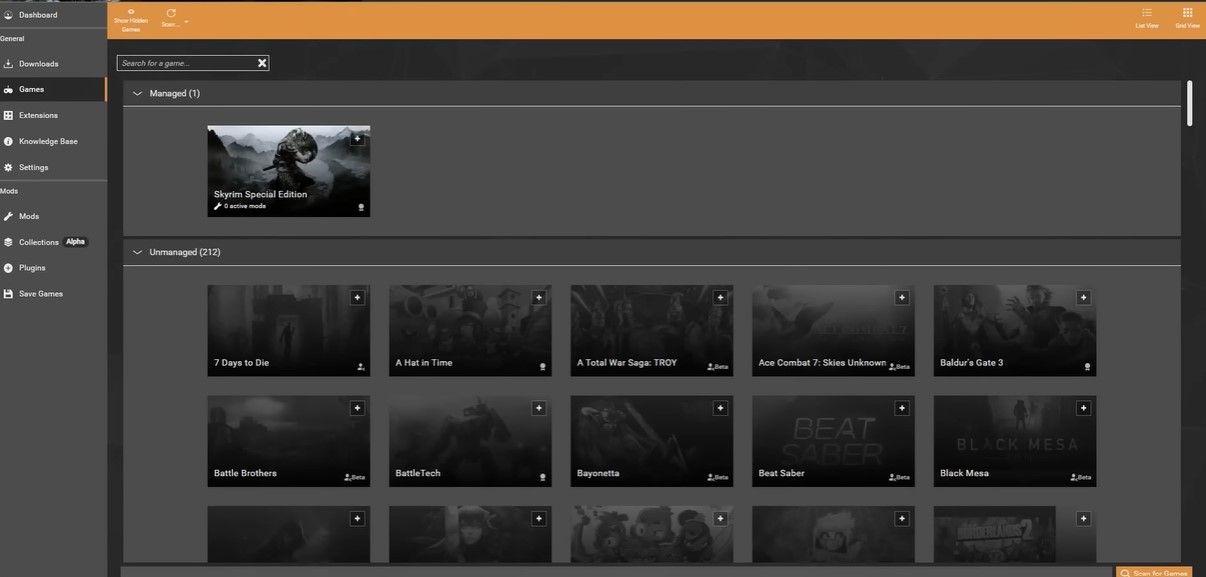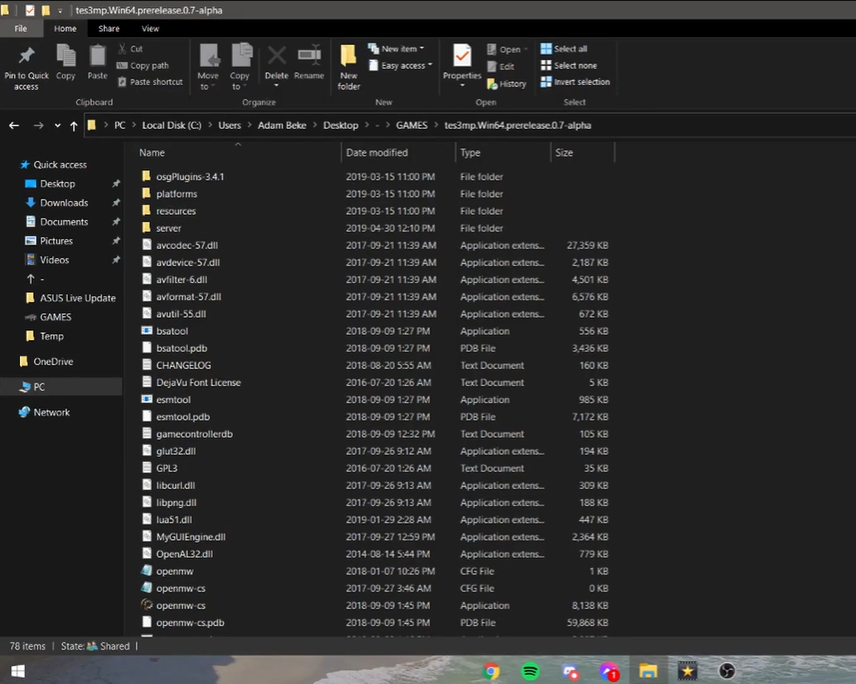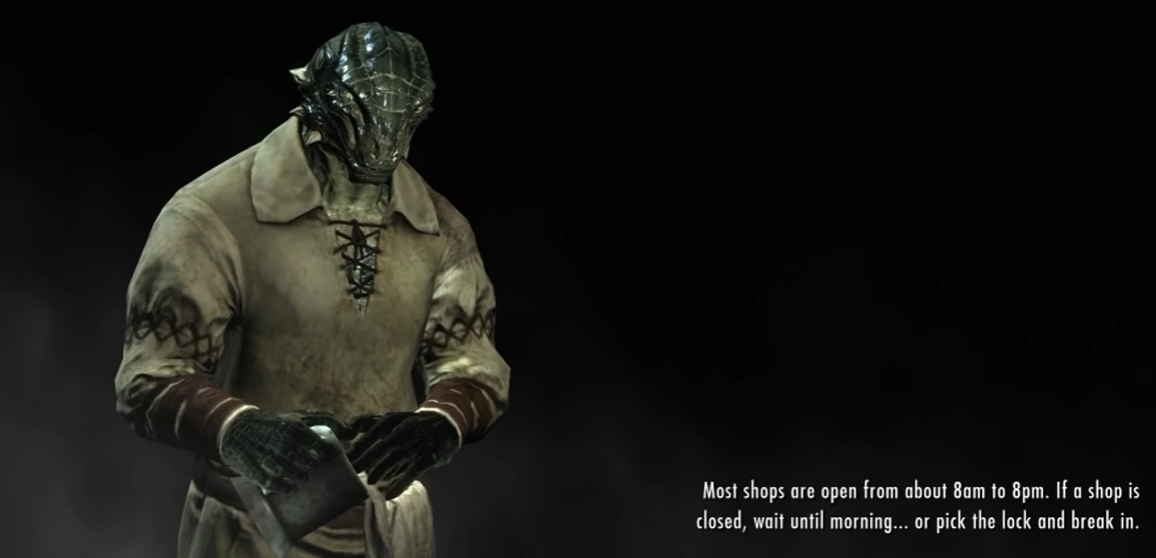Are you looking for a way to play Skyrim with your friends? Look no further than the Skyrim Together server! This server allows you to create parties and join servers to play with your friends.
If you’re interested, our team will explain how to create a party on the Skyrim Together Server and how to join or host a server.
How to Create a Party on the Skyrim Together Server
After joining a Skyrim Together Reborn server [1], you can use the Player Manager to create a party.
- Link up with your server
- Press F2 to continue
- Click the Player Manager button
- Click the Party Menu button
- Click Launch Party

How to Invite Players to Your Party?
Using the player list, you can invite other players connected to your server after creating your party.
- Press F2 to continue
- Click the Player Manager button.
- Find the player you want to invite, then click Invite
Things to Remember When Using the Skyrim Together Party System
- Only the party leader should be able to interact with quest NPCs and quest scenes in order to advance quests.
- Only the group's leader can acquire quest items.
- The party leader should remain the same throughout an entire playthrough, and not be changed between sessions.
- Per server, only one party should be created. More parties are technically possible, but they are not advised for quest-heavy playthroughs.

Conclusion
Creating a party on the Skyrim Together server is a great way to play with your friends and have a more immersive experience. Be sure to follow the guidelines to ensure an enjoyable experience for everyone.