The World of Tanks is one of the most popular online games, but the experience can be ruined by server lag, which can be caused by many different factors.
Fortunately, there are a few simple steps you can take to reduce server lag and optimize your gaming experience.In this article, we’ll look at how to fix World of Tanks server lag and get the best gaming experience possible for you!
World of Tanks Server Lag: How to Fix in 6 Ways
Fix #1: Upgrade Your Hardware
As a first step toward resolving World of Tanks lag, you should ensure that your computer is up to par. If your computer is not powerful enough to handle the game, then your lag is likely, not network-related and is due to frame rate issues.
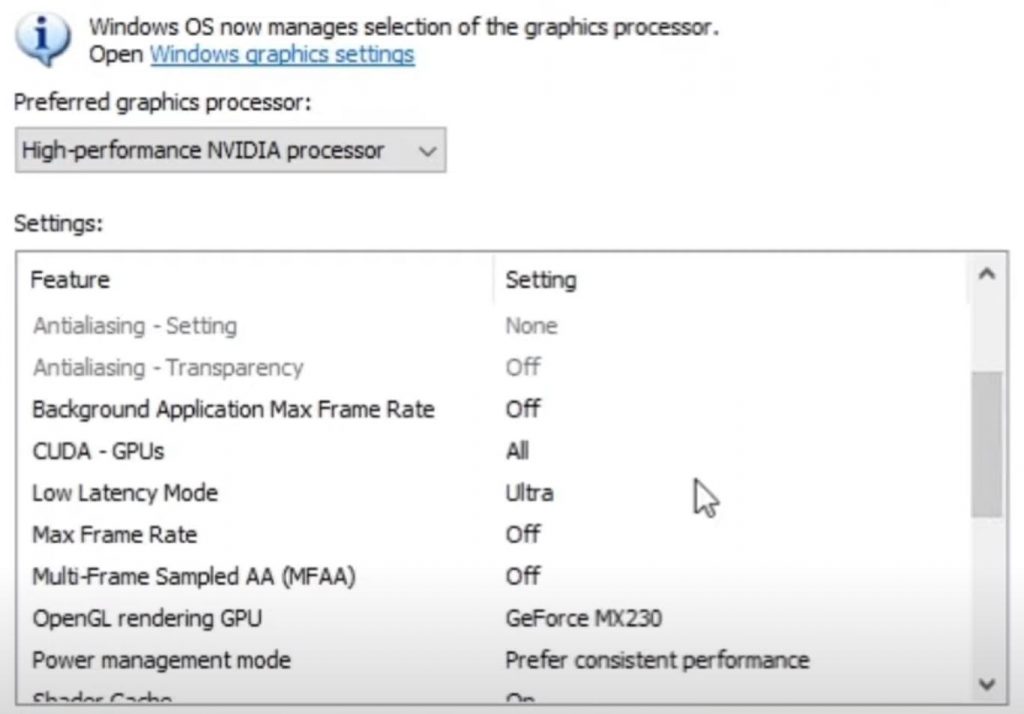
Fix #2: Switch to a Wired Connection
Switching to a wired connection is one of the best ways to reduce lag in World of Tanks. Wired connections are typically faster and more reliable than wireless connections, which can be affected by interference and distance.
Additionally, wired connections provide more consistent and stable connections, meaning that you will experience less lag and a better gaming experience. To do this, simply connect an ethernet cable to your computer and router.
Fix #3: Improve Your Bandwidth
You should ensure that you have sufficient bandwidth [1] to handle the packets sent and received from the game server. If a game is played online, there will be constantly sending and receiving of data packets regardless of the game.
If your connection is incapable of handling large data packets, you will experience packet loss or jitter.
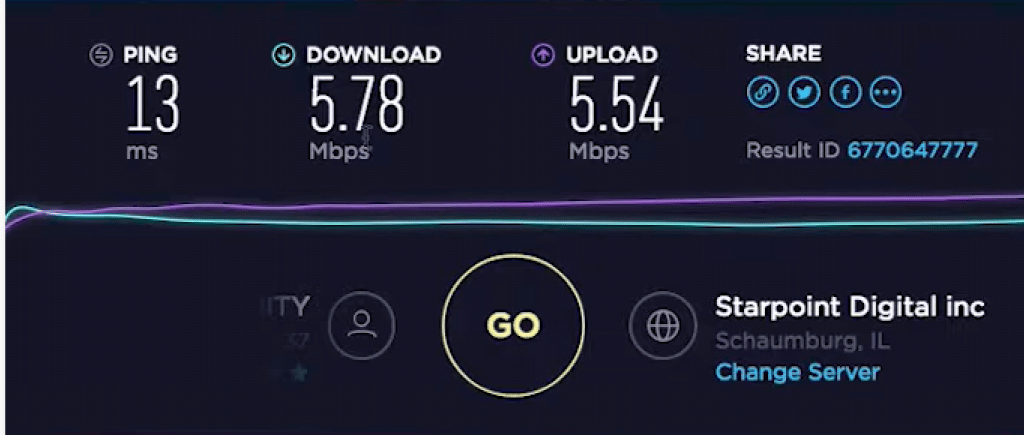
Fix #4: Restrict Background Usage
Restricting background usage is one of the most effective ways to reduce server lag in World of Tanks. Background applications, such as streaming services, can use up a significant amount of bandwidth and slow down your connection.
To reduce lag, we recommend you to close all background applications before playing World of Tanks. This will help free up bandwidth and improve your connection speed, resulting in a smoother gaming experience.
Fix #5: Set the Game as High Priority
- Press the Windows icon, enter Graphics settings, and launch it.
- Select Classic app from the Choose an app to set preference menu.
- Click Browse and navigate to the folder containing the World of Tanks.exe file.
- Once World of Tanks appears in the Graphics settings, select High Performance by pressing Options, then click Save.
- Restart your computer and launch World of Tanks.

Fix #6: Optimize Your PC’s Performance
Optimizing your PC’s performance is one of the most effective ways to reduce lag in World of Tanks. This can be done by closing unnecessary applications, defragmenting and cleaning your hard disk, and updating your graphics card drivers.
Additionally, you can use a PC optimization tool to further improve your computer’s performance and reduce lag in World of Tanks. Doing so will ensure that your PC is running as efficiently as possible and will greatly improve your gaming experience.
What is a Server Lag?
Server lag is an issue that occurs when a game server does not respond quickly enough to user inputs, resulting in latency or lag. This can lead to slower gameplay, choppy graphics, and other issues.
Server lag can be caused by a variety of factors such as overloading, network congestion, or inefficient game configurations.
Conclusion
World of Tanks server lag can be an annoying problem that can ruin your gaming experience. Fortunately, there are a few simple steps you can take to reduce server lag and optimize your gaming experience.
These steps include upgrading your hardware, switching to a wired connection, improving your bandwidth, restricting background usage, setting the game as high priority, and optimizing your PC’s performance.



