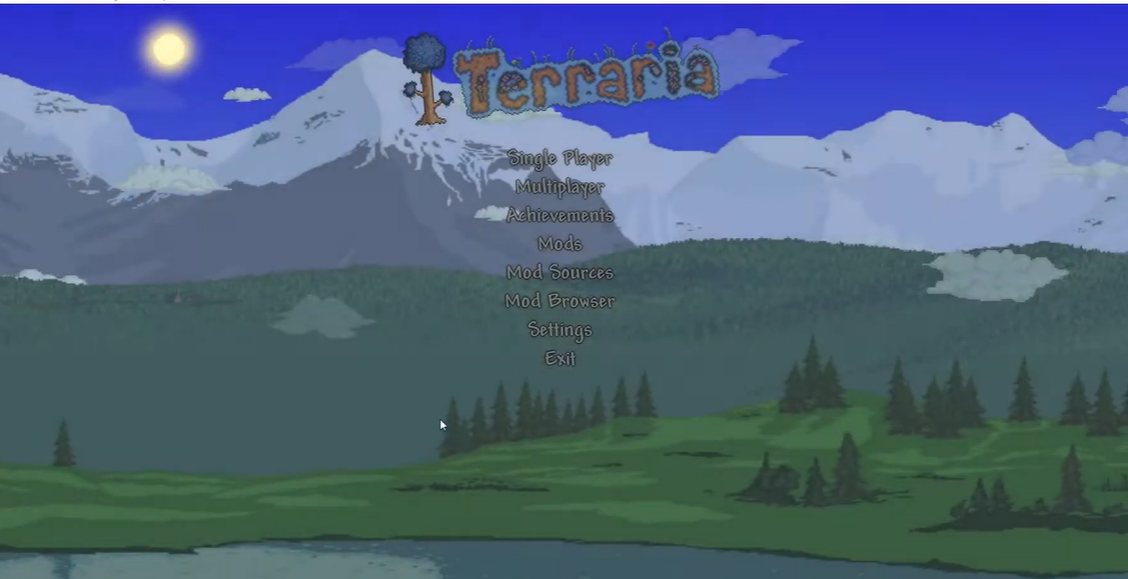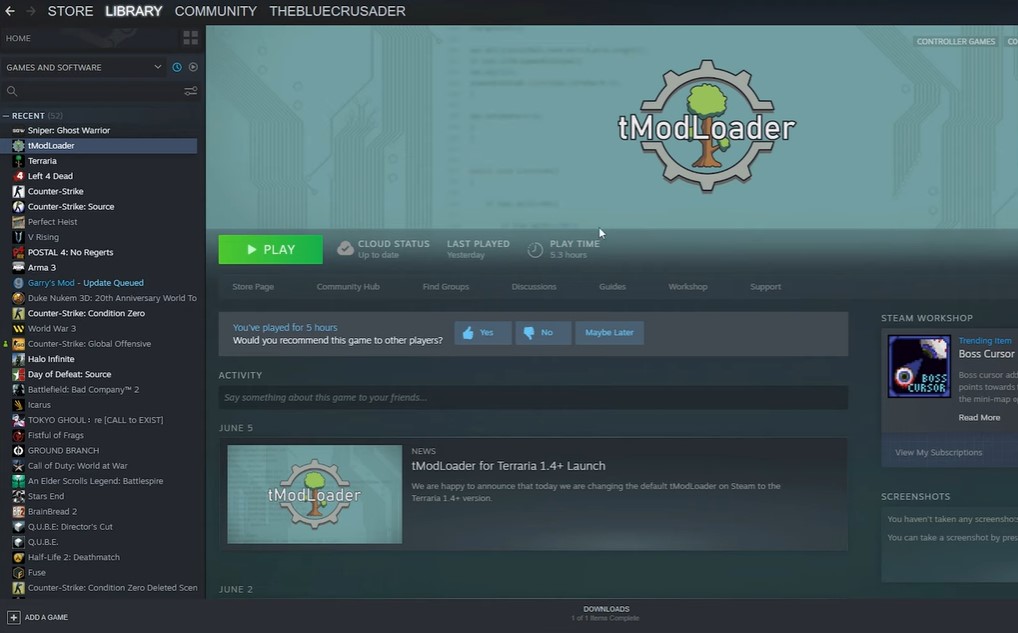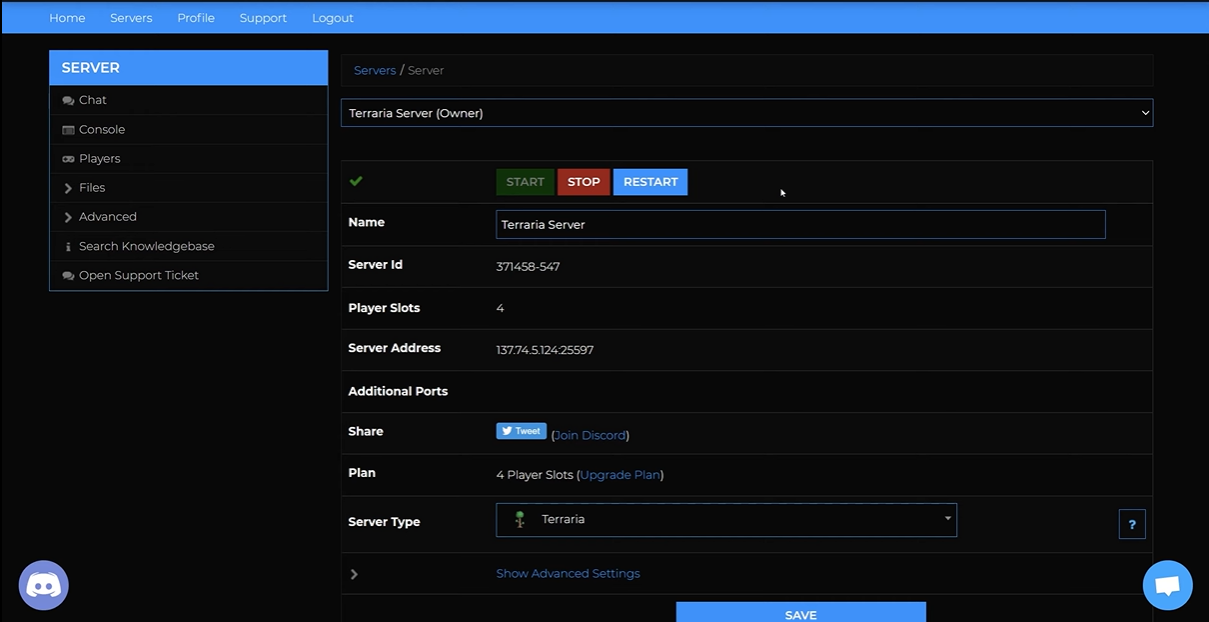tModLoader is a modding tool for the popular PC game, Terraria. It released in late 2016 by The Collaboration Team. This mod has become an incredibly popular tool to customize players’ gaming experience.
With tModLoader, you can download fan-created mods that add new content, items, and gameplay mechanics to the game–ranging from custom weapons and characters to challenge modes or even complete worlds of their own.
If you want to explore its features, here’s a quick guide of all the things it can offer!
Playing with tModLoader Server
TModLoader is a popular modding tool for Terraria, and it can be used to create custom servers. To host a TMod Loader server, you will need to download the modding tools first, then use them to construct your own custom game world.
Once set up correctly, you can invite friends or join public servers that are running tModLoader mods of your choice. You and other players in the same server will be able to play on all of the tModLoader content as well as any custom mods that others have installed.
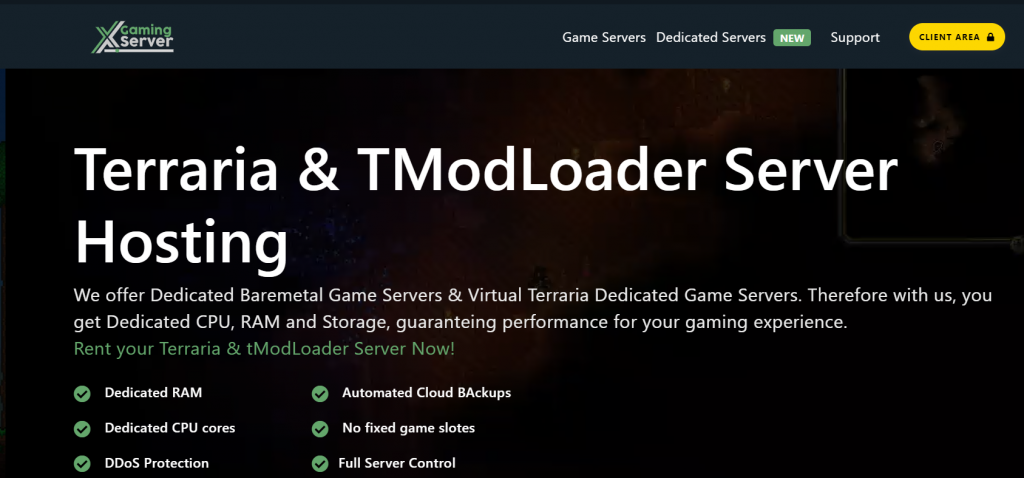
Setting Up Your Mods
Setting up a tModLoader Server is an easy process that requires minimal technical knowledge on the part of users who wish to host one from their home computer (or rent space online). Before getting started you’ll need a few things:
1) A copy of Terarria installed on your machine
2) An updated version of tModLoader is already installed
After these basic requirements are fulfilled there are several more steps required if you plan to be successful with hosting a server running tModlLoader :
Finding a Suitable Server Host
You first need to select a provider that is both reliable and robust enough for the number of players you plan on hosting. While it isn’t necessary, investing in a dedicated physical server will provide better performance than virtual private servers or shared hosting.
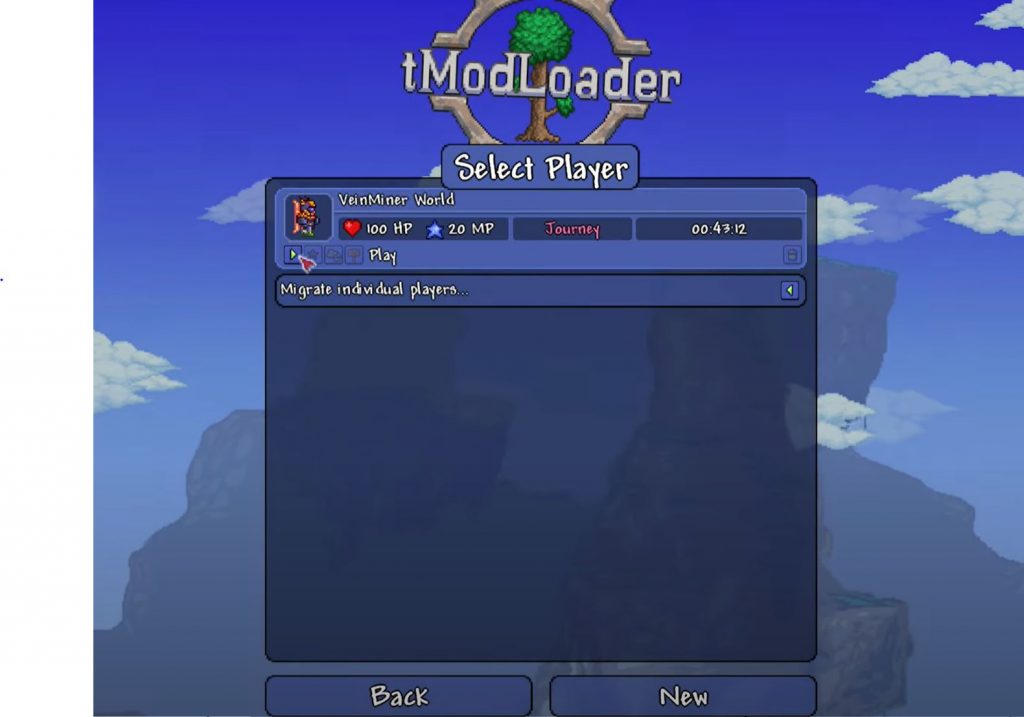
Installation
Installing tModLoader onto your server can be done in just a few minutes by downloading the Terarria-server package either via SteamCMD/command line tools or within an archive as provided by your host.
Once downloaded, your files need to be extracted into their respective directories, depending your provider. Some may require some information first such as FTP Credentials.
Configuration
The initial setup process asks users for details such as port numbers, world sizes, difficulty levels, and other settings on mods being enabled or not to. This will ensure that the custom worlds are generated specifically for system configurations.
This generally means staying up-to-date with current versions of specific packs/packs designed around players preferences.
Maintenance & Monitoring Your Server
Operating tMod loaders requires regular maintenance such as plugins updates, regular log checking, and monitoring of ongoing situations through analytics software to keep track of what’s going on within the environment ahead of any potential issues.
Providers usually offer site management tools/resources to aid this process while allowing administrators decisions tailored toward individual circumstances along diagnostics programs providing detailed insights.
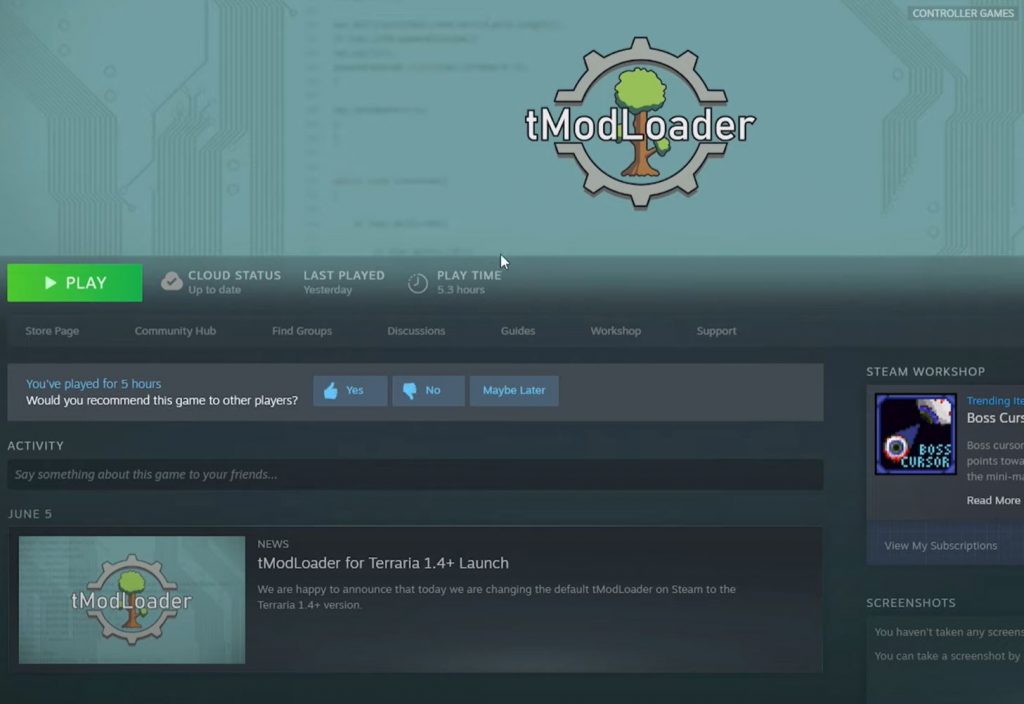
Add Mods to the Server
Your Client’s mods must now be moved to your server.
You may access the location of the downloaded mods by choosing from your client’s menu, then Workshop>Manage Mods>Open the Mods Folder.
Your modifications will be listed on the labels with the ID numbers of their workshop. The folders’ numbers correlate to the mod’s version, and in most cases, they must coincide with the tModLoader version that is shown in the main menu of your client.
Click the folder for the most recent version. The mod file that needs to be uploaded to the server will be shown inside.
On your dashboard, under the “File Manager” box, go to /.local/share/Terraria/ModLoader/Mods. If any of these folders are missing, you may either create them manually or have your server make them for you if you restart them.
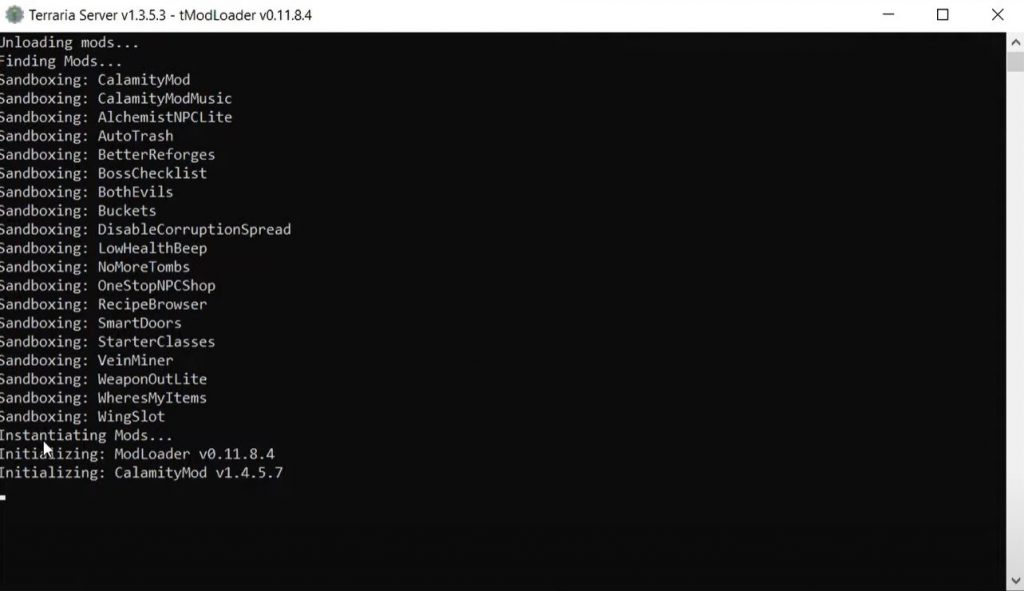
Use the upload button, drag and drop, or FTP [1], to upload your compressed file here. Once the compressed file has been chosen, the “Unzip” option will be clicked.
Enable Mods
You must enable the server mods to identify them. First, locate an enabled.json where you uploaded the mods. Make sure the file is all lowercase. At the top of the File Manager window, click the Create File>name it as enabled.json>click OK.
Select the newly created file, then select “Edit” from the Panel’s menu. This file contains all the mod names you decide to utilize.
You must use the JSON file format and include the mod names you wish to use. At the beginning and conclusion of the file, there must be square brackets. The names of each mod must be enclosed in quotation marks, and if the file has multiple lines, there must be a comma after each line until the final one.
If you are modifying a .json file and the text you have entered does not adhere to proper syntax, you’ll be informed through the dashboard. Once the red notifications are gone, fix the file.
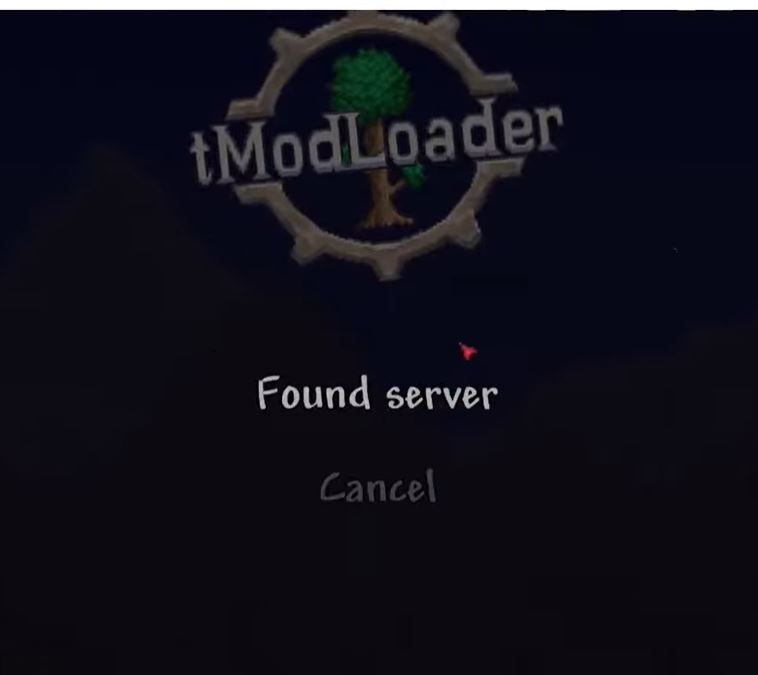
When you’ve finished modifying a file, remember to “Save” it. The server must now be started before you may connect to it.
Can You Make a Server on TModloader?
No, you cannot make a server on TModloader. TModloader is a modding platform for the game Terraria, and it is not designed to host or create servers.
Conclusion
The tModLoader Server is a great way to host your own modded Terraria experience. It allows for easy installation of custom mods and provides an easy way to customize your server to your liking.
With the help of tModLoader, you can easily customize your server to fit your needs and create a unique, modded experience for your friends and family. It is a great way to add a new level of creativity and challenge to Terraria and is a must-have for any Terraria fan!