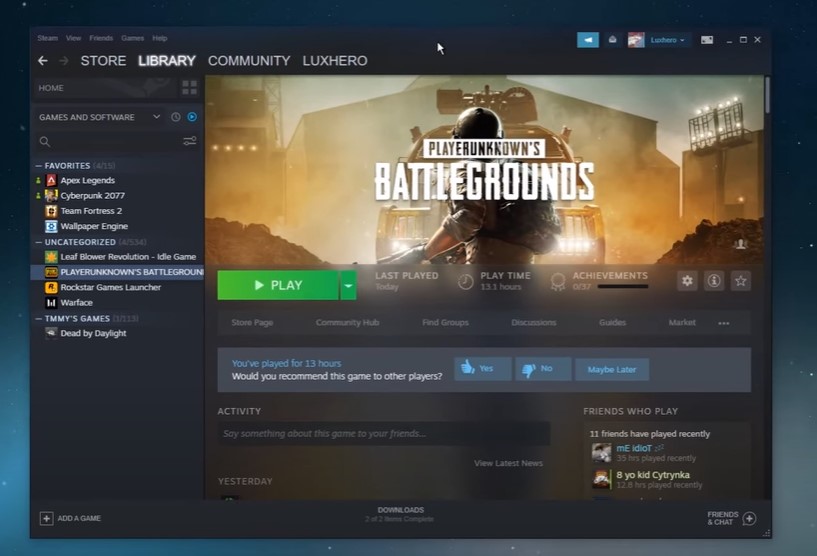Do you play PlayerUnknown’s Battlegrounds (PUBG)? If so, you may have experienced the dreaded “PUBG Servers Are Too Busy Please Try Again Later” error.
This message simply means that your connection to the game’s servers is either overloaded or down. While it can be incredibly frustrating to encounter, there are ways you can try to avoid it next time.
Here, our own PUBG gamers will show you how to get back into the game without this hassle. Keep reading to learn more about the “PUBG Servers Are Too Busy Please Try Again Later” issue and how to fix it!
How to Fix the “PUBG Servers Are Too Busy Please Try Again Later” Issue
Being locked out of the game’s lobby is quite frustrating, especially when the error itself does not speak, but these are a few fixes that have worked for our team:

Fix #1: Adjust the Server Zone
A specific server that you are using can become very crowded at times. As a result, it is recommended that you switch to a different server zone, such as moving from a Europe server to an Asia server.
This essentially means that you are switching from an overcrowded server to a less crowded server in order to play the game smoothly. Follow the steps below to change the server region in PUBG:
- Go to "settings," which is a small button in the lower right corner of the error screen.
- Now, a menu will appear with all of the server options available.
- Select a different region than your own.
- Try reconnecting the game.
Fix #2: Reset Your Mobile Data for PUBG Mobile or Modem
The “PUBG servers are too busy” error is sometimes caused by your internet settings rather than the game itself. These internet configurations can cause minor issues without your knowledge.
As a result, it is recommended that you reset your Internet, whether it is your Wi-Fi modem or your mobile data.
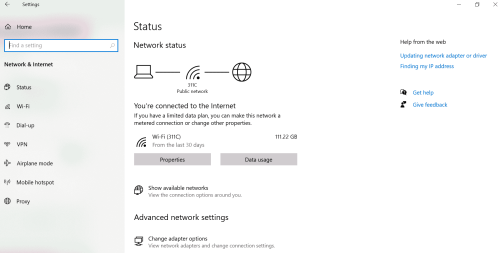
To avoid poor connection issues, you must reset your modem [1] by turning it off and then back on after 5 minutes. You can also hard reset the modem.
Find a tiny reset hole on your modem, preferably at the bottom of the modem, and press that button to completely reset the modem. This solution has proven to be effective for both PUBG and Steam users.
Fix #3: Modify Your Proxy Settings
If you play PUBG on your PC and use Windows 10, this method may be suitable for you. Many users who have encountered this error have reported that turning off the computer’s proxy settings solved the problem for them. Here’s how to disable proxy settings in Windows 10:
- First, open the Windows search option. This option, along with the Windows option, can be found on the bottom left of the screen as a magnifying glass icon.
- Enter "proxy" into the search bar.
- You should now be able to find the "Change proxy settings" option in the searched list. If you can't find the option, simply search for it. Then, select "Change proxy settings" from the drop-down menu.
- There are two sections in the proxy window: automatic proxy setup and manual proxy setup. Turn off the "automatically detect settings" toggle switch in the automatic proxy setup and the "use a proxy server" option in the manual proxy setup.
- Once the settings are complete, restart PUBG to see if the error has been resolved.
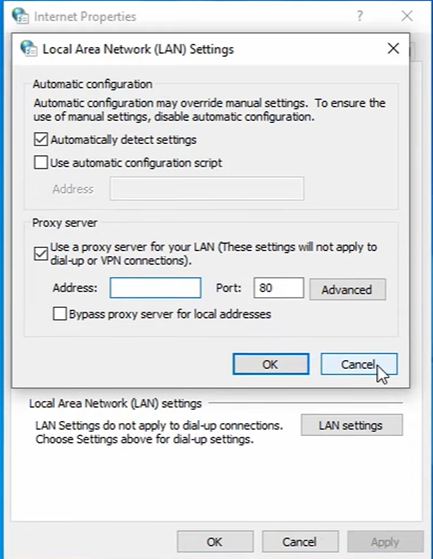
Fix #4: Disable VPN
According to Steam, a VPN can be useful for connecting to foreign servers and masking your IP address when doing something on the Internet, but it is not ideal.
VPNs make it impossible for Steam clients to connect to their network. Meanwhile, PUBG requires a strong network capability, which VPNs can interfere with.
So, if you have any VPN software installed on your computers, such as NordVPN, Express VPN, or Tunnel Bar, uninstall it. Alternatively, turning it off ensures that there are no server-side errors, and if that is what is causing the problem, the error will be resolved.
Fix #5: Update PUBG
The problem may also be with the game itself. If the game is outdated, it can lead to various bugs and errors. To make sure that the game is up to date, you need to update it.

If you are playing on Steam, open the Steam client and go to the Library. Right-click on PUBG and select “Properties.” You will see an option to update the game. Click on the “Update” button to update the game.
If you are playing PUBG on mobile, open the Google Play Store or the Apple App Store, search for PUBG, and download any available updates.
Conclusion
This blog has provided you with the information you need to fix the “PUBG Servers Are Too Busy Please Try Again Later” error. We hope you find a solution to this issue and are able to get back in the game quickly.
Remember to always keep your game updated and reset your modem or mobile data if necessary.