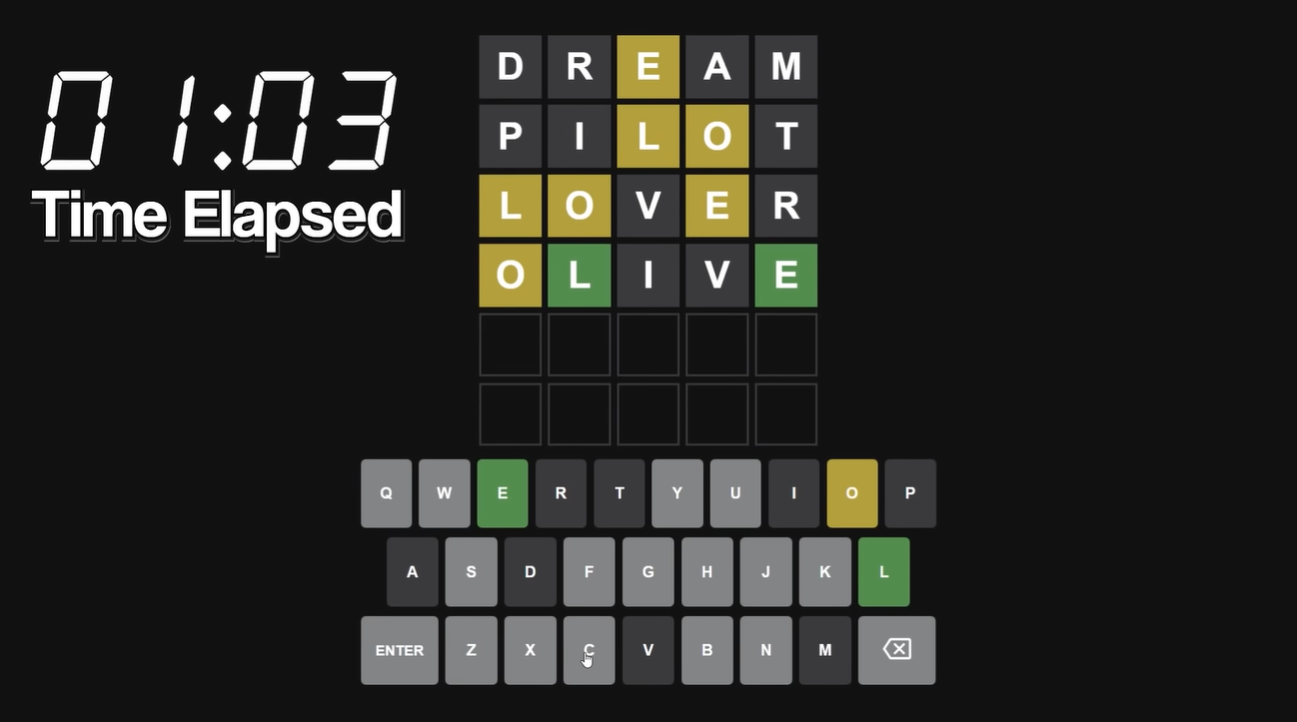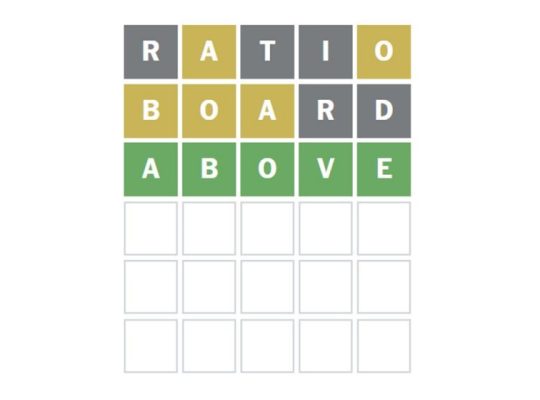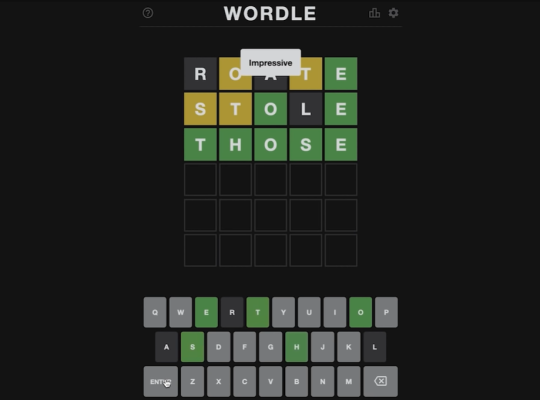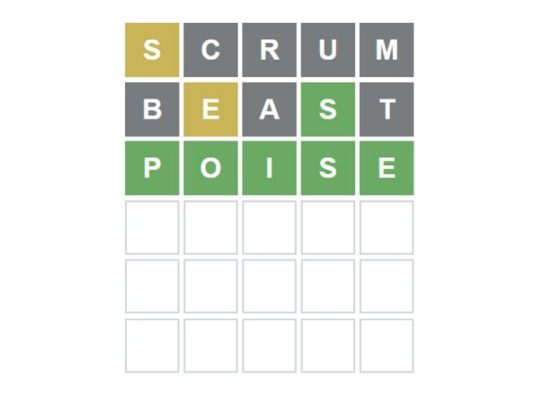Wordle, the popular web-based word-guessing game, has captivated players worldwide with its daily challenges. However, its rule of allowing one puzzle per day can leave some players craving more.
However, the desire to access past Wordle puzzles has led to a quest for solutions to unlock the game’s time vault. Thus, in this article, we explore various methods to play old Wordles and satisfy your craving for more brain-teasing fun.
Wordle and its One-Puzzle-a-Day Rule
Wordle has taken the online gaming world by storm with its addictive and intellectually stimulating gameplay. Created by Josh Wardle, the game presents players with a five-letter word puzzle to solve within six attempts.
Each correct guess reveals the letters’ positions, providing valuable clues to crack the code. The challenge lies in unraveling the word using as few guesses as possible, engaging players in a daily quest for word mastery.
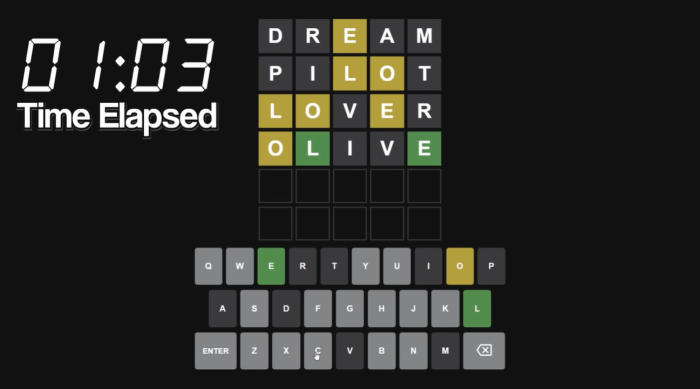
The New York Times [1] now owns Wordle, having acquired it for a substantial sum. To maintain the game’s allure and prevent excessive time consumption, the creators imposed a strict one-puzzle-a-day rule.
This intentional limitation encourages players to spend time on other pursuits while preserving the excitement and anticipation of a new puzzle every day.
Method #1: Altering the Date + Time on Your Chosen Device
Wordle’s official website houses a library of all past puzzles, including a few upcoming ones. By adjusting the date and time on your device, you can view and play previous Wordle games on the New York Times site without relying on third-party solutions.
However, this method comes with certain limitations. To change the date or time on different devices, follow these steps:

Windows Users
- Access Settings on your Windows PC by searching for it in the Start Menu.
- Open Time & Language.
- Disable the options for Set Time Automatically and Set Time Zone Automatically.
- Click on the Change button under 'Set the Date and Time Manually.'
- Adjust the Date and Time according to your preference, and then click on the Change button.
- Open your web browser and navigate to the official Wordle page.
- Play the Wordle puzzle for the specific date you have set.
Mac Users
- Choose the Apple icon and access System Preferences.
- Select Date & Time.
- Unlock the settings by clicking the lock.
- Provide your admin password and unlock.
- Deselect the “Set date and time automatically” option.
- Manually set the desired date and time.
- Save the changes and open your web browser.
- Visit the official Wordle website and solve the puzzle.
Android Users
- Click on the Settings icon.
- Navigate to System > Date & Time.
- Alternatively, you can search for "Date" or "Time" in the Settings search bar.
- Turn off the options for Set Time Automatically and Set Time Zone Automatically.
- Manually choose the desired date and time.
- Open your web browser and start playing Wordle.
iPhone Users
- Access Settings > General and choose Date & Time.
- Deactivate the Set Automatically option and input your preferred date and time.
- Afterward, launch your web browser, visit the website, and begin playing.
Keep in mind that changing the date and time will allow you to play one puzzle per day. To access puzzles from different dates, you’ll need to adjust your device’s settings accordingly.

Moreover, Wordle’s first word was published on June 19, 2021, so setting the date to anything before that won’t open any puzzles.
Method 2: The Unofficial Wordle Archive by Taq Karim
Another good alternative to access previous Wordle games is through Taq Karim’s Unofficial Wordle Archive, often called as the Wordle Time Machine. This website provides users access to each puzzle in the Wordle database since the game’s inception.
To play the game on Karim’s website, follow these steps:
- Open the Wordle Time Machine on Taq Karim's site.
- Head over to the "Time Machine" section and choose a date from the pop-up window.
- Hit Go! to start playing the puzzle for your chosen date.
Taq Karim’s Wordle Archive isn’t the first of its kind, as previous Wordle Archive attempts faced shutdowns after requests from the New York Times.
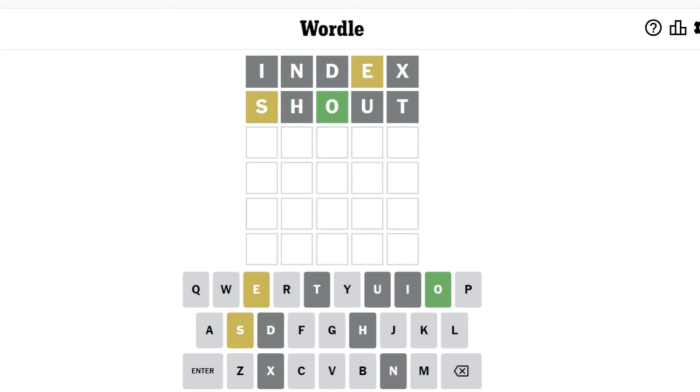
However, Karim’s archive provides players with a nostalgic journey through past Wordles, but it may also face similar challenges in the future due to copyright concerns.
Method 3: The Wayback Machine
For players looking for an extensive collection of old Wordles, the Wayback Machine, a site founded and made public by the Internet Archive, offers a solution. The Wayback Machine allows you to access past Wordle games as far back as February 10, 2022.
Here’s how you can start playing on the Wayback Machine site:
- Open the Internet Archive site.
- Copy and paste the Wordle’s URL in the search bar.
- The search will show a calendar with all the available Wordle dates on the site.
- On the preferred date, select from the snapshots from the list. Then, access the Wordle puzzle for that day.
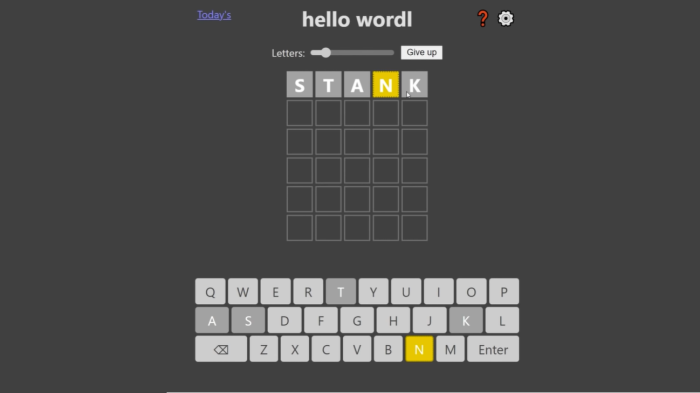
While the Wayback Machine provides an extensive collection of past Wordles, it may not be as user-friendly as other methods. However, for dedicated Wordle enthusiasts seeking a broader range of challenges, it remains a valuable option, according to the Wordle stats.
More Wordle Tips Here:
Conclusion
The quest to play previous Wordles is an exciting journey for avid Wordle enthusiasts. Thanks to various methods, players can now unlock the time vault and relive past word-guessing challenges. However, it is essential to approach these methods responsibly and with an understanding of potential copyright concerns and takedown requests.
Nevertheless, the availability of past Wordles offers players a chance to measure their progress, enjoy cherished memories, and sharpen their word-solving skills. Embrace the joy of word-guessing as you traverse through the captivating world of past Wordles and continue to revel in the daily excitement of new challenges. Happy Wordling!