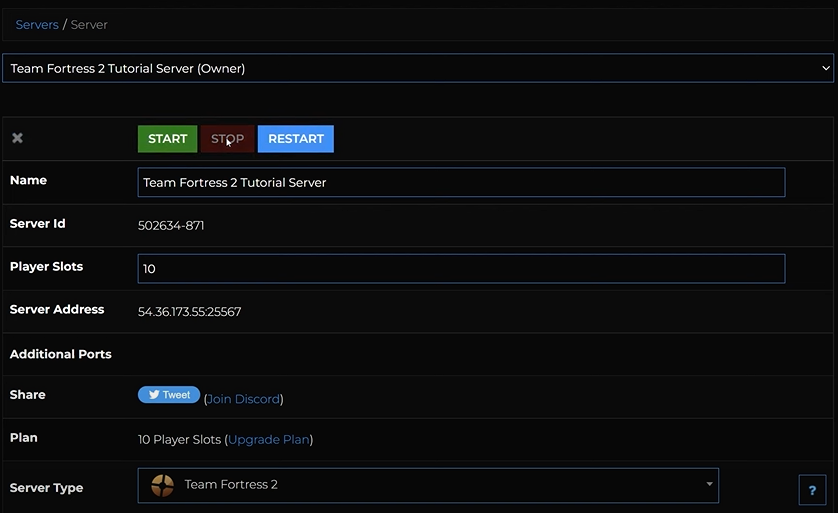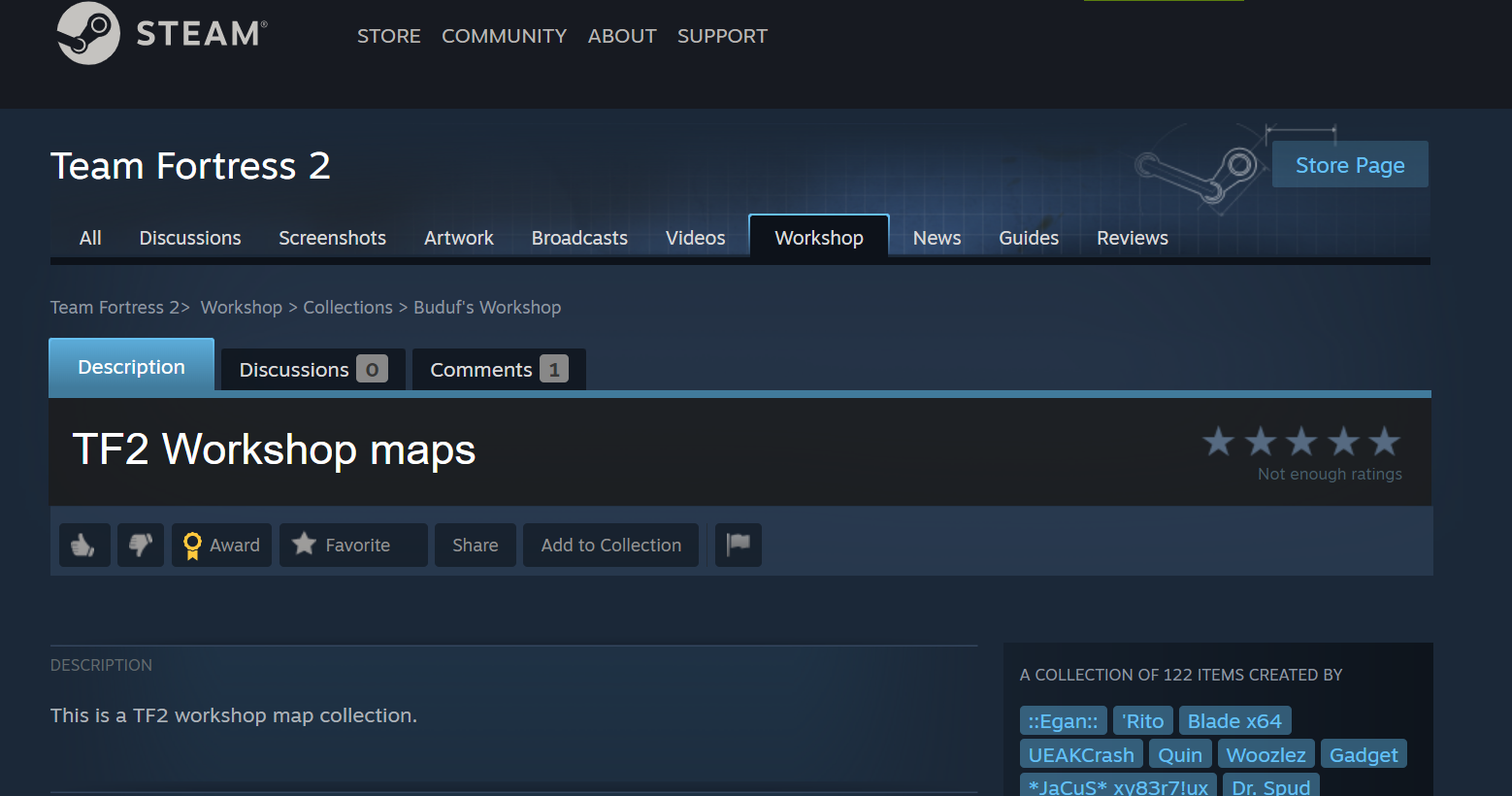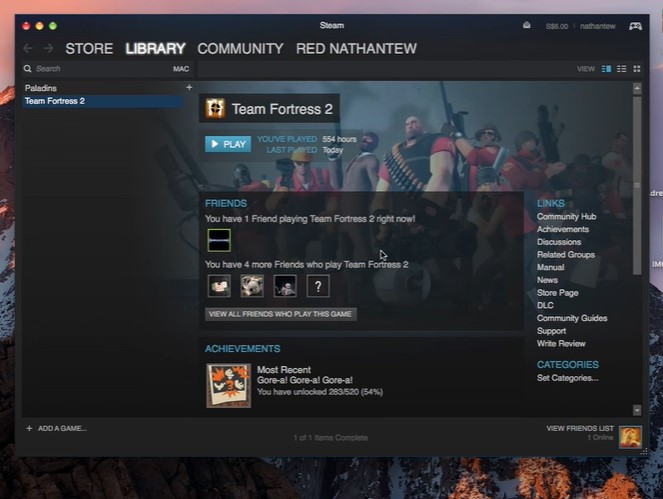Changing the server name for Team Fortress 2 (TF2) is an easy process that can give your server a unique identity and help it stand out in the crowded world of online gaming.
With the help of this guide, you’ll be able to customize your server name and give your players a memorable gaming experience. If you want to set up a name that reflects the style of game you’re running or create a name that’s easy to remember, this guide will help you make the most of your TF2 server name!
How to Change a TF2 Server Name
The name of your Team Fortress 2 server is what players see when adding it to their Steam favorites and browsing the community server list.
This is easily modifiable through the Server Settings configuration file. But how about changing your display name in games? Is the process the same? Find out next.
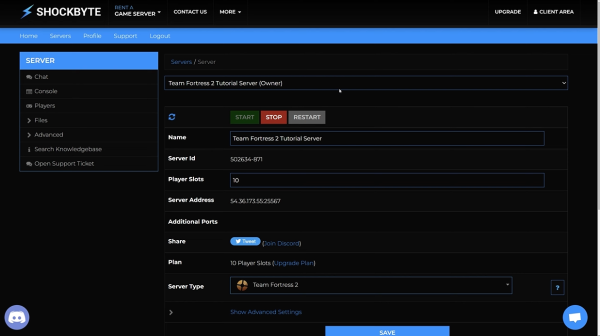
- Access the control panel for your server and stop it.
- Go to Files > Configuration Files.
- Open Team Fortress 2 Server Settings.
- Enter the desired server name into the Host Name field and then click Save.
- Restart your server.
Conclusion
Changing the name of your TF2 server is a great way to personalize you and your players’ gaming experience. This guide will help you create a unique name that will surely stick!
With the help of this guide, your players will be able to find and join your server with ease.