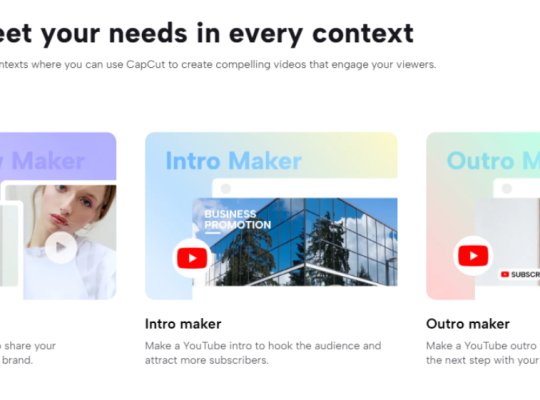Imagine launching an online video game you have not played in years only to realize that your display name is Killer123, xxxDarkSunxxx, LeetSkillz, or another silly handle that you feel embarrassed about.
If you want to continue playing the game, the odds are that you will take some time to come up with a new nickname.
Besides switching to a completely different name, you can also add more flair to your gamer tag with the help of fancy fonts. There are 20+ different text generators to try. Test various fonts and add cool symbols to make your name look like ΒιαⲍίπgSμπ, 𝝗𝝸𝝰𝘇𝗶𝝶𝗴𝗦𝝻𝝶, 𝙱l𝚊z𝚒n𝚐S𝚞n, or вℓαzιηgѕυη instead of the plain-look BlazingSun.
Let’s take a look at how to change and customize your display name in some of the most popular video games and two go-to platforms for gaming—Steam and Discord.
Changing Display Name in Fortnite
Fortnite is one of the games that promote appearances a lot. Your character skin of choice and weapon skins are a result of what feels like a plethora of available customization options.
Naturally, you also want a display name that goes with the character’s appearance. Sign in to your Epic Games account and go to the General tab.
Here, you will see a window with your account information, including the display name section. Simply enter your new name and click the Confirm button after. You will see the Save Changes button at the bottom. Press it to complete the process.
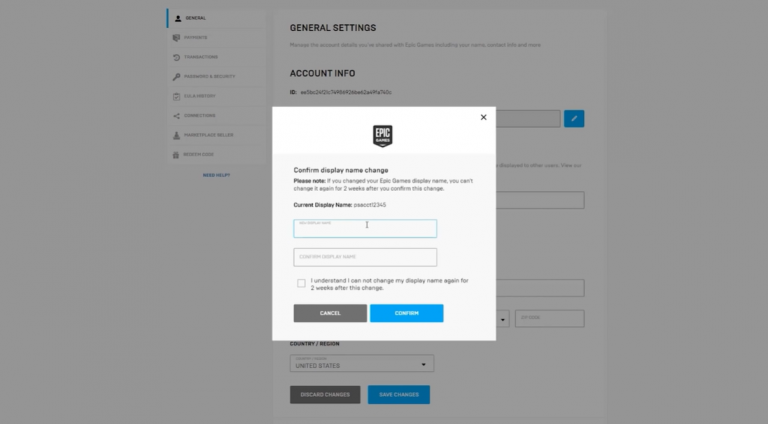
If you decide to also go for a fancy font to make your display name look like ꘘꗞɌꞆᙁĬꞆꗛꗛᙁĴꗞᎽꗛɌ or 𝓕𝓸𝓻𝓽𝓷𝓲𝓽𝓮𝓔𝓷𝓳𝓸𝔂𝓮𝓻, simply find the font you like and copy and paste the nickname in the Display Name tab in Epic Games profile.
One final thing to note about display names on Fortnite is that there are no limitations on how many times you can change your name except for a period of two weeks when you need to wait to change the display name again.
Changing Display Name in Roblox
In Roblox, players have two different names—Display Name and Username. Think of the Username as a permanent name on the platform. To change it, you need to pay about 15 dollars, which does not sound great.
In the case of the Display Name, that one does not cost money, and Roblox players can change the name every 7 days. The Display Name is the gamer tag other players see you with in game.
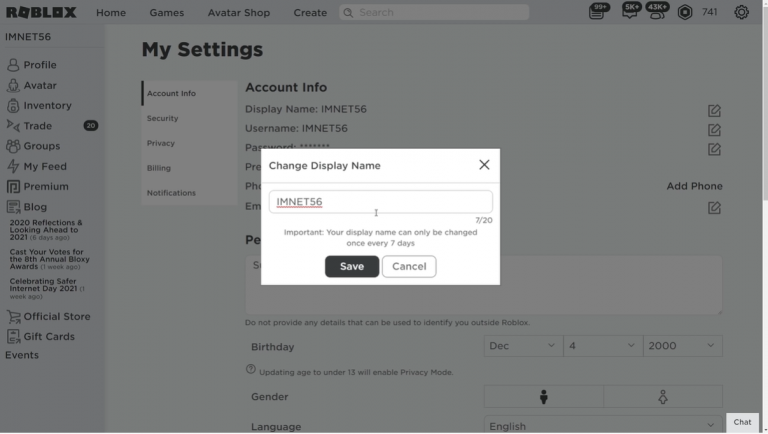
To change the Display Name, open Roblox homepage on an internet browser and log in to your account. Click on the gear icon located in the top-right corner and open the Settings menu.
You will see a window with your account details, including the Display name tab. Select the tab, enter your new name, and save the changes.
Changing Display Name in Multiversus
Multiversus is hardly a new take on fighting games, but it still offers a lot of neat features. One of the standout things about the game is its cast of characters.
Warner Brothers collaborated with multiple IPs to create an excellent character lineup for their game.
Before you start playing Multiversus, you will have to assign a name for yourself first. Go to the official Warner Brothers website and log in to your profile. Select Account Settings and click on the pencil icon that is near the Display Name option to enter your new name.
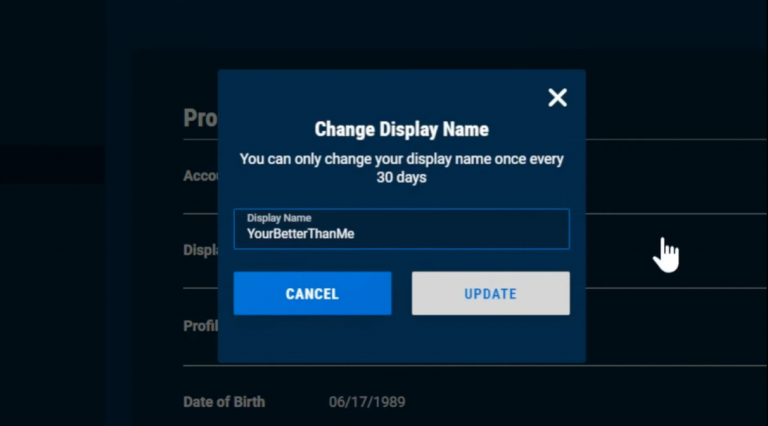
After you save the changes, you can play Multiversus with your new Display Name. And in case you wish to change it in the future, you will need to wait for 30 days.
Changing Display Name in Steam
As far as digital game distribution services go, Steam is clearly at the top, offering gamers a plethora of neat features, including the option to join gaming communities and add other players to your friend list. You’ll also find a lot of fast download servers on Steam.
You cannot change your account name on Steam. That one is permanent. However, what you care about is the display name that appears when you play video games or interact with the platform in other ways, such as posting game reviews or leaving comments in discussion threads.
To modify the Display Name on Steam, click on the Profile and Edit Profile after. Scroll down, and you will see the Profile Name section. Enter your desired name here and save it at the bottom to make the changes permanent.
See Also: How to Change Your Name in Among Us
Display Name in Discord
Discord is popular among gamers because it offers free voice chatting and live streaming, among other features. You will find plenty of gamer communities on the platform.
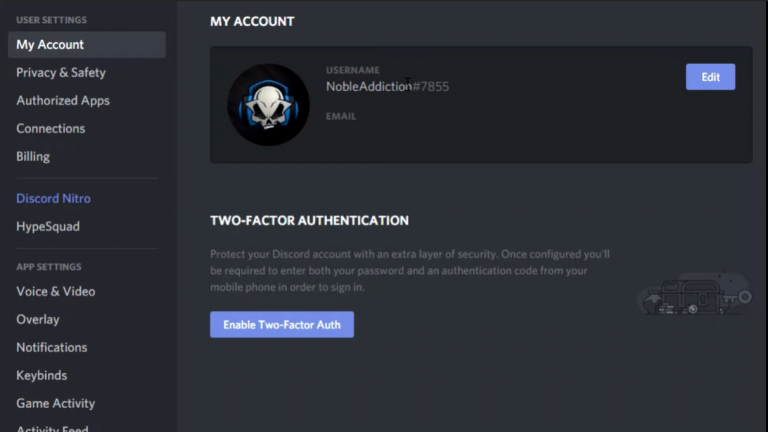
Changing your display name on Discord is quite easy. And you can have different display names on different Discord servers.
Go to the Discord server you want to change your name on, click the Show Member List button at the top of the window, find your profile on the right, right-click on it, and select Edit Server Profile.
A new window will open. Here, you can change your nickname and other profile elements and apply them to the selected server.