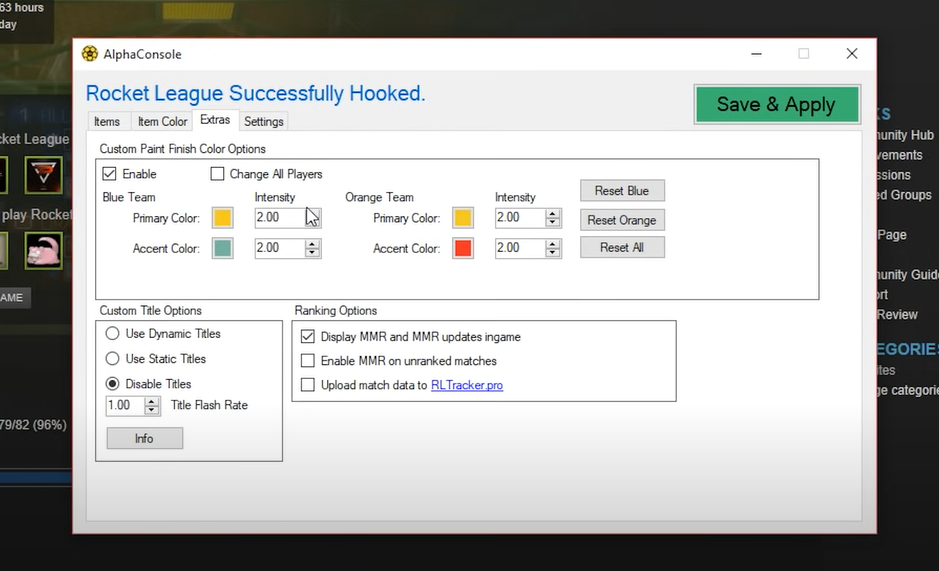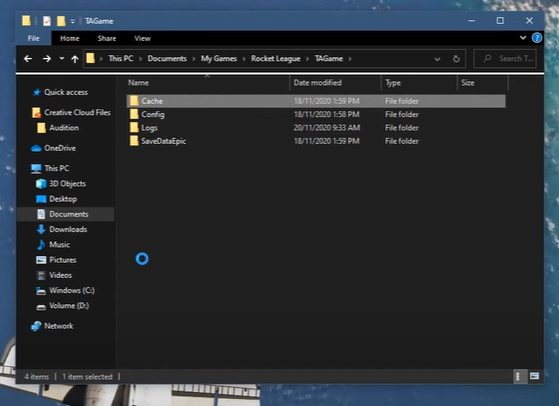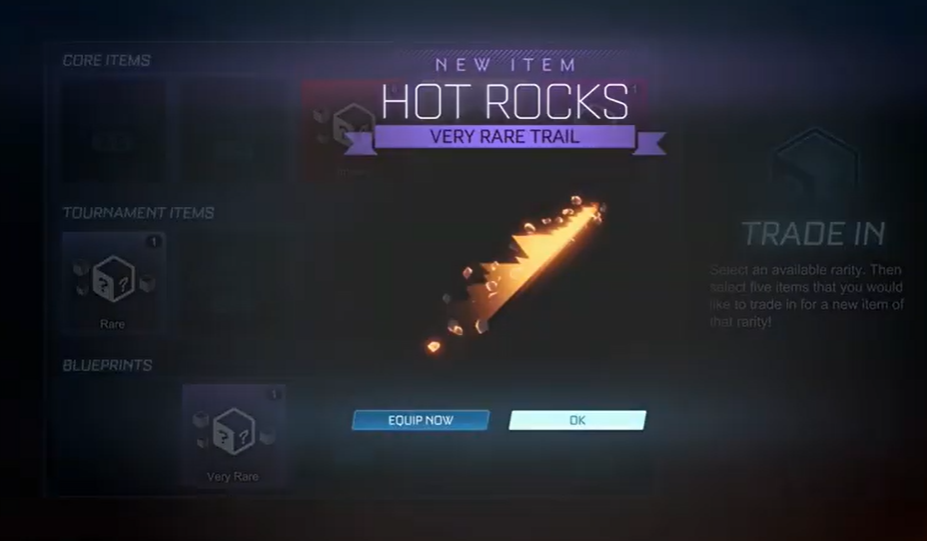It’s important to know where you stand in any competitive game, and Rocket League is no different. Your MMR, or Match Making Rating, is a hidden number that determines what rank you’ll be placed in when playing online.
If you want to know how to check your MMR in Rocket League to see how you stack up against the competition, our gamers will show you in this guide:
How to Check Your MMR in Rocket League
For those who don’t know, your Rocket League match making rating is a score that you can’t see.
It figures out what your rank is and then puts you up against people who are about as good as you are. It’s basically skill-based matchmaking, and popular games like Fortnite, Apex Legends, and Call of Duty: Warzone all use it.

There are a few ways to see it, but you can’t do it through Rocket League. You can check your MMR in the game in the following ways:
Use a Stat Tracker Specifically for Rocket League
Rocket League Tracker Network is the best place to do this because it is easy to use and only takes a few steps.
- Go to the website.
- Then type in your Steam ID or IGN, and you'll be able to see what your MMR is.
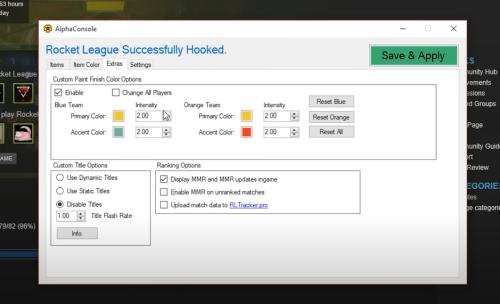
Use BakkesMod
This MMR method is a lot more complicated than the first one, but it will give you a deeper look at your MMR. Only the Steam version [1] of Rocket League will work for this.
Once you know your MMR, you’ll know how good your opponents are, so give it a try and have fun with the game.