Red Dead Redemption 2 has won the hearts of many gamers across the world with its unique Wild West experience, and now, with the anticipation of an upgraded version, players are eagerly awaiting the opportunity to enhance their gameplay with mods.
In this guide, we’ll walk you through the process of installing mods for Red Dead Redemption 2, ensuring you can enjoy the game with added flair and excitement.
A Step-by-Step Guide to Installing Red Dead Redemption 2 Mods

Installing mods might seem like a daunting task, but with the right guidance, it’s a straightforward process that can greatly enhance your gameplay. Let’s break it down into simple steps:
1. Locate the Game's Root Folder
Your journey into the world of modding for Red Dead Redemption 2 begins with locating the game’s root folder. This pivotal step sets the foundation for successful mod installation.
To find the root folder, navigate to the drive where you installed the game – often the C: drive – and follow the path [Install Location] > [Game Files].
This directory is akin to the game’s heart, housing its core files and providing the canvas on which mods work their magic. The root folder is where the game’s intricacies reside, and it’s from here that you’ll begin crafting your personalized gaming experience.
2. Back Up Your Game Files
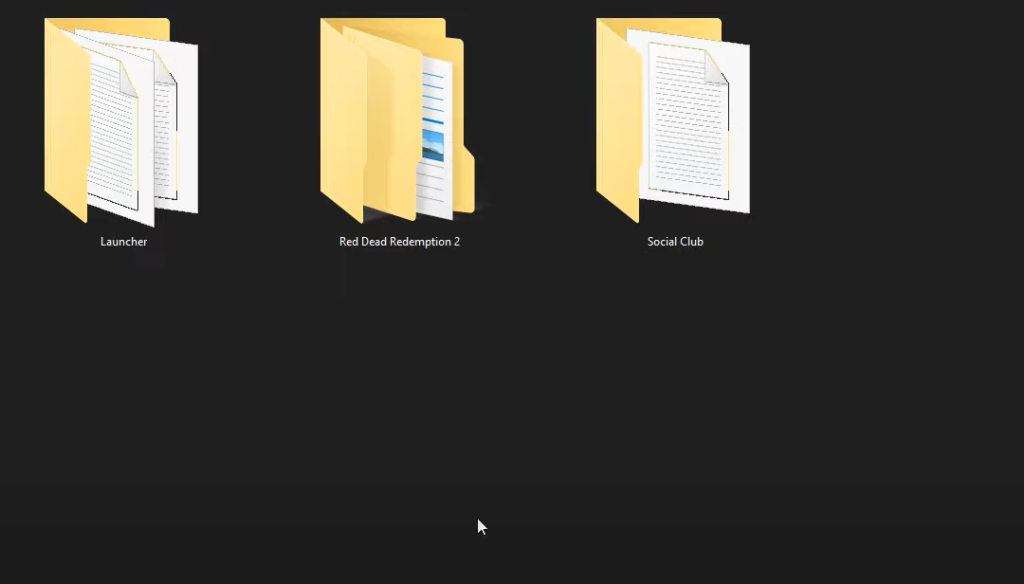
Before diving into mod installation, it’s essential to create a backup of your game files. This precaution ensures that you can easily revert to the original state of the game if anything goes awry during the modding process.
Consider copying and paste the main save file to a separate location for safekeeping.
3. Choose Your Desired Mod
Now comes the exciting part – choosing the mods you want to install. There are various mods available that can alter different aspects of the game, from visuals to gameplay mechanics. Browse reputable modding websites or forums to find the mods that align with your preferences.
4. Obtain the Mod Files
After selecting the mods you want to install, download the mod files from the source. These files are often compressed in ZIP or RAR formats [1].
5. Utilize OpenIV

To get started with the installation, you’ll need OpenIV, a popular modding tool. Launch OpenIV and make sure you’re ready to proceed with the installation.
6. Locate the x64e.rpf File
Within OpenIV, navigate to the x64e.rpf file within your game’s directory. This is where you’ll insert the mod files to bring your desired changes to the game.
7. Access the Vehicles.rpf Directory
From the x64e.rpf file, follow the path to the gta5 directory, and then proceed to the vehicles.rpf folder. This is the location where you’ll be inserting the mod files related to vehicles.
8. Install the Mods
With the vehicles.rpf directory open, it’s time to install the mods. Extract the files from the downloaded ZIP or RAR archives and copy them into the vehicles.rpf folder.
This process might involve replacing existing files with the modded ones, so ensure you’re following the mod’s instructions carefully.
9. Launch the Mod in the Game Menu

After successfully adding the mod files to the vehicles.rpf folder, you’re almost ready to experience the changes in-game. Start up Red Dead Redemption 2, and you’ll likely find that the mod has been automatically implemented.
Access the mod through the game’s menu and enjoy the new features or enhancements.
10. Embrace the Enhanced Gameplay
Congratulations! You’ve successfully installed a mod in Red Dead Redemption 2. With your newly enhanced gameplay experience, you can now dive into the game with a fresh perspective and enjoy the benefits of your chosen mods.
Conclusion
Installing mods in Red Dead Redemption 2 is an excellent way to personalize your gaming adventure, adding new layers of excitement and creativity to the already immersive world. By following these straightforward steps, you can navigate the modding process with confidence and embark on your journey as a gunslinger, cowboy, or outlaw – now with your own unique touch.
So, gear up, prepare to explore the Old West in a whole new way, and embrace the endless possibilities that mods bring to Red Dead Redemption 2.




