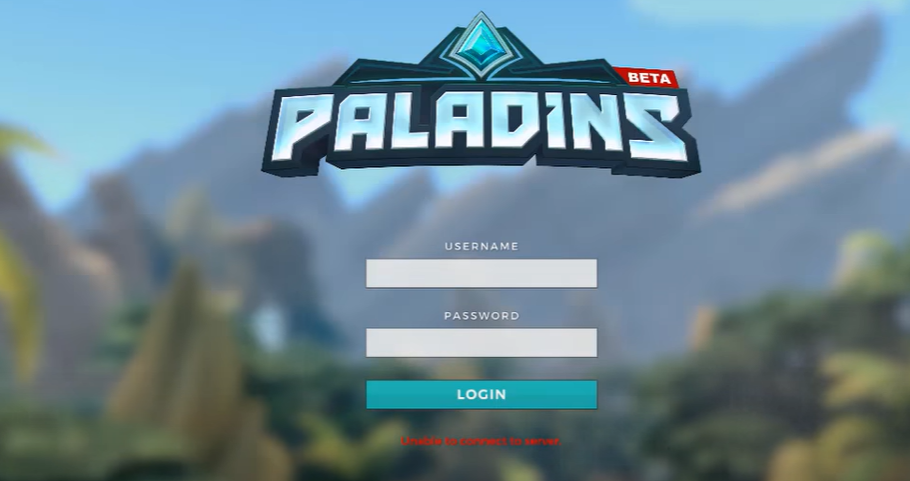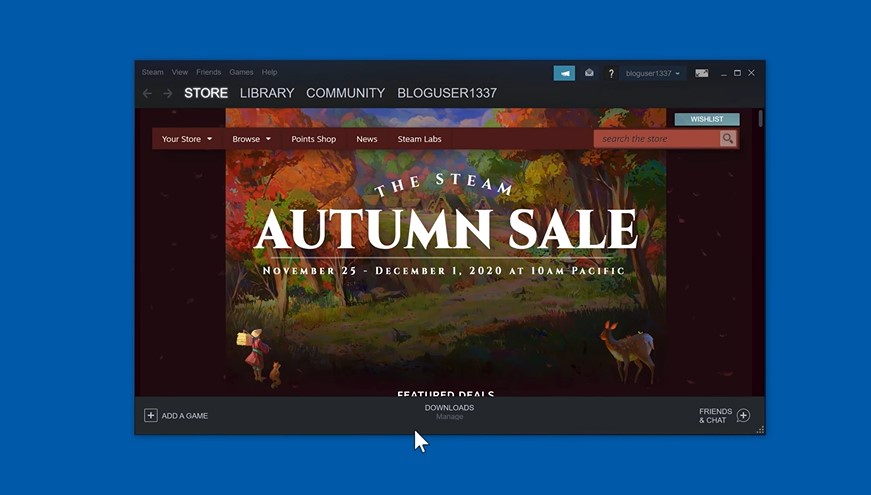One of the most common issues encountered by players of the popular online game Paladins is the dreaded “Waiting for Server” message. This means that the game is unable to connect to the game server, eating up the time for most players.
The good news is that there are a few measures players can take to try and resolve this issue. Our gamers will share them in this guide!
How to Fix Paladins Waiting for Server Issue?
The first thing players can do is to make sure their internet connection is stable and that their router is properly connected to the game server.
If this doesn’t help, they can try closing the game and restarting it. Additionally, they can also try clearing their browser cache and cookies [1] in order to reset the connection.
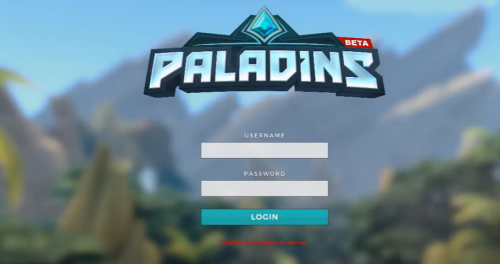
If these steps do not seem to work, players can try restarting their router and modem. This helps to reset the connection and can often fix the issue.
If the issue still persists, players can try changing their DNS settings or resetting their IP address.
Conclusion
The “Waiting for Server” message in Paladins can be disappointing, but it can be avoided.
By making sure your internet connection is stable, restarting the game, clearing browser cache and cookies, and changing DNS settings and resetting the IP address, players are mostly able to fix the “Waiting for Server” issue on Paladins.