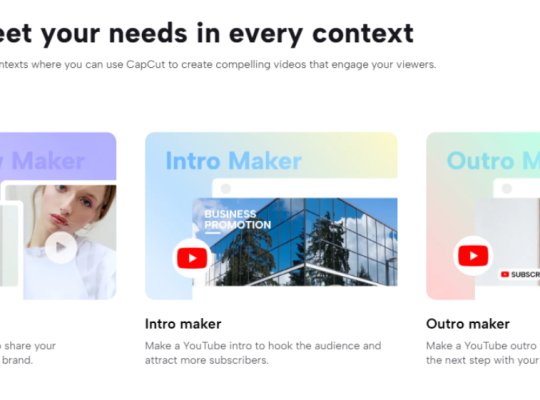Just Cause 2 is a popular open-world action-adventure video game released in 2010. It features a multiplayer mode that allows players to join each other’s game servers.
If you want to join in the fun, you can make your own multiplayer game server in Just Cause 2. Our gamers are here to show you how!
How to Make a Multiplayer Server in Just Cause 2?
The first thing you need to do is find out your computer’s IP. This will allow your friends to join and play in the server.
To do this, go to Start > Run. Then, type “cmd”, pressing Enter, and then typing “ipconfig” and pressing Enter again. Your IP address will show up, and it will usually start with 192.168.x.x. Then you can give it to your friends so they can play with you over LAN.
If you want to add scripts to a game that is already running, you can copy them to the “scripts” folder and then type load name (where “name” is the name of the script folder) into the server console.
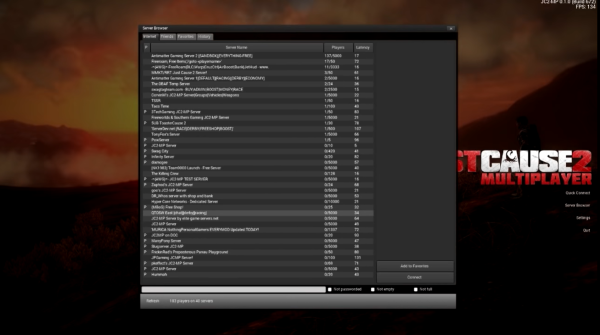
For example, if you wanted to add a message of the day command, you would find the script on the forum, download it, extract it, copy it to scripts, and then import “motd.”
If you don’t want to do this, type “x” and press enter to stop the server, and then start it up again. If you want your server to be accessible from the internet, you will need to go to the homepage of your router and port forward UDP port 7777 to your IP address.
Then you’ll need to find out what your external IP address is (Google “my external IP” and that will likely tell you) [1]. Give this to the people you want to play online games with, and they will be able to connect to your server.
Conclusion
Making a multiplayer server in Just Cause 2 is relatively easy. All you need to do is find out your IP address, port forward UDP port 7777 to it, and then give your external IP address to your friends so they can connect to your server.
With that out of the way, you’ll be ready to have some fun with your friends in Just Cause 2!