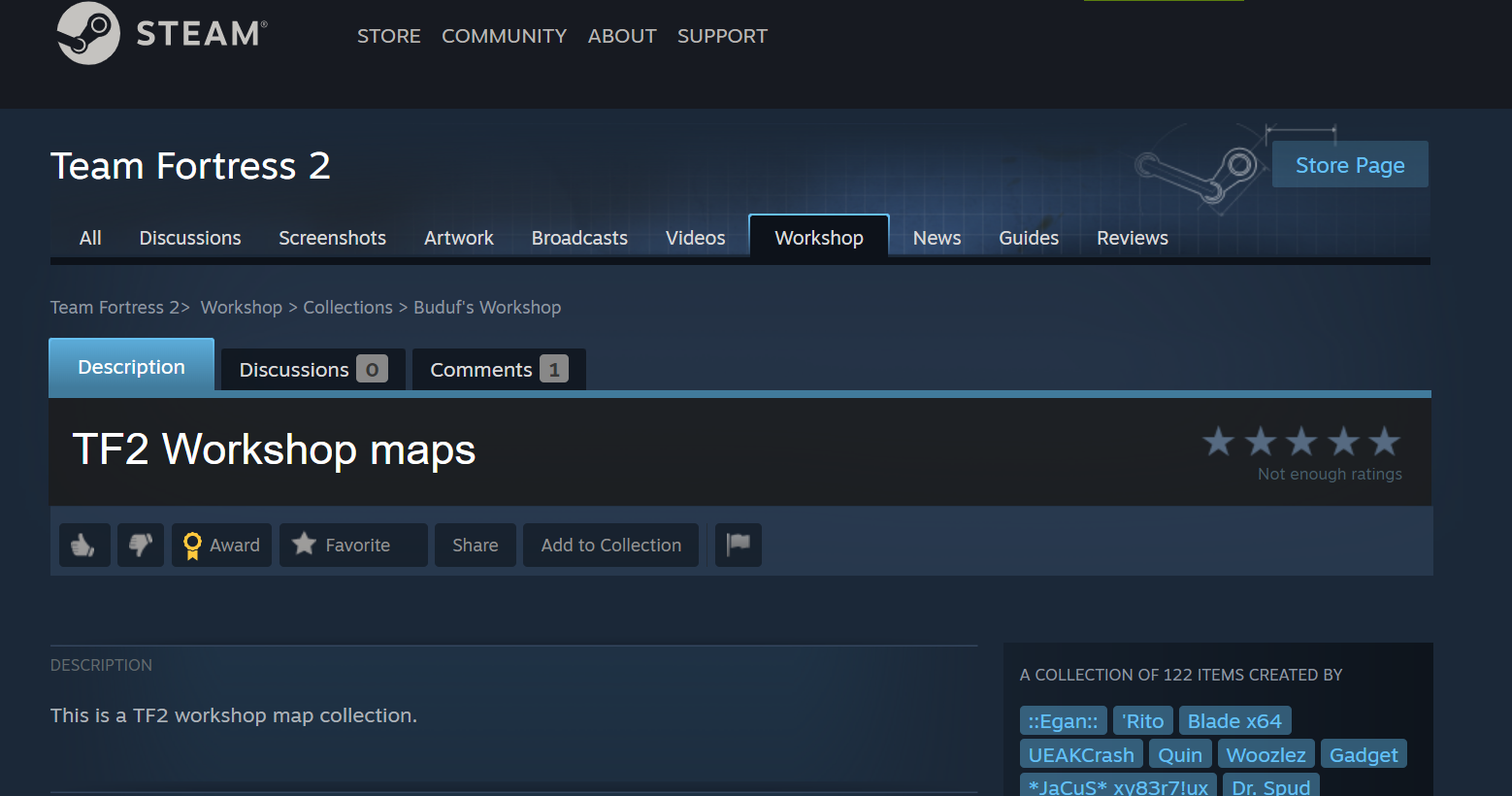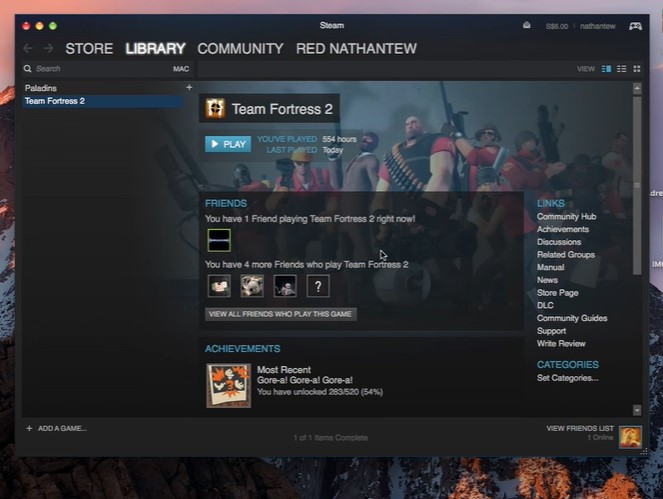If you’re a Team Fortress 2 player, you may have seen the “Steam Beta must be running to find servers” error message pop up when you try to join a server. This can be an annoying problem if you’re trying to join a game with friends.
Luckily, there’s a simple fix for this issue. Read on to find out how to get back into the action and join your friends!
Steam Beta Must Be Running to Find Servers on TF2: 4 Fixes
Fix #1: Update the Steam Client to the Latest Version
- Make sure you are signed in to Steam before you open it.
- Click on Steam > Check for Steam Clients updates on the ribbon bar.
- If a new version is found, you can install it on your computer.
- Once the installation is done, you should restart your computer to see if the problem has been fixed.

Fix #2: Delete Foreign Files
If updating your Steam client didn’t work, you can try deleting any foreign files that you may have on your computer. These files can interfere with the game and cause the “Steam Beta must be running to find servers” error.
To delete these files, open the folder where you have installed the game and delete any files that are not related to the game. After doing this, try launching the game again and see if the error message still appears.
Fix #3: Verify Integrity of Game Files
- Open the Steam client and click on the Library tab.
- Right-click on the game that is causing the problem in your list of games and choose Properties.
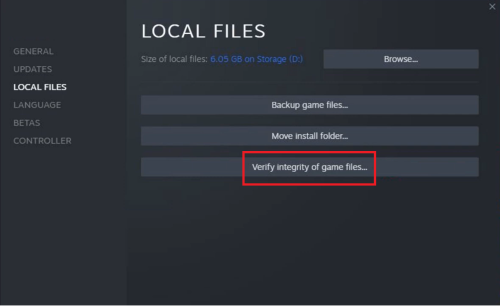
- Go to the Local Files tab in the game's Properties screen and click on Verify Integrity of Game Files.
- Wait until it's done, and then restart the Steam client.
- Open the game and check to see if the problem is still there.
Fix #4: Reinstalling Steam and TF2
- Press the Windows key + R to bring up the Run box [1]. Then press Enter after typing "appwiz.cpl" to open the Programs and Features window.
- Scroll down through the list of programs in the Programs and Features window to find the Steam client. Right-click on it and choose "Uninstall" when you find it.
- To remove the Steam client, click the Uninstall button in the Steam Uninstall window.

- When you're done taking the game off your computer, restart it.
- After the next start-up is done, reinstall the Steam client.
- Then, reinstall TF2 and check to see if the problem has been fixed.
Conclusion
If you’ve been getting the “Steam Beta must be running to find servers” error message when trying to join a game of Team Fortress 2, you should now know how to fix it.
By following the fixes in order and their corresponding steps, you should be able to play the game without any disruption again!