Do you ever feel like your computer is lagging while you’re playing Counter-Strike: Global Offensive (CS:GO)? If so, you’re not alone. CS:GO can be a demanding game, and if your computer isn’t up to par, you can end up with a frustrating experience.
Fortunately, there are some methods you can use to help improve the game’s performance and make it run faster. Here, we’ll discuss some tips and tricks to help you make the most of your CS:GO experience.
How to Make CS:GO Run Faster
Fix #1: Remove Background Apps That Affect CS:GO Performance
Usually, CS:GO consumes more space as it is a game. But you would be able to play better if you had enough memory and power, especially on low-end PCs.
So, if your game keeps lagging or freezing, it could be because you don’t have enough space in your RAM. Thus, close any programs that are running in the background to check if you have enough space.
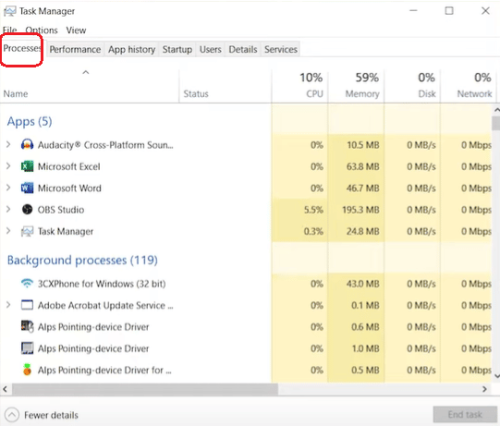
If you don’t know how to close apps that are running in the background, open the task manager and press the “end” button for the apps you don’t use.
Fix #2: Clean Your PC
Another way to boost your CS:GO performance is to clean your computer. Open the start menu and type in “disk cleanup” to open the disk cleanup tool.
Then, select your main drive and click “ok” to start the cleanup. This will help free up some space and make your computer run faster.
Fix #3: Update Windows
One of the simplest ways to make CS:GO run faster is to update Windows. With every update, Windows fixes bugs that can slow down games so they run better.
It also adds new features that will change how well the game runs. Make sure you have the most recent version of Windows. So how?
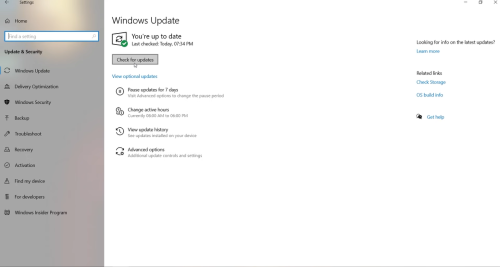
- First, you should write "Check for updates" in the search box.
- Click Check for Updates after that. So you can see the section for Windows updates.
- If you need to do an update, download it.
Fix #4: Fix GPU Bug
Even if you don’t notice the GPU error, which most gamers don’t, it will still slow down your frame rate and make the game run poorly. Also, this GPU bug has not been fixed by Valve yet.
You can fix this error, though, by typing in the right console command. Also, the GPU is likely one of the most important parts of your game because it lets you show great images on the screen.
In other words, you wouldn’t be able to play CSGO or other games without the GPU. So, getting a high-quality GPU is always a good way to improve your gaming performance.
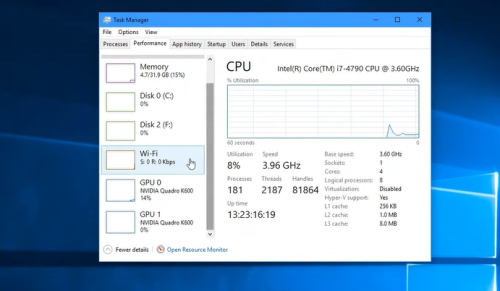
Fix #5: Tune Your Windows System for the Best Performance
To improve your CS:GO experience, you need a high FPS. Tuning your Windows system for the best performance is one of the things you need to do. Here are the steps to do this?
- Go to the control panel first and find the search box on top.
- On the search box, type "advanced."
- Then, click on the option that says View Advanced System Settings.
- Go to the settings section of the performance section in the window that pops up.
- Then you will see an option that says "Adjust for best performance." Select it, then click the "Apply" button.
- Lastly, click on the tab called "Advanced" and choose "Programs." After you click Ok, you have set up Windows for the best performance.
Fix #6: Upgrade PC Components
The best way to make your game run better is to upgrade your PC’s parts. This will help you avoid dealing with a frozen game when things are getting really exciting.
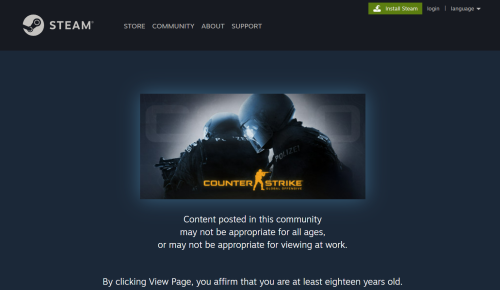
Fix #7: Set CS:GO to “High Priority”
CS:GO doesn’t need high priority most of the time since the game is very well made. But there will be times when the game won’t work well or the FPS drops quickly.
If you don’t know where the problem is coming from, you will need to set your game to “High Priority.” So how are you going to do this?
- You must first open the task manager.
- You have to go to the task manager and click on CS:GO. After that, click "Go to Details."
- So, in this part, you'll learn about the main thing that makes CS:GO work. Right-click on it and choose "High" from the menu that comes up.
Fix #8: Get an Antivirus
If you don’t have one, use an antivirus [1] tool to stop this CS:GO from running slowly and to find out if your computer is vulnerable to malicious attacks.
With a little research, you can find a reliable and effective antivirus program and avoid all the things that will slow down CS:GO.
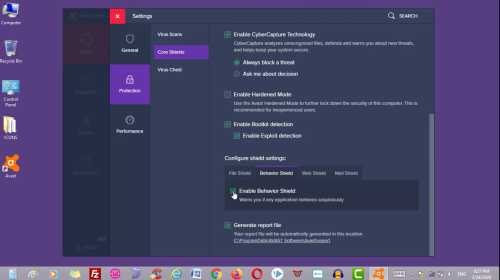
Overall, making CS:GO run faster is not always easy, but it is possible. With the right tweaks, you can make your game run better and smoother, allowing you to enjoy a better experience. So, try out these tips and tricks, and enjoy a better CS:GO experience!







