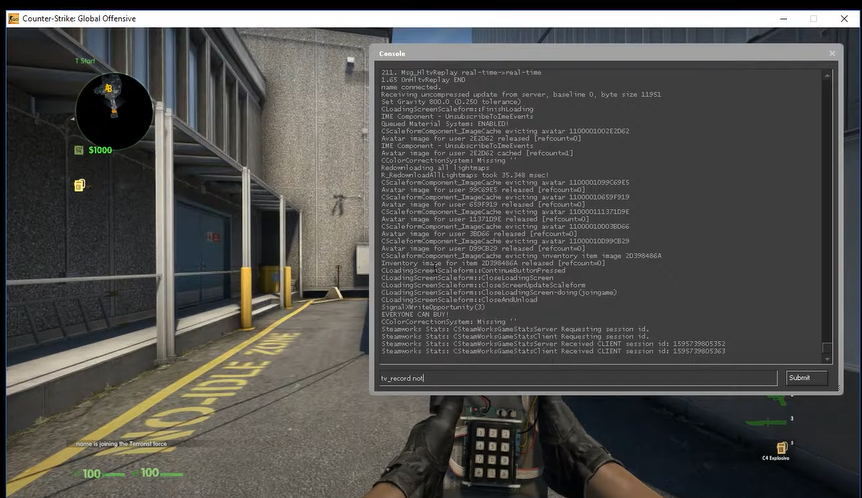CS:GO is a fast-paced game that requires both skill and strategy to succeed. And one of the best ways to gain an advantage over your opponents in this game is by using GOTV, an in-game spectator mode that allows spectators to watch and record matches.
If you want to use this in the future, allow our resident gamers to tackle how to enable GOTV on CS:GO!
How to Turn On GOTV
- In your File Manager, go to /csgo/cfg and make or edit a file called autoexec.cfg
- On a separate line, write tv_enable 1
- Now, your TV is online
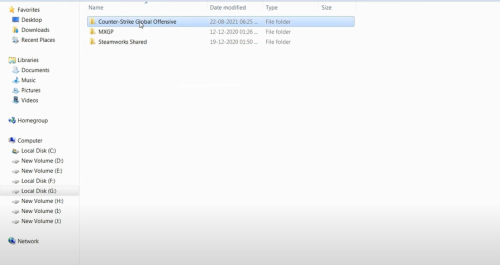
How to Record
To set up automatic recording, follow these steps:
- Edit your autoexec.cfg by going to /csgo/cfg
- Put the cvar tv_autorecord 1 on a line of its own.
- Your /csgo directory will now store a recording of every match on every map
To set up manual recording, you’ll:
- Start the server and the game you want to record
- In your server console, type tv record filename>, where < filename> can be any name you want. This will start the server's recording.
- Type tv_stoprecord into the server console when you are done recording.
-
The recording will then be saved as
.dem in your /csgo directory.
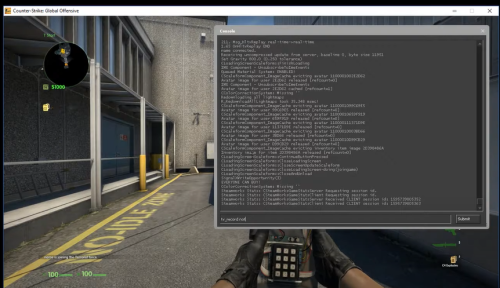
Overall, GOTV is a great way to watch and record matches in CS:GO. It allows you to review your own matches and analyze your opponents’ strategies.
With the help of the autoexec.cfg file, you can easily set up automatic recording [1] and have a record of every match on every map. We hope this guide has helped you understand how to enable this feature on CS:GO.