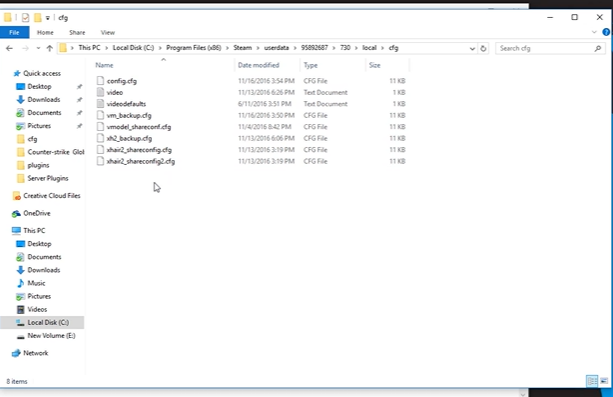CS:GO config files are files that contain settings and preferences for the popular first-person shooter game Counter-Strike: Global Offensive. These files are used to configure various aspects of the game, such as graphics, sound, mouse sensitivity, and keyboard bindings.
However, finding CS:GO config files can be a bit tricky since it’s hidden in a different location depending on your operating system. To help you out, here’s a quick guide on where to find it!
Where is the CS:GO Configuration File Located?
Your configuration file may be found in two places: one is in the Steam folder, and the other in the folder specifically for Counter-Strike: Global Offensive.
The first one allows you to change configs for each individual Steam account you might have on your PC. The path to the config file folder should look something like this:
C:\Program Files (x86)\Steam\userdata\XXXXXX\730\local\cfg
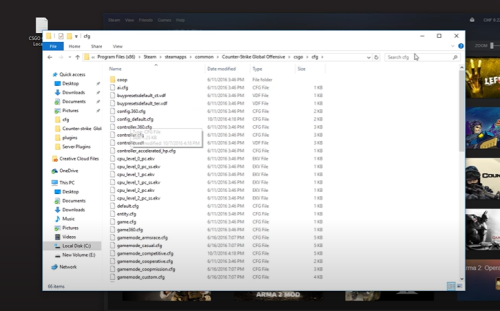
XXXXXX should be your Steam ID. If you only use one Steam account on your PC there will only be one folder. You must be aware of your Steam ID if you have multiple ones.
You can do so by going to Profile-Inventory-Trade Offers-Who can send me Trade Offers? and then look for your trade URL. Your Steam ID is a series of digits that appear in the URL.
You can choose the appropriate folder to access your configurations after you have your Steam ID.
What Are the Uses of Configuration Files
Configuration files may seem complicated, but they are not. It consists solely of a list of the parameters you want your game to use–from basic features like key binds and sensitivity to more sophisticated ones.
Config files are useful for players who want to customize their gameplay experience to suit their individual preferences. By editing these files, players can fine-tune their game settings to achieve optimal performance, improve their accuracy and reaction time, and make the game feel more comfortable to play.
Config files can also be shared between players, allowing users to copy and paste settings from other players to try them out for themselves. This can be particularly useful for players who are just starting out in the game and want to learn from more experienced players.
But why are configurations used by players? There are several reasons:
Only configurations can modify some settings
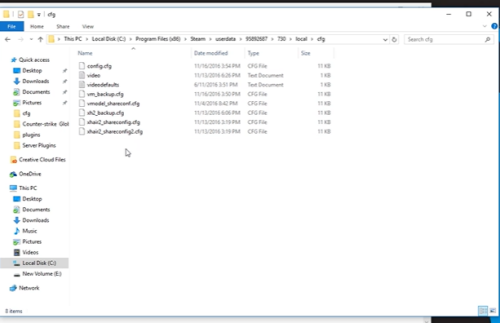
In CS:GO, there are certain game settings that can only be modified using configuration files. These settings are not available in the in-game settings menu and can only be accessed by editing the configuration file directly.
Other settings that can only be modified through configuration files include things like custom crosshairs, mouse sensitivity settings, and key bindings. By editing the configuration file directly, players can customize these settings to suit their individual preferences.
It's a simple way to copy and store all of your settings
Using configuration files in CSGO is a simple and convenient way to copy and store all of your settings. Configuration files are essentially text files that contain a list of commands and values that control various aspects of the game.
By editing these files, you can customize your game settings and preferences to suit your needs. One advantage of using configuration files is that they allow you to easily transfer your settings between different computers or game installations.
For example, if you want to play CS:GO on a different computer, you can simply copy your configuration file from your old computer to the new one, and all of your settings will be preserved.
Modify the private server settings
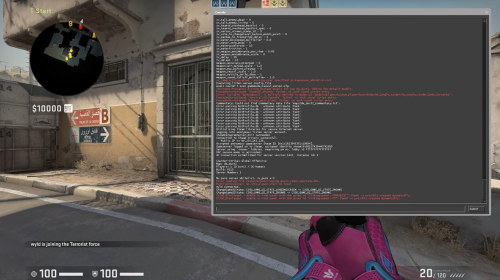
By using configuration files to modify private server settings, players can create unique and customized gameplay experiences that are tailored to their preferences.
Whether you want to play a specific game mode, try out a new map, or experiment with different plugins [1] and settings, private servers offer a wide range of customization options for CSGO players.
By using various configurations, you may have multiple settings profiles
By using various configuration files in CSGO, players can create multiple setting profiles, each with its own unique set of game settings. This allows players to quickly switch between different settings depending on their preferences and the situation.
By having multiple configuration files with different settings, players can quickly switch between them depending on their needs. For example, try different settings for different playstyles, they can simply load the appropriate configuration file and all of their preferred settings will be applied automatically.
Additionally, since many professional players make their configurations public, it makes it simple to mimic their settings. You can download a player’s settings and fine-tune them if you think they might work best for your playing style.
Conclusion
Locating the CS:GO config file is essential for gamers who want to customize settings and optimize their gaming experience. While the exact file location may vary depending on the operating system, it can be found through the steps provided above.
Always remember to make backups of your config file before making any changes to avoid any unwanted consequences. With the knowledge of the config file’s location, you can easily fine-tune your CS:GO settings to suit your preferences!