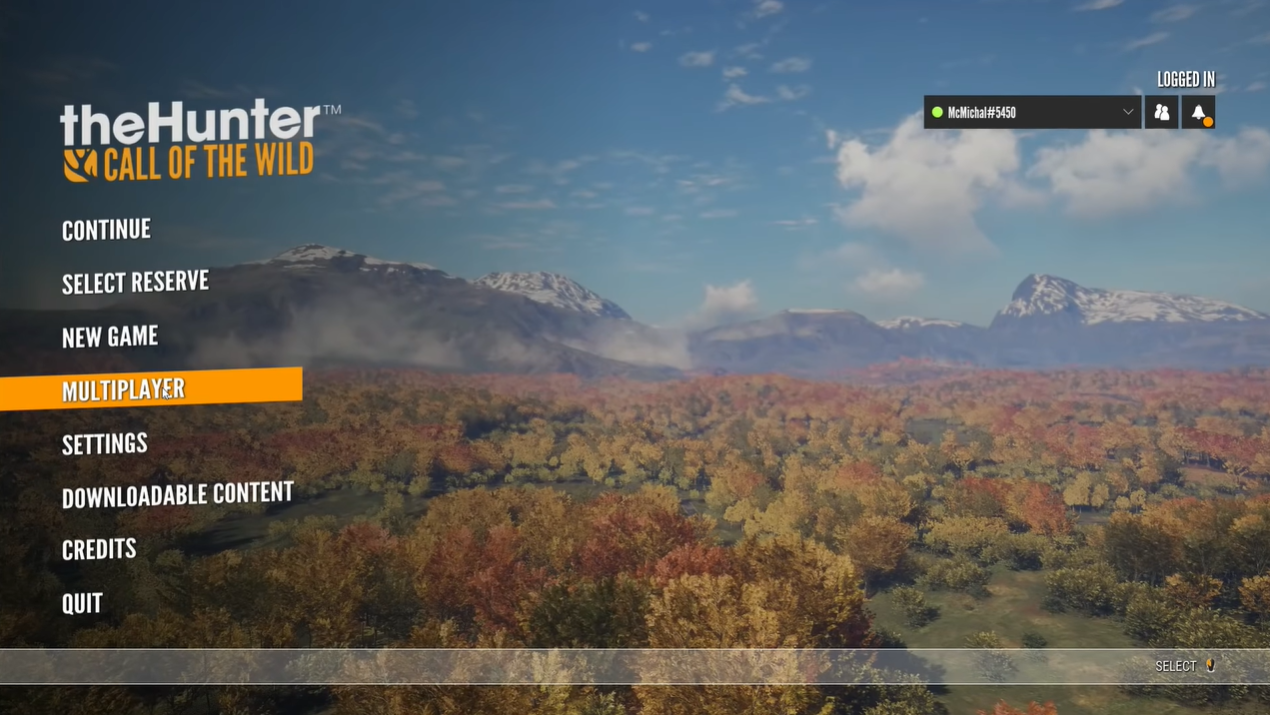TheHunter: Call of the Wild’s most exciting aspect is its multiplayer feature, which enables players to team up with friends and embark on thrilling hunting adventures together.
In this article, we will delve into the process of unlocking multiplayer in theHunter: Call of the Wild and how to invite and play with friends.
What is theHunter: Call of the Wild?
theHunter Call of the Wild is an immersive and realistic hunting simulation video game produced by Expansive Worlds and released by Avalanche Studios.
Released to critical acclaim, the game provides players with a breathtaking open-world environment to explore, filled with diverse wildlife and stunning landscapes. Players assume the role of a hunter and are tasked with tracking, observing, and hunting various animals.
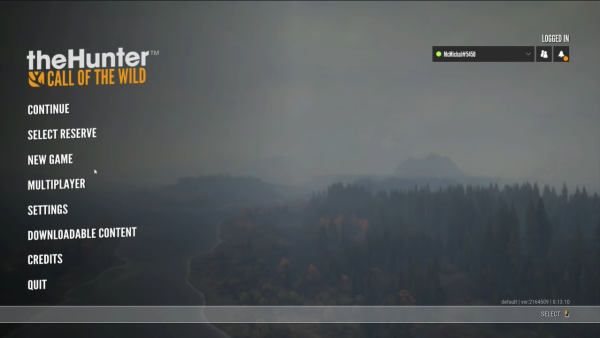
While the single-player experience is captivating, the game comes alive in multiplayer mode, where players can team up with friends for an even more rewarding and challenging hunting adventure.
How to Unlock Multiplayer in theHunter Call Of The Wild
To access multiplayer, players must ensure an active internet connection. The game supports multiplayer on various platforms, including PC, Xbox, and PlayStation.
Account Creation and Login
If you are a new player, create an account on the game’s platform (Steam, Xbox Live, PlayStation Network) and log in using your credentials. Existing players can log in using their existing accounts.
Game Mode Selection
Once logged in, access the main menu and select the “Multiplayer” option. The game will prompt you to choose between “Join a Game” and “Host a Game.”
Unlocking Multiplayer
New players may need to complete a tutorial or reach a specific level in the single-player campaign before unlocking multiplayer.
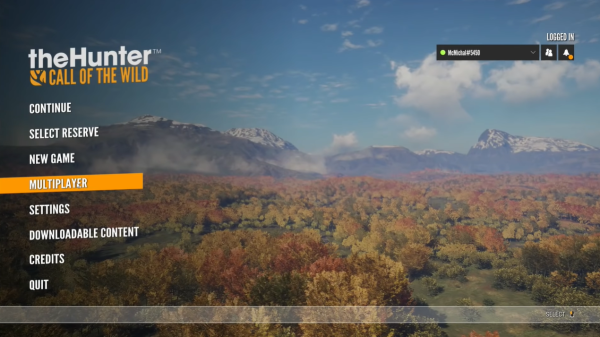
Existing players who meet the requirements can directly access multiplayer mode by logging in at the Avalanche Apex page.
How to Invite and Play with Friends in theHunter: Call of the Wild
Inviting and playing with friends in theHunter: Call of the Wild is straightforward. Here’s a step-by-step guide to help you get started:
Launch the Game
Start by launching theHunter: Call of the Wild and ensure you and your friends are connected to the same gaming platform or network.
Access the Multiplayer Menu
Once you’re in the game, navigate to the multiplayer menu. Depending on the platform you’re playing on, the menu may be located under different tabs or sections.

Look for the option at the upper right-hand of the screen while on the selection page. Don’t forget to add your friends first!
Create or Join a Multiplayer Session
In the multiplayer menu, you can either create a new session or join an existing one. Select the “Create” or “Host” option to host the session.
Alternatively, if your friend has already set up a session, choose “Join” after receiving an invite.
Customize Session Settings
Once the session is created or joined, you’ll have the opportunity to customize various settings. These may include the reserve, time of day, weather conditions, and the type of animals available for hunting.
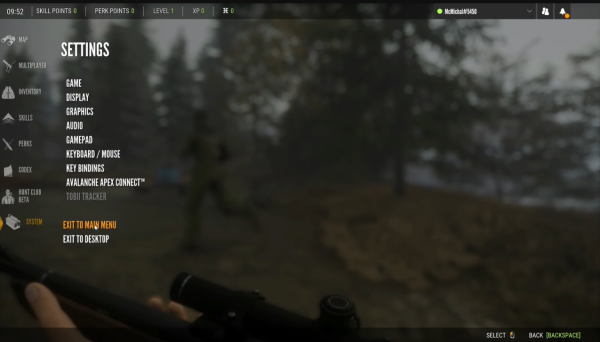
Discuss these settings with your friends and make any necessary adjustments before starting the game.
Invite Friends
After customizing the session settings, you can invite your friends to join. The game will allow you to send invites through your gaming platform’s friend list and invite via a specific username.
Start the Hunt
You’re ready to start the hunt once all your friends have joined the session. Coordinate your strategies, choose your loadouts, and embark on an unforgettable hunting adventure together.
Effective Tips and Strategies
The multiplayer feature in theHunter: Call of the Wild adds a new dimension to the game, allowing players to join forces with friends or other hunters worldwide. Before diving into the multiplayer world, players need to unlock this feature. Here’s how:

Ensure You Have the Right Version
Not all versions of the game support multiplayer. Ensure that you have the appropriate edition that includes the multiplayer functionality.
Internet Connection
The multiplayer mode requires an active internet connection. Make sure you are connected to the internet on your gaming platform.
Game Updates
Ensure that your game is up to date. Developers often release updates that might include bug fixes, performance improvements, and new features, including enhancements to multiplayer functionality.
Complete Tutorials
Some versions require players to complete specific tutorials or reach milestones in the single-player mode before unlocking multiplayer [1].

TheHunter: Call of the Wild offers an unparalleled hunting experience, and its multiplayer mode takes the excitement to a new level.
Unlocking multiplayer and inviting friends to join your hunting expeditions is a straightforward process that enhances the game’s enjoyment and longevity.
Conclusion
Hunting with friends fosters teamwork, communication, and camaraderie, making it a memorable experience for all participants.
The game’s vast open world, diverse wildlife, and stunning visuals create an immersive environment that draws players into its captivating world. So, gather your friends, embark on thrilling hunts together, and unleash the true spirit of the wild.