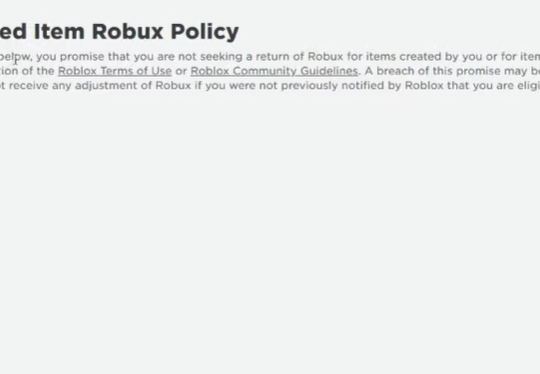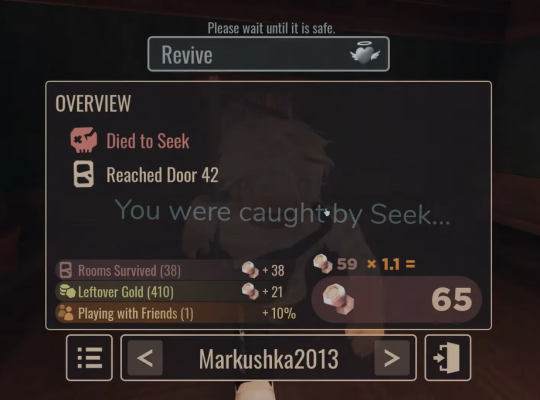If you’re on on the look for the best Shindo Life Training Fields private server codes, you’re in luck!
In this guide, we will be sharing all of the codes that worked for us in this private server. We hope you find this guide and list helpful:
Training Fields Private Server Codes List

- -_bGsT
- _gDlcA
- 1BUJ4W
- 22MQia
- 2f0Yta
- 2MTn97
- 2nGFdx
- 32a934
- 37S6b9
- 3BC510
- 55XWav
- 5VKnL4
- 6D7kum
- 6G0Cts
- 7JNEXU
- 7mhGqH
- 7RYkW5
- 80GFb1
- 836mQa
- 8aCFEE
- 8KzVA9
- 8PMzUY
- 971EqU
- 98BXF0
- 9-W8hh
- AqOT4h
- Avw0cE
- az2izZ
- BApm7S
- bHe1T6
- bpg5pS
- bZFMHL
- ccHvFG
- ceUjir
- cnsPDb
- COnPdW
- CwbQ1h
- D4OVcE
- Dck0E3
- DDBBXW
- dECxbS
- di-D-u
- diJoU9
- dMBzdJ
- dTZeiZ
- DyOESV
- EC78-V
- FTtVfL
- FXoLbY
- FYrb6G
- g8i6XC
- GBSh9R
- GFnXK4
- GMbFyQ
- gnS2bL
- gT3qOb
- GWNUE9
- h2fvHu
- H97Um6
- HiYnmS
- HKHdGA
- Hwx8H2
- IVGMx8
- j4yG-y
- j6Buuh
- J8JYo-
- JcNbLz
- jmGuGw
- joF3VD
- jOys23
- JRpw8m
- JsUU-Z
- Kauayw
- kLspxD
- Kn2QqO
- KOY1-H
- LMhkfr
- Lw_v08
- LXRTtz
- MaJRFg
- mavTQS
- MKCvMD
- mLd5vL
- MtO7k8
- n4pR1B
- nk6WW7
- NWCVpt
- NWLEEh
- OLUYYN
- Ox7z9C
- P0eTQs
- PgBavD
- qbPPu-
- qCW3_4
- qSU7jm
- qtskur
- REKx7D
- s40OAE
- SmEPKk
- ST3Chn
- sWdE9Y
- sYkQiX
- SZ2sxO
- tfOQ42
- tPoMxk
- tUk98M
- TwqEbk
- tyMyW4
- u5mJ_j
- u9pvAy
- uA_x7A
- UcEfpL
- uG7b-x
- vBZocg
- vjUi48
- vTgd55
- w2gRKo
- W9h-40
- wbhD-B
- WxUb20
- xDam0u
- xG2OwM
- XLfbrP
- XLFKwE
- xLL3mE
- XOim_6
- yoJdiN
- yPDCX7
- ytphNN
- yuEmvu
- zMF183
How to Use Training Fields Codes
You must first go to the Training Fields area on the map and then access the player menu in order to utilize a private server code in the game.
All of your character’s information, as well as different settings, are located here. There needs to be a Travel option available. Look for the Private Server option by clicking it. To input an ID, click the “[Private-Server]” text, which will ask you to do so.

To access the private server, simply copy one of the codes from the list above, put it into the box, and press the teleport button.
You may now go to the map selection section. Then, input a code into the “[PRIVATE CODE]” text field on the top right of the screen if you don’t want to start the game before teleporting [1].