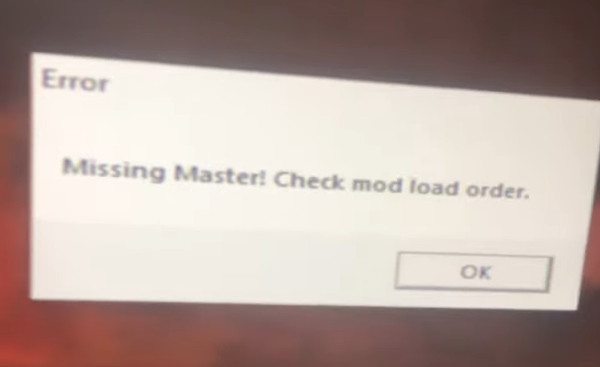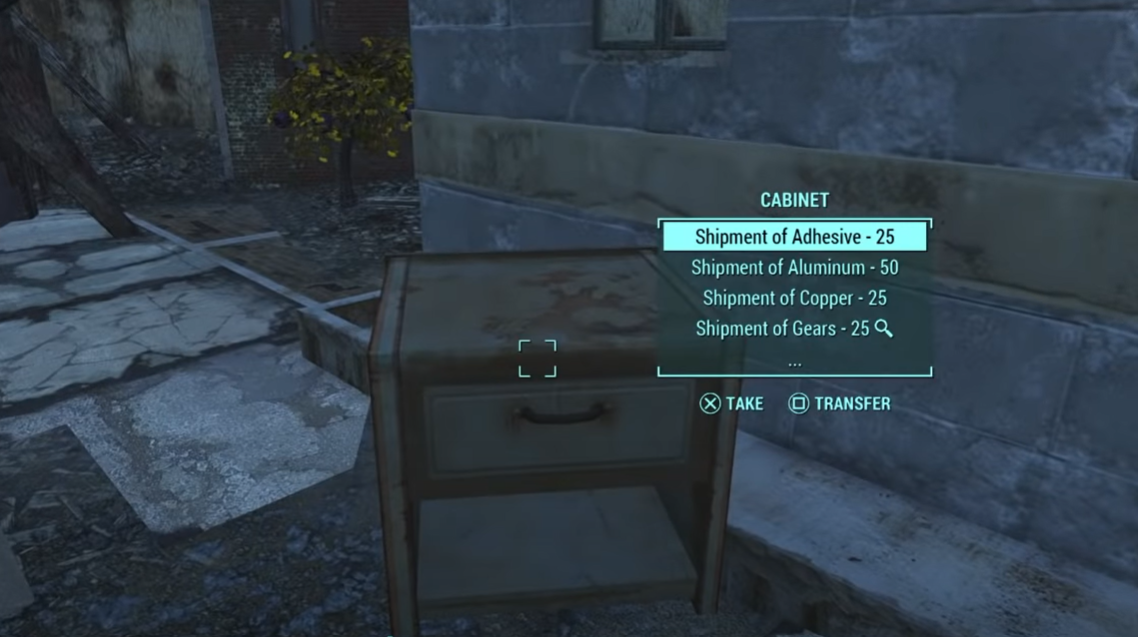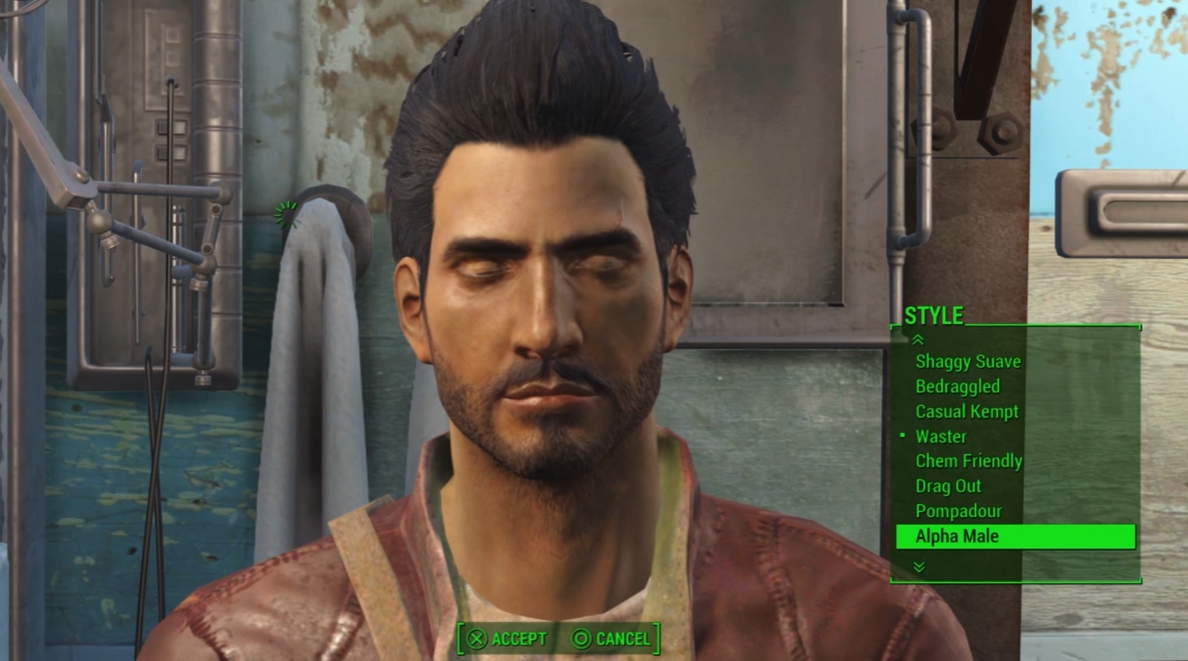Recently, players are encountering the “Waiting for response from server” error on Fallout 76. Different causes prompted this error, and there are various ways to fix it too. If you want to get back to your game soon, here are our resident gamers’ solutions:
Confirm if There is Ongoing Maintenance
Fallout 76 servers are sometimes taken down temporarily to give way for maintenance. You may encounter this error message once this happens because the developers are resolving bugs and issues or incorporating new features into the game.
To confirm patches or maintenance, check Fallout76’s official Twitter account or forums for fresh updates.
Fix #1: Re-log Your Account
If there is no ongoing maintenance, you can go ahead and log out and log back into your account.
If you’re using your PlayStation, all you need to do is hit and hold your controller’s PS button. Hover from the options on the and select Power, then Log Out.

After this, push the PS button again to lock back into the game. Find the Settings with the controls and go to Account Management.
Once you see the required fields, enter your log-in information. Next, check if you’re able to access Fallout 76 as normal.
Fix #2: Move Your Power Armor Station
Most players have stumbled upon this error when walking up or interacting with the power armor station.
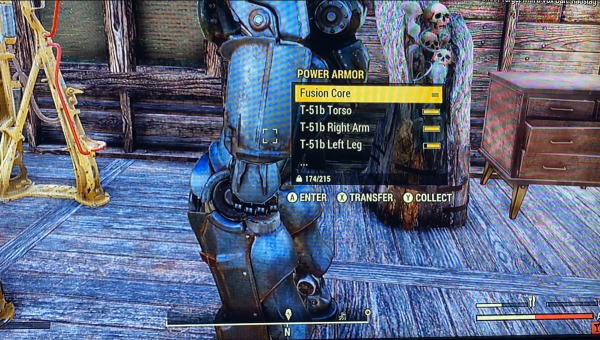
This occurs when it is built in a difficult location which the game fails to process. What worked for us was building the power armor station to a more accessible location.
Fix #3: Find and Edit the "fallout76prefs" File
1. To find this file, open File Explorer on your PC and find Fallout 76’s folder.
2. The Fallout76Prefs.ini file should appear once you open the folder. Once found, right-click the file and select “Open With,” then choose Notepad [1].
3. On Notepad, find (Ctrl+F) “iPresentInterval.” You should find a number beside it. Replace it with “0.”
4. Hit the Save button to save these changes. Exit Notepad, then restart the game.
5. Run the game as usual and check if the error message pops up again.
Fix #4: Contact Bethesda for Support
If these fixes fail to remedy this error, you can directly contact Bethesda for troubleshooting. They will issue a support ticket and address the issue through live support chat or email.
Next Fix: Fallout 76 “Disconnected From Server” When Joining

Conclusion
The Fallout 76 “waiting for response from server” is a common error most players see in the game, but it’s easy to fix most of the time.
First of all, it can be caused by glitches or maintenance on the server or the developer’s part. You can try the other fixes to quickly address the issue and resume your game.