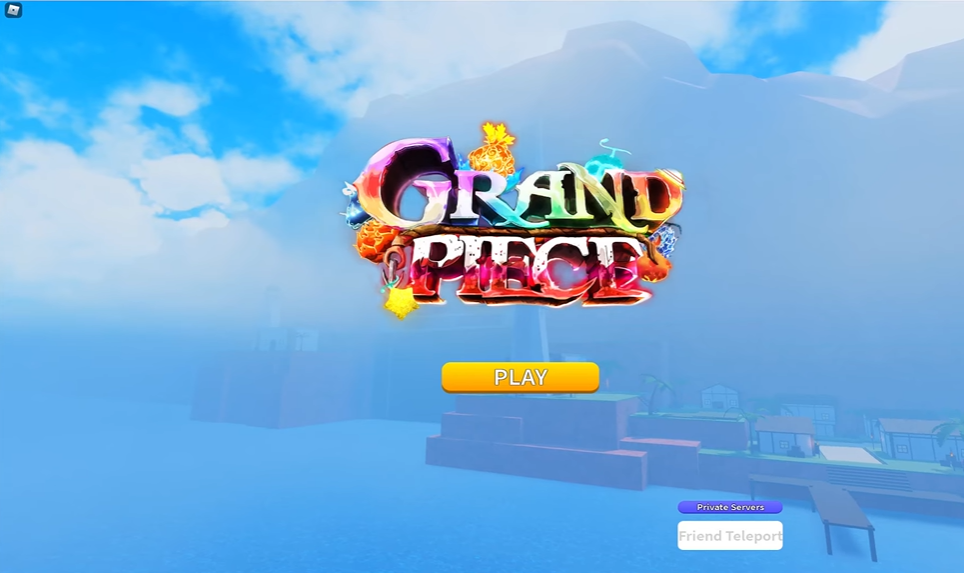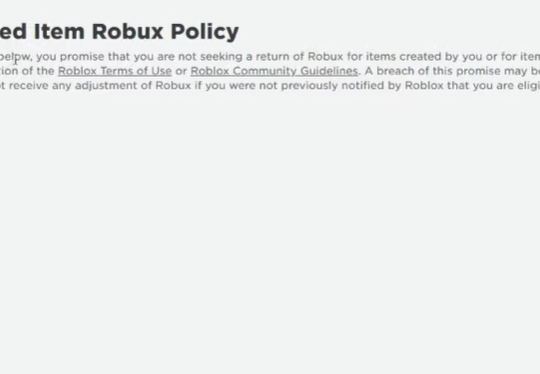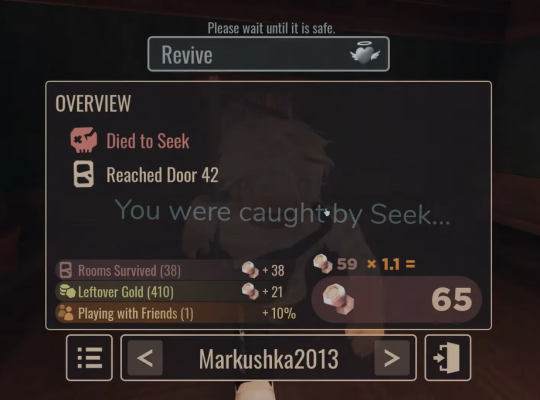Gamers, rejoice. We’ve got the inside scoop on private server for Roblox Grand Piece Online. If you want seamless access to these private servers, we’ve got you covered.
With these codes, you’ll be able to access exclusive content and custom gameplay. To get started, here are the nitty-gritty details of GPO private servers and a list of codes:
GPO Private Server Codes List
Below are the valid working GPO server codes:

- OOCCGNUrSF (new and working)
- 3ITxE7x6BI (new and working)
- pwKzqDhexo (new and working)
- qR2Q1cto41 (new and working)
- v6aZ29W
- Lo8sLdJ
- k9C2lvY
- AiU4k83
- QfS72Sd
- um02dAc
- zZ2LkB2
- 9uBsplh
- qCUuDoO
- Xom9bhj
- iQ7DVeo
- R4T9P8w
- b7EcdlX
- mnOFnpc
- 3qvfSoX
- 9hfCyed
- 94Syc8l
- PXAB69c
- v6aZ29W
- LUDKxyA
- Xe9Nakz
- DWFzWTm
- IwIrdo2
- r2b9Wmp
How to Join a Private Server in Grand Piece Online Using Codes
- Start the game on your gaming device [1].
- Select private servers from the main menu.
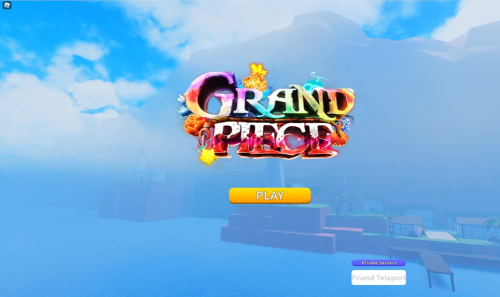
- A text box will appear. Now, copy a code from the list above and paste it into the box.
- Now click the Enter key.
- If the code is correct, you will see the message "Teleporting." If the code has expired, you will not receive a message.
- If the server is full and there is no more room, you will see the message "Teleporting," but you will not be teleported to another server. In this situation, try a different server code.