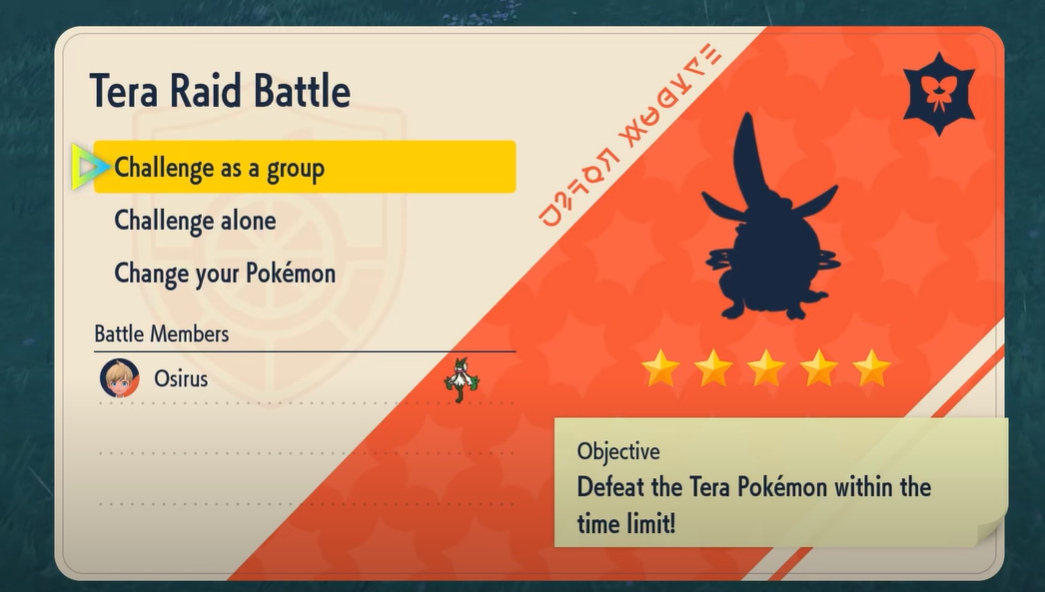In order to enjoy your Cube World gameplay, you will need a reliable dedicated server. Unfortunately, creating one can be confusing and time-consuming. Plus, the wrong setup can give you constant server crashes. This guide on how to host a Cube World server will help you complete the process from start to finish.
How to Host a Cube World Server
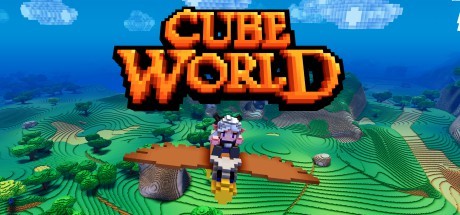
Cube World is fun if you’re playing with friends. Unfortunately, rental service providers may not always fall in your budget range. Luckily, setting up a self-hosted Cube World server is a simple process that anyone can master. In the following sections, our team will walk you through the procedure, step-by-step.
With SteamCMD
Step #1: Follow Server Requirements
The server requirements for Cube World are quite low since the game was released a long time ago. For an enjoyable server for Cube World, you’ll need:
- OS: Windows 7 or higher
- Hard disk: 2GB disk space
- RAM: 2GB memory minimum (4GB memory
- Processor: Quad-core
- Stable internet connection
Step #2: Install SteamCMD
The first step to hosting any game server is to install Steam. You can find the zip file on the Steam website.
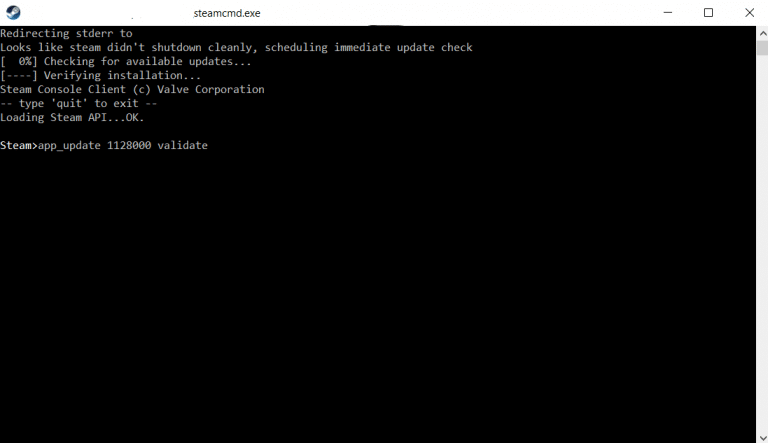
After downloading, create an installation directory in the default C program files, depending on the name of your default hard drive. Next, extract steam into the folder C install folder and create a file titled “FetchServerFiles.bat” Place the following code in the .bat file:
@echo off
start “” steamcmd.exe +login USER PASS +force_install_dir “C:\CubeWorldServer” +app_update 1128000 validate +quit
This automates the installation through Steam the guide create game server files automatically. Remember to replace USER and PASS with your Steam account details.
Step #3: Go Through the File Contents
Once your files are done downloading, you can find them in the Cube World server folder under your default hard disk. You can change the servers’ destination folder by changing C:\CubeWorldServer above. Be sure not to include space or another character in the command, or you could mess up the directory.
Step #4: Type in Code to Run Files
Next, open the game server folder and create a cubeworld.bat file. Paste the following command line in the file:
start Server.exe
Next, close the file and open it again to launch your servers. Cube World game doesn’t require complex steps like accessing your control panel or configuring server files. Once you create the cubeworld.bat file, you can start up the server.

Step #5: Port Forwarding
You’ll need to activate port forwarding Cube World. To do this, create an order for your Windows firewall to allow UDP Port 27015 and 27016. If you have a different port, use that instead. You may also want to add a forwarding rule to your network router.
Port forwarding allows other players to join your Cube World game servers without any problems. If your friends are unable to use your servers, review your port forwarding settings.
Step #6: Configuration
You can tailor your server hosting world to your liking. Simply open the server.cfg file in your Cube World game directory and change the desired character. You’ll find a character for every parameter in the game, from player restrictions to world definition.

Our team found that the game of Cube World doesn’t require many other configurations. After downloading the requisite files, launch the game and select ‘new game.’ Next, select new world, and click on the server button type. You’ll have to enter your server IP to connect to the game server.
Other players can also use your server hosting and join your world. Once you activate the port forwarding, send your server hosting details to your friends, and they can connect.
Another Method to Host Your Own Server
You can also host your own Cube World game server by paying a game server hosting provider. They handle all the Cube World files and character configurations. All you need to do is configure your PC and connect. Additionally, Cube World server providers give you a step-by-step guide on what to expect.

Aside from enjoying a game, you can also earn money from hosting. Thus, here are our best tips to make money from server hosting.
Using Hamachi
Hamachi [1] is a virtual private network that you can use to connect with your friends and play Cube World. To start, you’ll need to install Hamachi, create an account, and share your username and password with your friends.
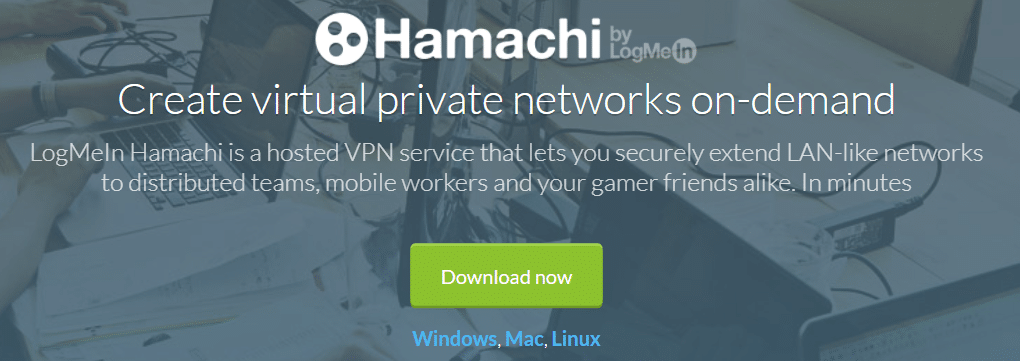
Next, start your Cube World server, launch the game, and input your IPv4 address. The address will now be found in your Hamachi, and your friends can join from there.
FAQ
How do you make a Cube World server?
You can make a Cube World server by installing Steam, downloading the server files, and establishing port forwarding. Port forwarding ensures that other players can join your server.
How do you play multiplayer on Cube World?
You can play multiplayer on Cube World by using an open virtual network like Hamachi. You’ll need to share your username and password with your friends, launch your server, and have them connect via the Hamachi application.
Conclusion
If you follow our guide above, you’ll be playing the game in no time. Be sure to follow server requirements, Install SteamCMD’s latest version, and forward your ports. You can also configure the server files to your specifications for best results.
Want a hassle-free Rust gaming experience? Well, you can check how to fix Rust crashing issues when you join a server here. Read next!