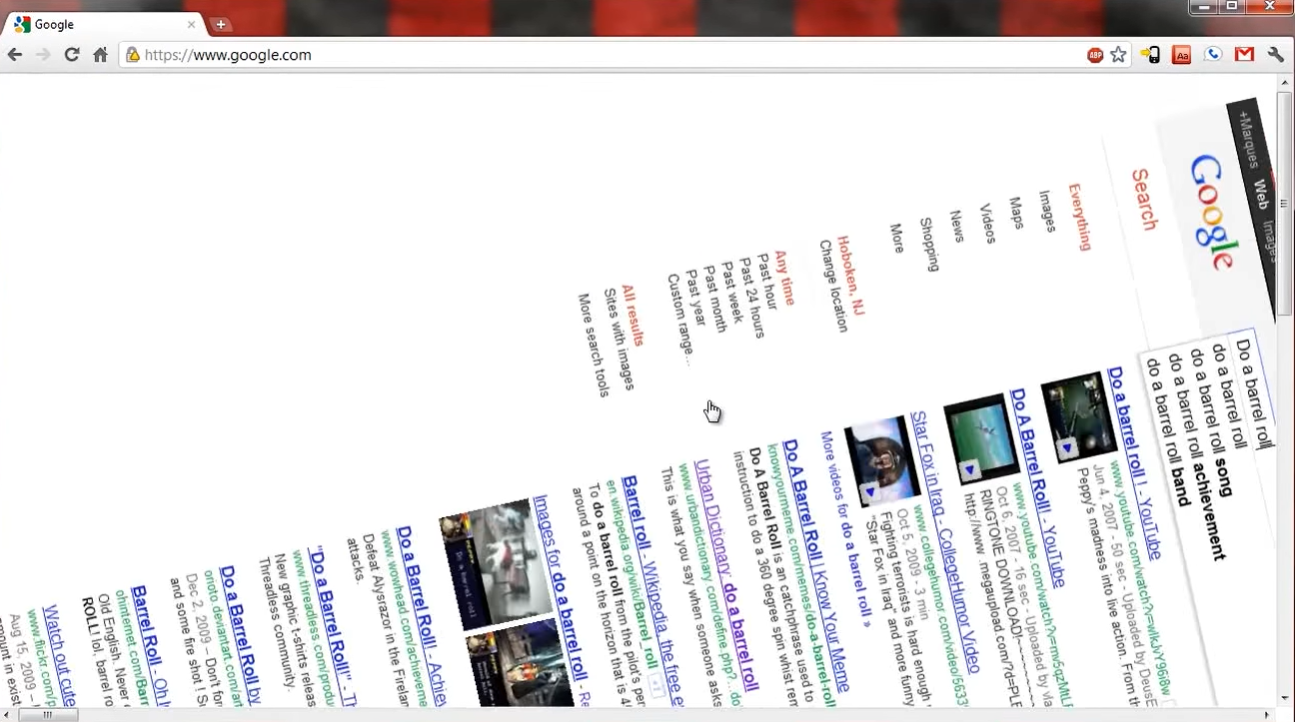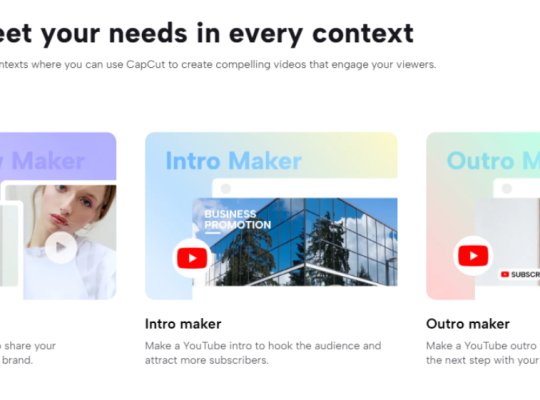In the vast world of internet memes, some phrases and actions become immortalized and cherished by users worldwide. One such moment is the iconic “Do a Barrel Roll” phrase from the Nintendo 64 game Star Fox 64, released in 1997. The game follows the daring protagonist, Fox McCloud, as he navigates through the galaxy, taking on formidable enemies.
Players simply press the R or Z button on their consoles to perform this maneuver in the game, prompting Fox to execute the impressive Barrel Roll. In this article, we will guide you through the steps to activate this legendary Barrel Roll on Google and reveal the exciting twists it offers.
Finding the Google Easter Egg
To begin this playful journey, open your web browser and navigate to Google’s homepage. Once there, you will notice a familiar search bar waiting to cater to your queries. Now, here comes the magical part. Type the phrase “Do a Barrel Roll” into the search bar, and hit the “Enter” key.
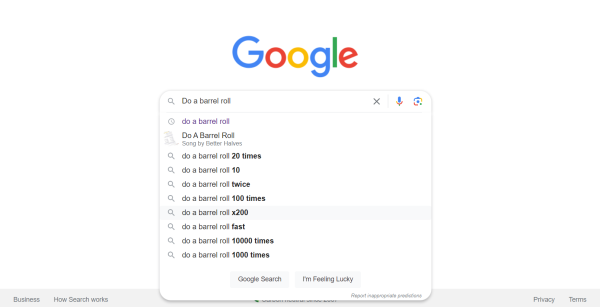
Instead of a straightforward search result, you will be surprised to witness the entire webpage perform a 360-degree spin, executing an impressive Barrel Roll right before your eyes. It’s an amusing tribute by Google, honoring the iconic gaming reference.
Going Beyond: The Elgoog Experience
The Barrel Roll Easter egg doesn’t end with just one spin. Google developers have added even more fun to the mix. If you’re eager for more rotations, you can escalate the Barrel Roll’s intensity and watch the page spin once and multiple times.
How? Once the initial Barrel Roll is complete, look at the top of the search results page, and you’ll notice a set of clickable buttons with numbers. These numbers represent the number of times the page will spin when you click on them.
You can experience the Barrel Roll 20 times, 100 times, or even go for the thrilling 1000 rotations until the searched page shatters. Each click will intensify the spin, creating an exhilarating visual effect.
Delving into Elgoog - Unearthing Google's Easter Eggs
Now that you’ve discovered the joy of the Barrel Roll Easter egg, you might wonder if other hidden treasures are waiting to be found. Well, you’re in for a treat! An entire realm of Google’s Easter eggs to explore is called “Elgoog.”
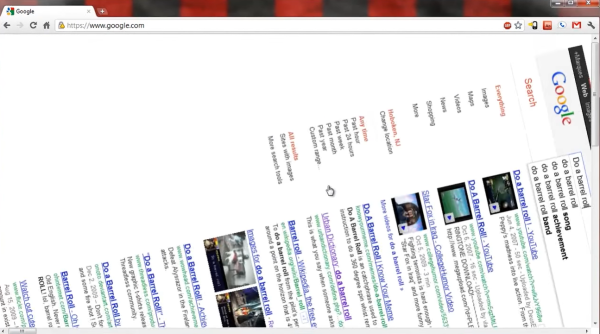
To access this digital wonderland, you only need to head to your search bar again and type “Elgoog” into it. Press “Enter,” and you’ll be transported to a mirror image of Google’s search page with a backward “Elgoog” logo.
This quirky virtual playground showcases numerous past Google Easter eggs, ready to amuse and entertain you.
FAQ
How to do a barrel roll 360 times
“Do a barrel roll” is a popular phrase that prompts someone to execute a complete 360-degree horizontal spin. This catchphrase is often associated with image macros, where the subject seems to be in the midst of rotation, or animated GIFs [1] showcasing a full revolution.
How to do a barrel roll 20 times
To prompt Google to perform a barrel roll 20 times, follow these steps: Go to Google.com and enter the search query “Do a barrel roll 20 times.” Click on the “I’m Feeling Lucky” button to redirect you to Elgoog, a website known for restoring Google easter eggs. There, you’ll witness the barrel roll animation executed 20 consecutive times.
How to do a barrel roll 5 times fast
To experience five consecutive barrel rolls quickly, follow these simple steps: Go to Google, type “Do a barrel roll” (without quotes), and hit Enter. Within a span of about five seconds, the Google search page will swiftly perform five 360-degree spins before returning to its original position.
Conclusion
The iconic “Do a Barrel Roll” phrase from Star Fox 64 has etched its place in internet history and continues to bring joy to users worldwide. Thanks to Google’s clever developers, this legendary gaming reference is commemorated as a delightful Easter egg hidden within the search engine.
By typing “Do a Barrel Roll” into the Google search bar, you can experience the exhilarating spin firsthand. Furthermore, intensifying the rotations by selecting 20, 100, or even 1000 spins adds more fun to the experience. For those craving more hidden gems, “Elgoog” offers a portal to explore past Google Easter eggs. So, what are you waiting for? Embark on this amusing journey, and let the barrels roll!