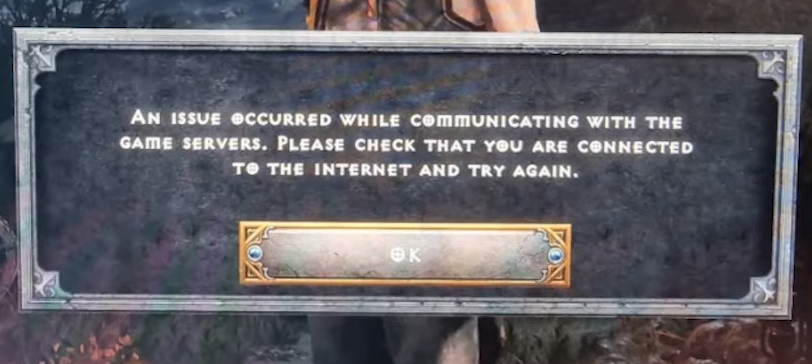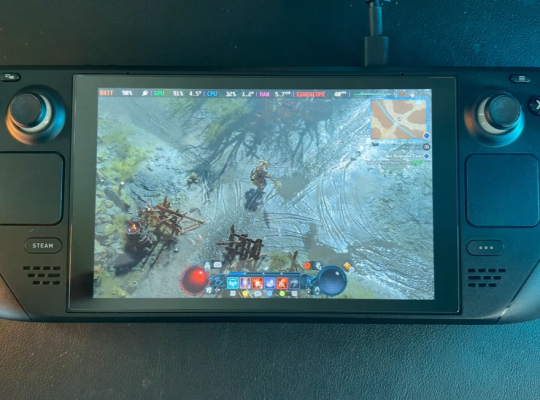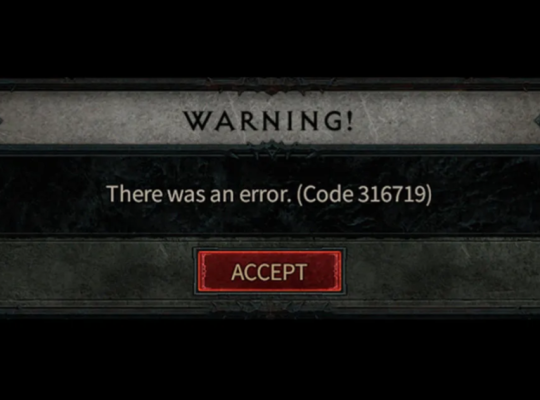Are you one of the players experiencing the Diablo 2 Resurrected “Cannot connect to the server” error on Switch? If your other games are working just fine with your existing connection, there might be other problems with your account or D2R itself.
Here, our gamers have listed the possible reasons why you’ve stumbled upon this message and a few fixes that worked for them.
Check Official Server Updates for Maintenance
As with most games, we highly suggest confirming first if there is ongoing maintenance. If you encountered this error several times after restarting, check D2R’s official website or Twitter account for updates.
If they are indeed conducting updates, you will be unable to join the game server. Maintenance usually takes about 2 to 3 hours. However, it could be more than this in some cases.
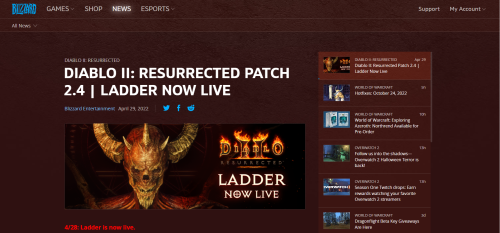
If you’re waiting for a long time now, you can check the following:
Check if Your Account Has Been Banned
Another reason why you’re unable to connect to the server on the Switch is you have been banned. No matter how much you troubleshoot, having a banned account means zero access to the game server.
You can reach out to the support team to inquire about the status of your game. If they have banned you, they will give you a detailed report on why they have taken action and the length of the restriction.
Diablo 2 Resurrected Failed Server Connection Fixes
Fix #1: Run Your Console’s Connection Test
Most consoles come with built-in connection tests, which apply to PS4 and Xbox users. Do the connection test and you should be able to identify the root cause of the problem.
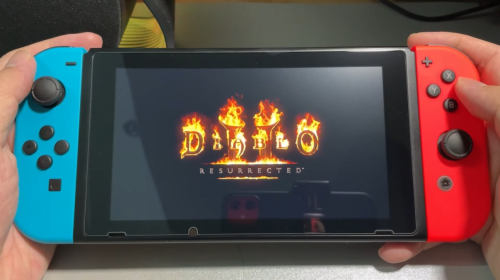
Fix #2: Optimize Your Wireless Connection
Another reason you may be unable to connect to the game server is if your internet connection is not optimized. To access a game server, your internet speed must be up to the specified requirements, or you will have issues with disconnecting or inaccessibility.
The best optimization method is first to check your internet speed, close all unnecessary apps and programs, update your firmware and drivers, then clear all cookies [1]. This should improve and boost your connection.
Fix #3: Restart Your Network Devices
You could also fix this problem by restarting your network device. This does like a hard reset and should resolve this issue.
To restart your network device, turn it off, then wait a few seconds before turning it back on. After your device is on, wait for a few seconds before connecting back to your console.
Conclusion
There are various reasons why the Diablo 2 Resurrected “Cannot connect to the server” on Switch occurs. It’s important to check first if it’s an in-game error or a problem with your account.
Once you have confirmed this, you may proceed with troubleshooting your connection and other game requirements.