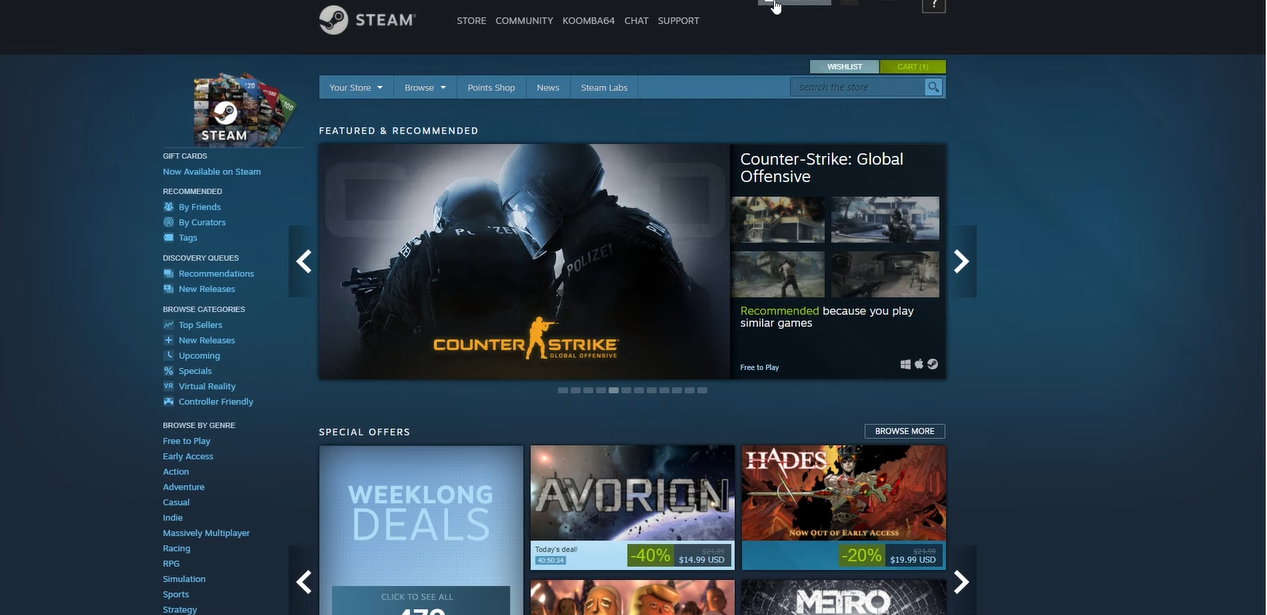Are you looking to get the most out of your Counter-Strike: Global Offensive experience? If so, you need to learn how to set launch options in CS:GO.
With the CS:GO Launch Options, you can start the game using the specified technical parameters, such as the maximum frame rate and tickrate for offline matches.
They just need to be entered once to be used for all subsequent playing sessions. If you want to how to set launch options on CS:GO, here is a quick guide:
How to Set Launch Options on CS:GO
- Launch Steam, then go to your Library
- Choose Properties by doing a right-click on CS:GO
- Select the General tab and click the Set Launch Options button
- Enter your desired commands, hit "Ok," and start the game
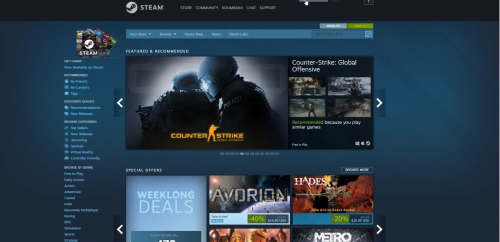
What Are the Best CS:GO Launch Options?
There are no settings that are unquestionably the best for everyone because every player is unique. You should feel at ease when playing the game, therefore it would be wise to start with the default settings, get used to them, and then start making changes. This way, you will know what you actually need.
The best CS:GO launch options are those that eliminate all the technological hassles that are specifically designed for you, so have a look at these:
- -novid
- -tickrate
- -console
- +cl_interp_ratio

Setting launch options in CS:GO is a great way to get the most out of your Counter-Strike: Global Offensive experience. With the right launch options, you can improve your game performance, achieve better visuals [1], and customize the game to your preferences.
Make sure to choose your options wisely and test them out before playing a match.