Are you looking to customize your CS:GO experience and make it look more professional? Changing your crosshair is an excellent way to do that!
This guide will show you how to change your crosshair on CS:GO, from the settings menu, console, a custom config file, or with crosshair maps. Read on to learn how:
How to Change Crosshair on CS:GO?
In CS:GO, there are several ways to change your crosshair. Let’s look at each of these ways in more depth.
Via Settings
Setting up your crosshair is the easiest way to change it. Developers let you change your view with different colors, sizes, and styles that change over time, etc. Find it by going this way:

- Open CS:GO
- Choose "Game Settings"
- Pick "Crosshair"
You can add new features to your crosshair and see what they look like in the preview window above the settings. You can change the preview map, and your new crosshair can be shared or imported.
Via Console
There is a developer console [1] in CS:GO for people who want to make a lot of changes to how the game works. From the console, you can change a lot of settings, including adjusting the sight.
- Turn on the console
- Click the "~" button and type in the new settings you want
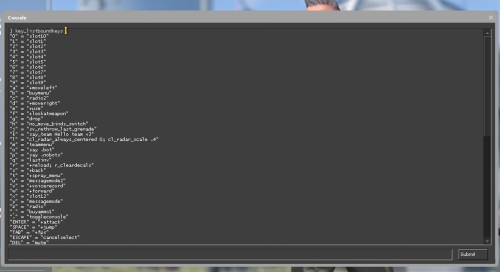
Via CFG File
You can also add commands to the game file config to change the sight. Here is the direction:
- Find and open the CFG file by using Program Files\Steam\userdata[your Steam ID]\730\local\cfg or in some cases, Program Files\Steam\steamapps\common\Counter-Strike Global Offensive\csgo\cfg
- Change the properties of the file and turn off the "Read Only" mode
- Change or add commands for the crosshair
- Save the file and change it back to "Read Only"
Via Crosshair Maps
You can also use crosshair maps to customize your crosshair. Crosshair maps allow you to instantly change your crosshair with a few clicks.
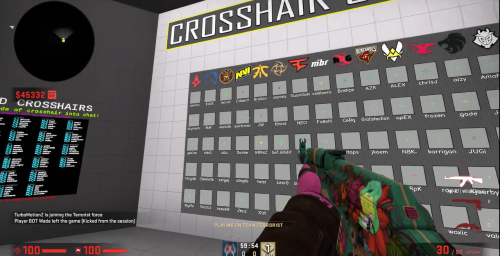
In sum, changing your crosshair on CS:GO is a great way to customize your experience and make it look more professional.
You can change your crosshair from the settings menu, console, a custom config file, or with crosshair maps. Now that you know how to change your crosshair, go ahead and get creative!







