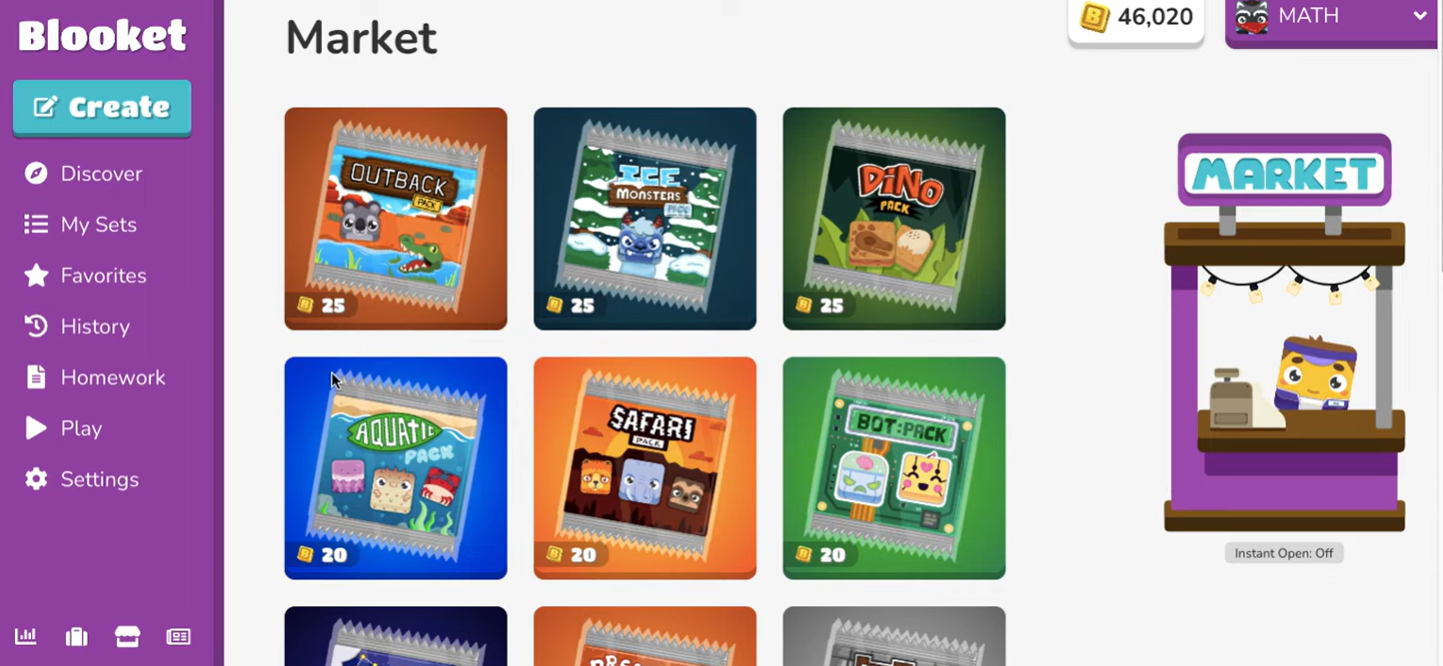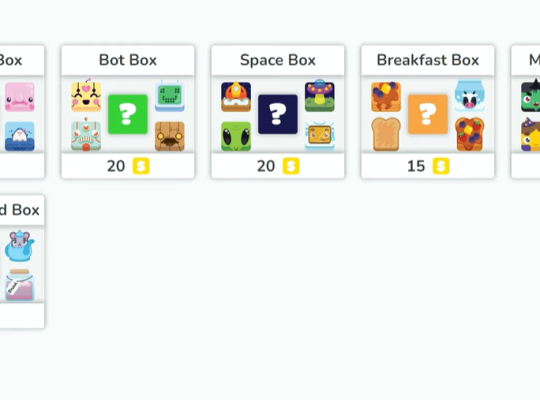Blooket, a popular educational gaming platform, has been widely used by students and educators to enhance learning experiences. However, there are times when users encounter difficulties accessing the platform or face unexpected disruptions while using it.
In this article, we will explore the various reasons why Blooket may not be working as expected and suggest troubleshooting steps to address these issues.
Is Blooket Experiencing Technical Issues Right Now?
Blooket Server Issue
One of the primary reasons why Blooket may not be working is due to server-related problems. The platform relies on servers to handle user requests and deliver content.
If Blooket’s servers are experiencing high traffic or technical difficulties, it can lead to sluggish performance or complete unavailability of the platform.
During peak hours or sudden surges in user activity, the servers may become overwhelmed, resulting in temporary outages or slow response times.
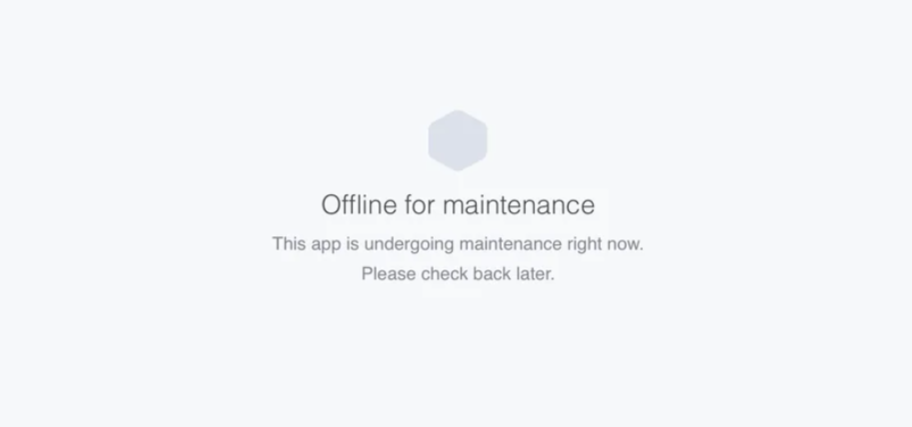
Blooket Under Maintenance
Another possible explanation for Blooket’s unavailability is scheduled maintenance. Like any online service, Blooket periodically requires maintenance to update its features, fix bugs, and optimize performance.
During these maintenance windows, the platform may be temporarily inaccessible to users. Typically, Blooket notifies its users in advance about scheduled maintenance, but sometimes unexpected issues may arise, leading to unanticipated downtime.
Your Internet Connection Issue
Before assuming that the problem lies with Blooket itself, it is essential to assess your internet connection. A weak or unstable internet connection can result in difficulties accessing online platforms like Blooket.
Slow loading times, game lags, and error messages are common symptoms of an inadequate internet connection. To resolve this, users can try resetting their routers, connecting to a different network, or contacting their internet service provider for assistance.
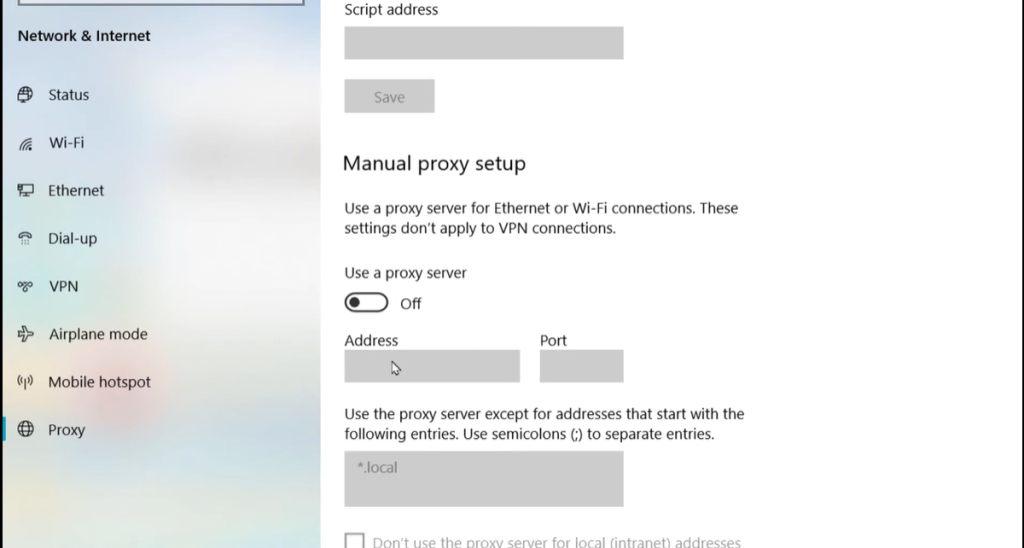
Maybe You Are Using a VPN
Using a Virtual Private Network (VPN) [1] can be a great way to protect your privacy and security online. However, some VPN configurations can interfere with certain websites or services, including Blooket.
If you are experiencing issues with Blooket, try disabling your VPN temporarily to see if it resolves the problem. If Blooket functions correctly after disabling the VPN, you may need to adjust your VPN settings or consider using Blooket without the VPN active.
Is Blooket Down? Check Server Status
To determine whether the problem is on your end or if Blooket is experiencing a widespread issue, you can check the server status. Blooket often provides a status page or social media updates where they inform users about any ongoing server-related problems.
Checking this status page or official social media accounts can give you valuable insights into the situation.
What to Do if Servers are Online, But Blooklet Still Isn’t Working
If Blooket’s servers are online and functional, but you’re still encountering difficulties, here are some troubleshooting steps to try:
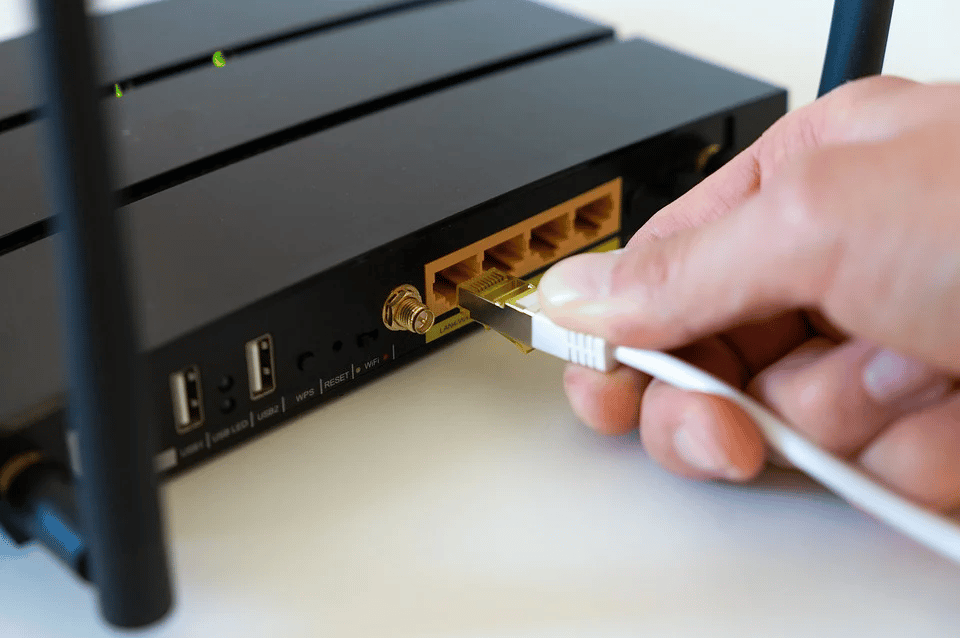
Check your internet connection
As mentioned earlier, a stable internet connection is crucial for accessing online platforms. Make sure your connection is strong and consistent.
Complete system debug checks
Ensure that your device meets the necessary requirements to run Blooket smoothly. Check for any pending system updates and install them, as they may include vital performance improvements.
Clear the cache and cookies of your browser
Over time, cached data and cookies can accumulate, leading to potential conflicts or glitches. Clearing them can resolve compatibility issues and help the platform run smoothly.
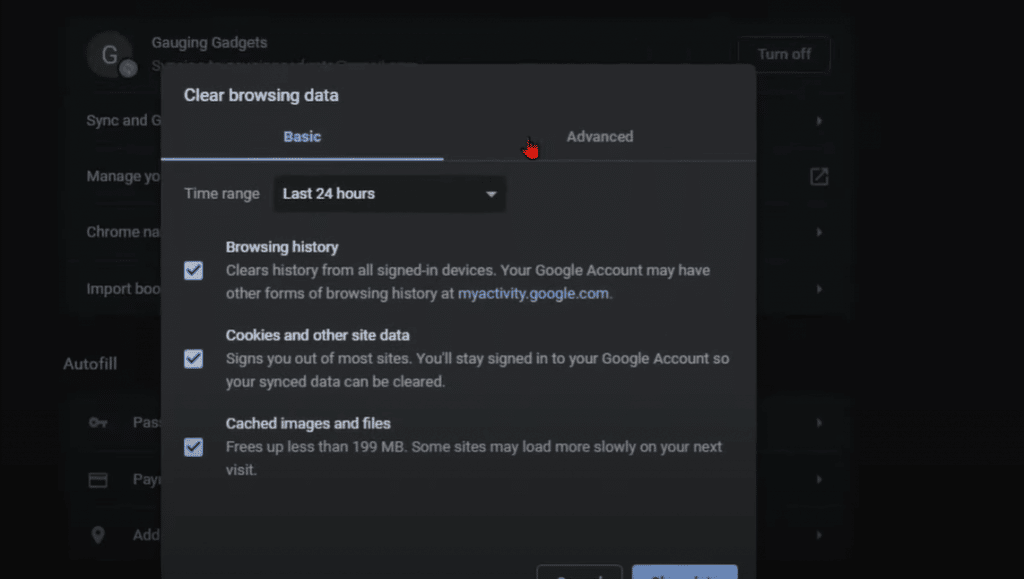
Disable VPN
If you are using a VPN, try disabling it temporarily, as it could be causing conflicts with Blooket. If the platform functions correctly without the VPN, consider adjusting your VPN settings or accessing Blooket without it.
Restart your device
A simple restart can fix various technical glitches and refresh your device’s settings, potentially resolving any issues with Blooket.
Conclusion
When Blooket is not working as expected, it can be frustrating for students and educators who rely on the platform for interactive learning experiences. Technical issues can arise due to server problems, scheduled maintenance, internet connection instability, or conflicts with VPN usage.
By following the troubleshooting steps outlined in this article, users can address these issues effectively and resume enjoying the benefits of Blooket’s educational gaming platform. Remember to stay informed about any official updates from Blooket regarding server status or maintenance to better understand the situation during potential outages.