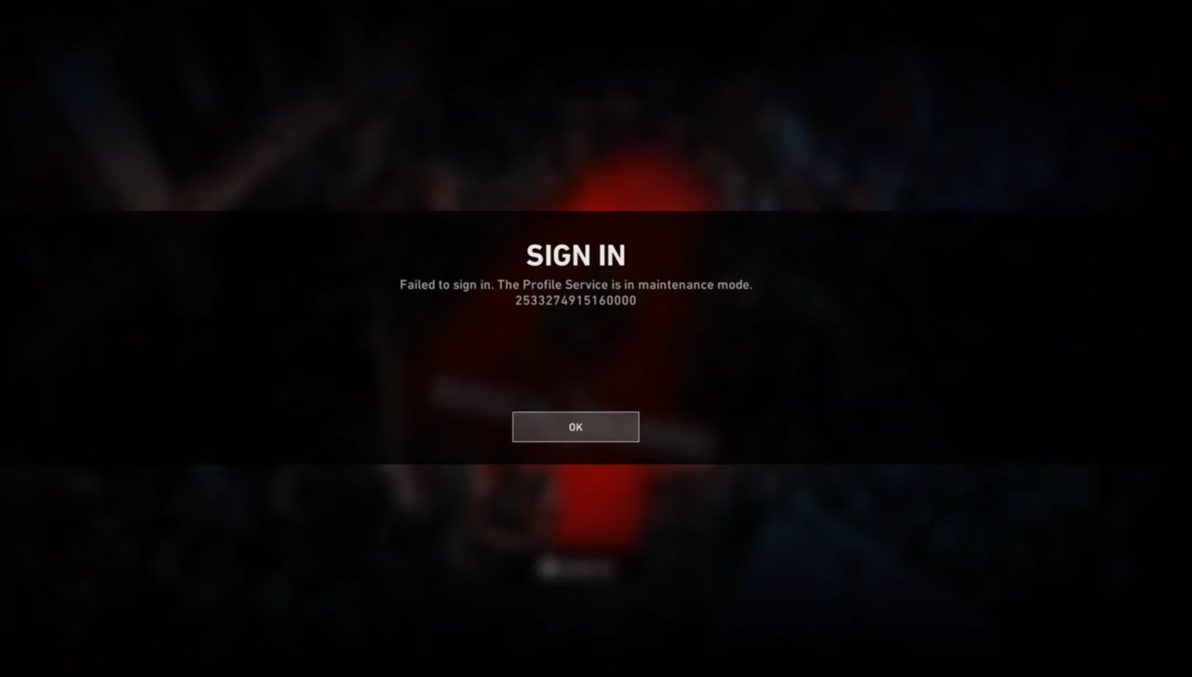Back 4 Blood, the thrilling co-op zombie shooter, has gained immense popularity among gamers. However, like any online game, it is not immune to technical issues.
One such problem that players often need help with is the maintenance mode error. This article will delve into the importance of fixing this error and provide a comprehensive guide to troubleshooting it effectively.
Understanding the Back 4 Blood Maintenance Mode Error
Maintenance mode errors are common in online games, where developers periodically conduct server maintenance to enhance gameplay, fix bugs, and introduce new features.
The “Profile Service is in Maintenance Mode” error explicitly affects the connection between your device and the game servers, disrupting gameplay and causing frustration.
Identifying the causes of this error is crucial to finding a suitable solution. It may arise due to default profile damage or altered permissions, hindering the intended link between your device and the game servers.
Troubleshooting Steps for Fixing the Error
To address the Back 4 Blood maintenance mode error effectively, follow these troubleshooting steps:

1. Checking the game developer's server status:
- Utilize social media hubs, such as Twitter, to stay updated on any server issues or maintenance announcements from Turtle Rock Studios, the developers of Back 4 Blood.
- If the issue is from the game's backend, be patient, as the developers are usually quick to inform players and resolve any problems.
2. Addressing potential internet connection issues:
- Test your internet speed and reliability using online speed test tools. Ensure you get the rate you are paying for and that the ping is reasonable.
- Restart your router to refresh the connection and resolve any temporary glitches.
- Consider restarting your device as well, as it can help establish a new connection.
3. Considering the use of a VPN as a last resort:
- Downloading a VPN on your device and setting it to another server location might resolve the error, as it can bypass specific network issues.
- However, using a VPN may impact your ping and introduce packet loss, so it should be used as a last resort if other troubleshooting steps fail.
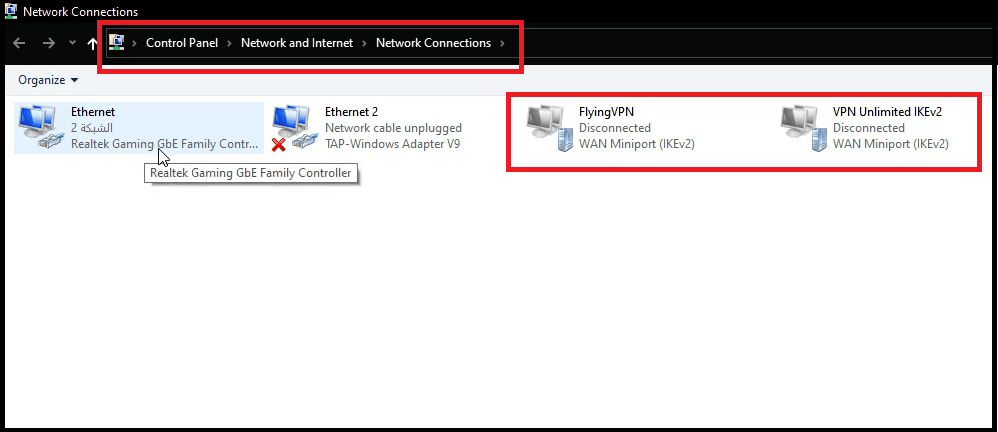
Back 4 Blood's Transition to Maintenance Mode
Back 4 Blood’s transition to maintenance mode marks a significant moment for the players and the development team at Turtle Rock Studios.
While the announcement may initially evoke concerns about the game’s future, it’s essential to understand the underlying reasons behind this decision.
As a relatively small studio creating AAA games, Turtle Rock Studios faces resource limitations. Their recent announcement emphasized allocating the workforce and resources to a new project.
This decision reflects their commitment to delivering innovative and exciting experiences to the gaming community.
However, players can keep access to Back 4 Blood. Despite the cessation of new content development, the game will remain fully operational and accessible on all platforms. Players can continue their battles against the infected hordes, forming teams and engaging in intense gameplay.
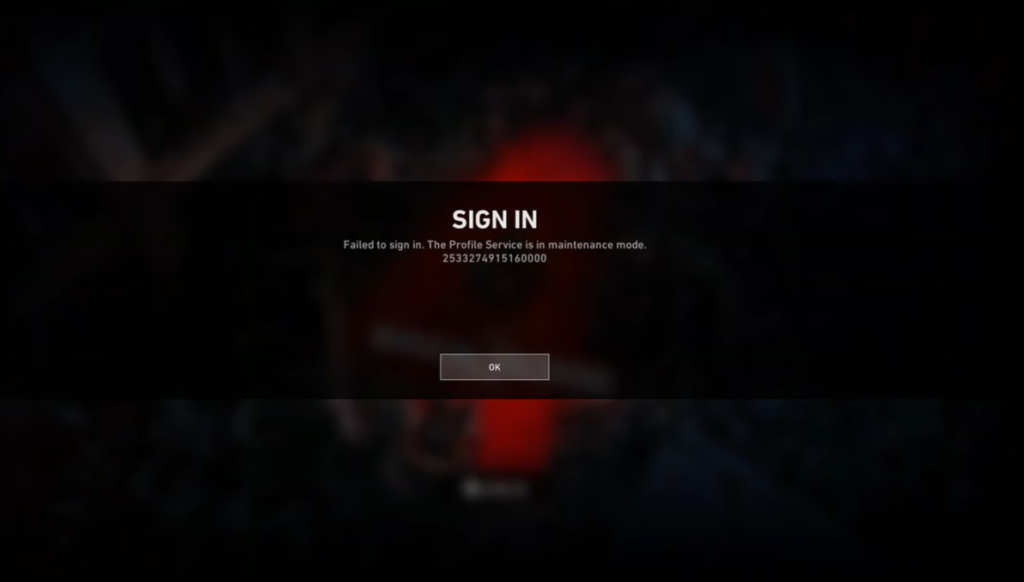
For PlayStation users, Back 4 Blood will still be available through PlayStation Plus for Extra and Premium tier subscribers. This ensures that players can continue enjoying the game and its content alongside the vibrant PlayStation Plus community.
Moreover, Xbox Game Pass subscribers can also rejoice, as Back 4 Blood will continue to be offered on the platform. This means that players with access to Xbox Game Pass can experience the game without additional cost, diving into the thrilling world of cooperative zombie slaying.
To maintain a solid and connected player base, Turtle Rock Studios[1] understands the significance of community engagement. That’s why they have confirmed that the game’s social media accounts, including platforms like Reddit and Discord, will remain operational.
Players can participate in discussions, share their experiences, and connect with fellow survivors.
Conclusion
Fixing the Back 4 Blood maintenance mode error is crucial for a smooth and enjoyable gaming experience. By following the troubleshooting steps outlined in this article, you can address the error effectively and resume your zombie-slaying adventures.
Remember to stay updated on the game developer’s server status and utilize social media hubs for timely information. Additionally, addressing potential internet connection issues and considering a VPN as a last resort can contribute to resolving the error.