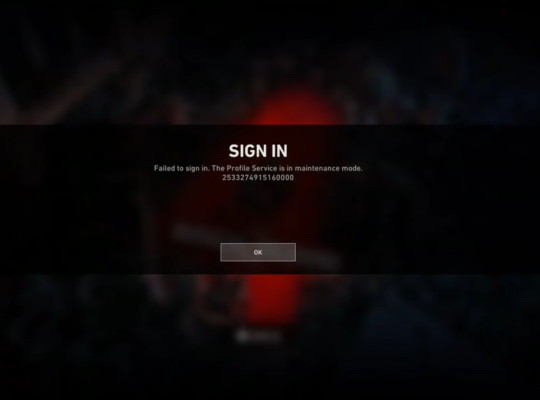Are you having trouble getting into Back 4 Blood and finding yourself stuck on the Reserving Server issue?
Many players have encountered this issue, so there’s no need for you to panic. Luckily, there are a few steps you can take to hopefully get you back into the game!
Back 4 Blood Stuck on Reserving Server Issue: How to Fix
Turn Off Crossplay
Crossplay can cause issues when trying to access certain online games, including Back 4 Blood. When enabled, it can cause such server issues.
To ensure a smoother experience, we recommend turning off the Crossplay feature before trying to access Back 4 Blood.
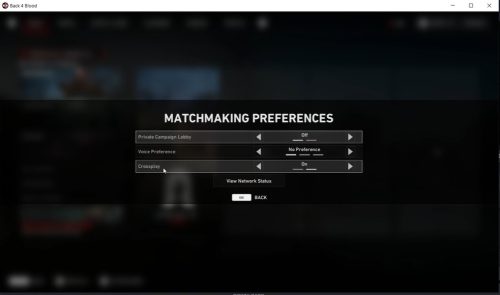
To do this, go into the in-game settings and disable the Crossplay option. Once Crossplay is turned off, the game should be able to connect to the game server without any issues.
The Back 4 Blood Servers Are Probably Down
Sometimes, the Back 4 Blood servers may be temporarily down due to maintenance or other issues. This can cause the game to become stuck on the Reserving Server issue. If this is the case, the best solution is to wait until the servers [1] are back up before attempting to play the game again.
Players can check the official Back 4 Blood website or social media channels to see if the servers are down and when they are expected to be back up.
The Game Requires an Update
The game may require an update if you are stuck on this error message. When this happens, the game will not be able to connect to the server until the required update is downloaded and installed.

To check if an update is required, open the game and look for the update icon.
If it is present, an update is required and must be installed in order for the game to be playable. Once you’re done updating, the game should be able to connect to the game server without any issues.
Conclusion
The “Reserving Server” issue can be a frustrating issue to encounter when trying to play Back 4 Blood. You can follow the steps above so you can get back to the game.
These steps include turning off Crossplay, checking if the game requires an update and if the game servers are down. If none of these steps work, you may need to contact the game’s support team for further assistance.