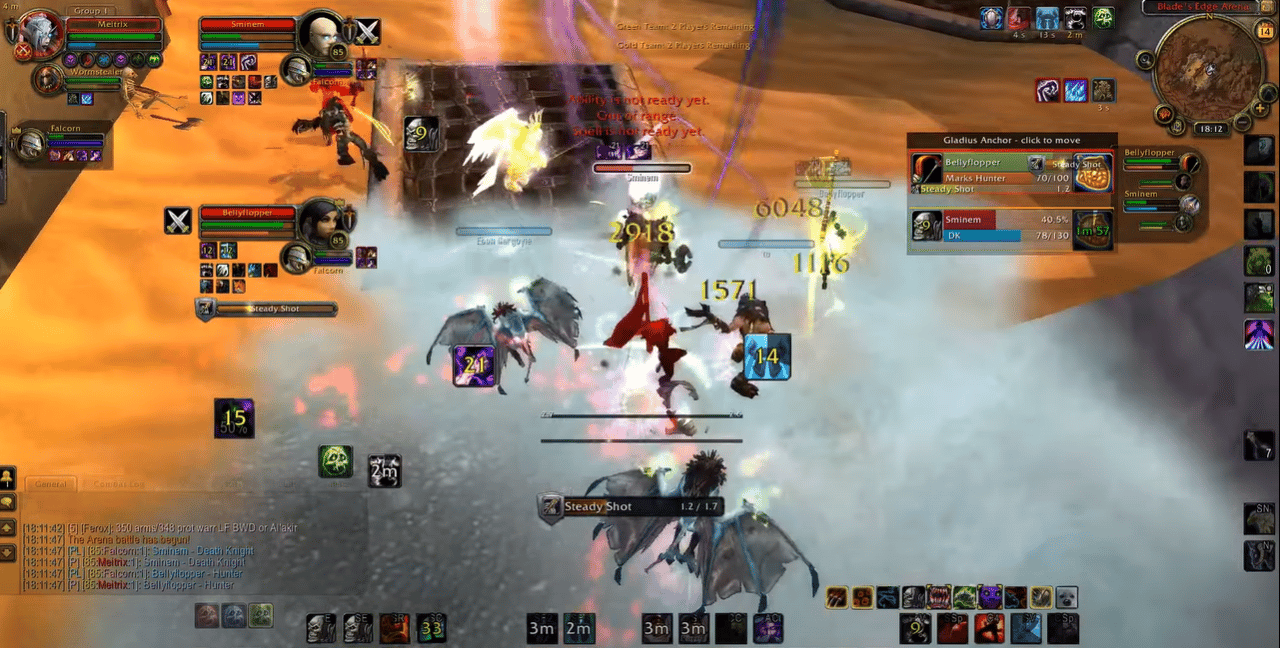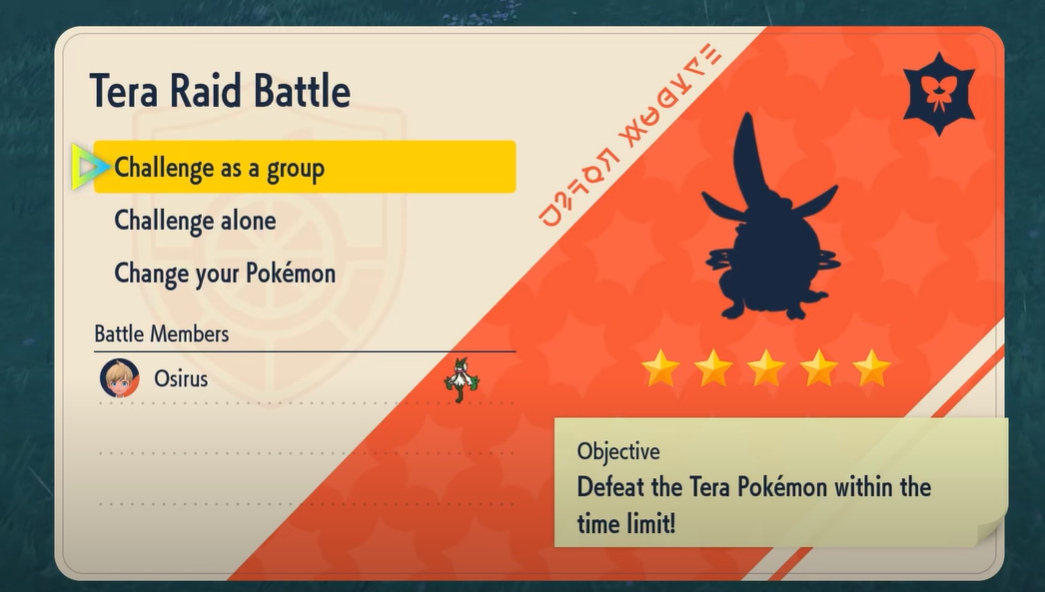Do you long for the days of old, when World of Warcraft was first released? When the land of Lordaeron was still whole, and Darrowshire was a bustling town? Well, there’s good news!
A private server has been created that allow players to relive those early days of WoW. Whether you’re somebody who wants to experience the game as it was originally intended or simply enjoy playing on a more laid-back WoW vanilla server, Darrowshire is the perfect place for you.
In this guide, we’ll show you how to access this server:
How to Set Up a WoW Vanilla Private Server
The instructions below will walk you through the process of creating your own private World of Warcraft vanilla server. However, before you begin, you must first install an application known as AC Web Ultimate Repack.
You can select the repack that best suits your needs. Install the Microsoft.NET Framework 2.0 Service Pack as well. You can proceed with setting up your own server after you have those installed.

Map Data
You’ll need to get Map Data from your current WOW installation. If you haven’t already downloaded the game to your computer [1], you should do so right now.
The download is available using your current WOW account. Locate the file titled ‘maps’ in the WOW folder. Now, navigate to ‘C:/AC Web Ultimate Repack/Tools/Map Extractor enUS’ and copy the ‘maps’ and ‘ad.exe’ folders to the folder. Then run the ‘ad.exe’ program.
Logon Database Configuration
Now, open the file ‘ascent-logonserver.conf’ and look for the section that starts with ‘LogonDatabase Hostname=’. Make sure you change the information.
Configure Ascent Realms
Navigate to the file ‘ascent-realms.conf’ and look for the part that begins with ‘Realm1 Name=’. Then, change the details.

Configure Your World
This is the exciting part, where you may customize many elements of your environment. Navigate to the file ‘ascent-world.conf’ to get started.
With this file open, you may personalize the gaming experience by adjusting the values under the ‘Rates Health=’ section. Return to the WOW directory and look for the file ‘realm list.wtf’. Now, replace the contents of the file with ‘set realm list 127.0.0.1’.
Change the realmlist.wtf File
Then, under the ‘SC Web Ultimate Repack’ directory, run ‘Control Panel.exe’ to start your server.
Once that is complete, simply click the first three buttons to bring your server online. You may now have your own private vanilla WoW server.