CS:GO, otherwise known as Counter-Strike: Global Offensive, is one of the most popular multiplayer first-person shooter games in the world. It is a game that is played by millions of people around the world, but due to its popularity, many players gaming experiences are interrupted.
There are times when the servers are down, and the game cannot be played. If you are a CS:GO player, you should always be aware of the status of the servers so that you can plan your play accordingly.
To do this, our resident gamers will discuss how to check the CS:GO server status and make sure that you are always in the know.
How to Check CS:GO's Server Status
Visit Steamstat.us to View the Status of Steam and CS:GO
The website Steamstat.us, a section of the vast third-party website for things Steam, SteamDB, is one of the most trustworthy places to verify the official server status for CS:GO.
For many services, including Steam, CS:GO, Team Fortress 2, and Dota 2, this website compiles server alerts.

Scroll down and check in the bottom left corner of the page to discover the CS:GO servers.
You can find a complete list of regional servers from all around the world, including the Americas, Europe, Asia, and other continents, on the right side of the page. There are several distinct display messages visible underneath the CS:GO column:
- The server is reliable and there is little activity when it is idle or low. This happens frequently on servers when there are few players present in the area.
- Medium describes a server that is steady yet significantly busier.
- High indicates that the server is getting close to capacity, which could lead to more problems.
- N/A indicates that the database's ping attempt to the server was unsuccessful. The server is not necessarily offline as a result.
Use Down Detector
You can also check the game’s status through Down Detector, a website that compiles reports of outages and downtime [1] for a large number of games, websites, and services.
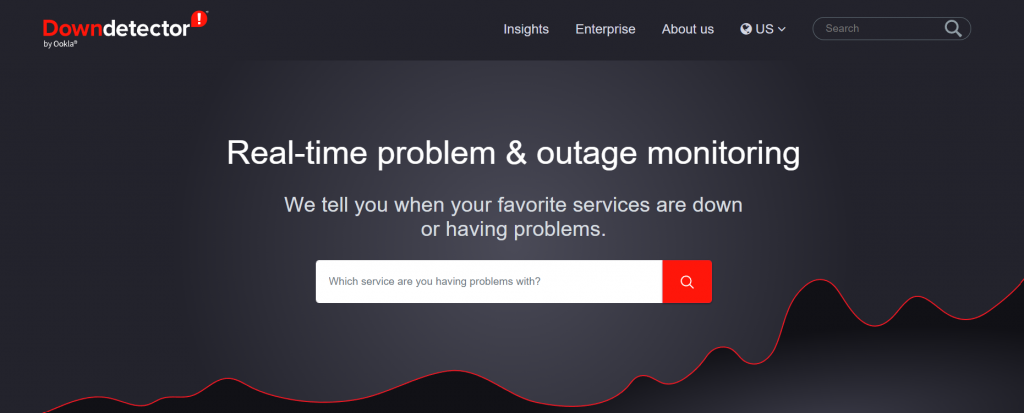
There is a CS:GO page on the website, which may be quickly used to see if other players are having the same problems.
There is also a visual that lists the reported issues are displayed on the website, and the majority are related to server connections. To check on CS:GO issues in particular nations or regions, you can also click on a collection of country flags.
Conclusion
We hope that this blog post has helped you gain a better understanding of how to check CS:GO server status. Remember, if you ever experience any issues while playing the game, it is always a good idea to check the status of the servers first.
This will allow you to better plan your gaming session and make sure that you can always enjoy a smooth and enjoyable gaming experience.







